Why Wont My Amp Turn On?
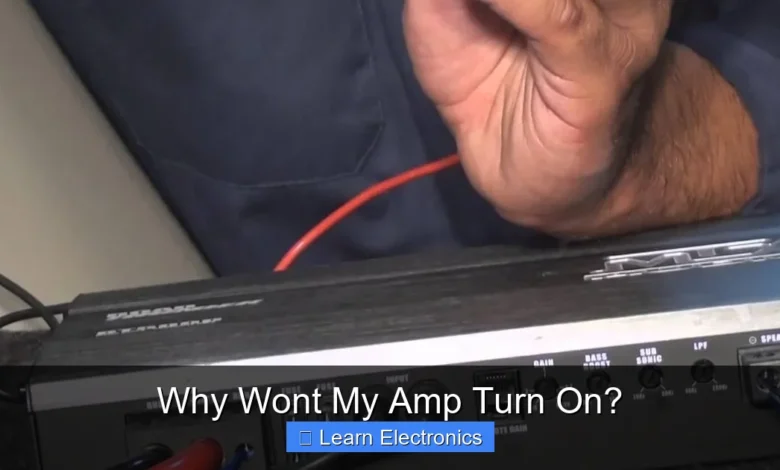
When your amplifier suddenly goes silent, failing to power up, the most common culprits are often surprisingly simple issues like a disconnected power cord or a tripped circuit. Resolving this can range from a quick visual check to a deeper dive into the unit’s internal components.
Understanding the common causes behind an unresponsive amplifier can save you time and money, potentially preventing unnecessary repair shop visits. This guide will walk you through systematic troubleshooting to identify and fix the problem.
Quick Answers to Common Questions
Why won’t my amp turn on, even though it’s plugged in?
Don’t fret! The first step when your amp isn’t turning on is to confirm it’s plugged into a *working* outlet and that the power cable itself isn’t damaged. Sometimes the simplest solution is the right one!
Could a blown fuse be why my amp won’t turn on?
You’re on the right track! A blown fuse is a super common reason why your amp won’t turn on, acting as a safety net. Check your amp’s manual to find and inspect its fuse for a quick swap.
I’ve tried everything, and my amp still has no power. What’s next?
If you’ve checked the power, cables, and fuse and your amp still isn’t turning on, it might be time to call in the pros. There could be an internal component failure or a faulty power switch needing a technician’s touch.
📑 Table of Contents
Understanding Why Wont My Amp Turn On: Initial Diagnostics
Before diving into complex diagnostics, it’s crucial to start with the most basic and frequently overlooked issues. Many times, an amplifier’s failure to power on stems from simple external factors.
Power Source and Connection Integrity
The first step in troubleshooting is to verify the power supply. A seemingly obvious check can often pinpoint the problem immediately.
- Wall Outlet Functionality: Plug another device, like a lamp or phone charger, into the same wall outlet the amp was using. If the other device doesn’t power on, the issue is with your wall outlet or household circuit breaker, not the amplifier itself. Check your home’s main electrical panel for tripped breakers.
- Power Cable Examination: Inspect the power cord connecting your amplifier to the wall. Look for any visible damage, cuts, kinks, or frayed wires. A damaged cord can interrupt power flow. Ensure it’s securely plugged into both the wall outlet and the amplifier’s power inlet.
- Power Strip/Surge Protector: If the amplifier is plugged into a power strip or surge protector, ensure that device is turned on and functioning. Test other items plugged into the strip. A tripped breaker on the power strip itself can also be the cause.
The Amp’s Power Switch and Fuse
Once you’ve confirmed the power source, direct your attention to the amplifier’s own power controls and basic safety features.
- Power Switch Position: Double-check that the amplifier’s main power switch is in the “On” position. Sometimes, it can be accidentally nudged or left off.
- External Fuse Check: Many amplifiers, especially older or high-power models, have an easily accessible external fuse holder, usually located near the power cord inlet. Turn off and unplug the amp, then carefully remove and inspect this fuse. A blown fuse will have a broken filament inside. Replace it with a fuse of the exact same type and rating. Never use a fuse with a higher rating, as this can lead to serious damage or fire.
Internal Protection Circuits and Fuses
If the external checks don’t reveal the cause, the problem might lie within the amplifier’s internal protection mechanisms. Amplifiers are designed with safety features to prevent damage from faults like excessive current or shorts.
Locating and Replacing Internal Fuses
Beyond the external fuse, amplifiers typically have several internal fuses protecting different sections of the circuitry. Accessing these usually requires opening the amplifier chassis, which should only be attempted by those comfortable with electronics and aware of the risks of working with high voltage.
- Safety First: ALWAYS unplug the amplifier from the wall outlet and allow ample time for any internal capacitors to discharge before opening the chassis. Capacitors can store dangerous levels of electricity even after the unit is unplugged.
- Visual Inspection: Once opened, carefully examine the circuit boards for glass or ceramic fuses. They are often labeled. Look for any visible signs of a blown fuse (darkened glass, broken filament).
- Multimeter Test: For a more reliable check, use a multimeter set to continuity mode. Touch the probes to both ends of each fuse. A good fuse will show continuity (a beep or zero resistance), while a blown fuse will show an open circuit.
- Replacement: Replace any blown internal fuses with identical types and ratings. If a new fuse blows immediately, it indicates a deeper underlying problem that requires professional diagnosis.
Understanding Protection Mode
Many modern amplifiers feature a “protection mode” that activates to prevent damage to internal components or connected speakers. When in protection mode, the amp typically won’t turn on, or it might power on briefly then shut down, sometimes displaying a specific indicator light.
- Common Triggers:
- Speaker Short Circuit: Damaged speaker cables, exposed wires touching, or faulty speakers themselves can cause a short.
- Overheating: Poor ventilation, blocked vents, or prolonged high-volume use can lead to excessive heat, triggering thermal protection.
- DC Offset: A fault in the output stage can send direct current (DC) to the speakers, which is extremely dangerous for them.
- Overcurrent: Drawing too much current from the power supply, often due to a component failure.
- Troubleshooting Protection Mode: Disconnect all speakers and input sources from the amplifier. Try to power it on. If it powers on successfully, reconnect components one by one to identify the faulty item. Ensure speaker wires are correctly stripped and connected, with no stray strands.
Speaker and Input Related Problems
While often leading to protection mode, specific issues with your connected speakers or input sources can directly prevent an amplifier from powering up or functioning correctly.
Speaker Cable Short Circuits
Speaker cables, if improperly installed or damaged, are a common source of trouble. Exposed strands of speaker wire touching each other or the amplifier chassis can create a short circuit, which the amplifier’s protection circuitry will detect, preventing power-up.
- Inspect Speaker Cables: Disconnect all speaker cables from the amplifier. Carefully examine the ends for any frayed wires or strands that might be touching. Re-strip and re-terminate the wires if necessary, ensuring only the intended conductor makes contact.
- Test Speakers: If possible, test your speakers with another known-good amplifier, or use a multimeter to check their impedance. A shorted speaker coil can also trigger protection.
Input Source and Cable Integrity
While less likely to prevent an amp from powering on completely, faulty input cables or sources can create conditions that confuse the amplifier or lead you to believe it’s not working.
- Disconnect Inputs: Unplug all audio input cables (RCA, XLR, optical, HDMI) from the amplifier. Try powering it on. If it comes to life, systematically reconnect your input sources and cables to identify which one might be causing a problem.
- Test Input Sources: Ensure your source devices (CD player, streamer, turntable, etc.) are functioning correctly. A faulty source might send an incorrect signal, or even a DC component, confusing the amplifier.
Overheating and Ventilation Issues
Heat is the enemy of electronics. Amplifiers generate significant heat, especially under heavy load. If this heat isn’t properly dissipated, the amplifier’s thermal protection will kick in, preventing it from turning on or causing it to shut down shortly after powering up.
Proper Airflow and Placement
Ensuring adequate ventilation is crucial for the longevity and reliability of your amplifier.
- Clear Vents: Check that all ventilation grilles on the amplifier (top, sides, bottom) are free from dust, debris, or obstructions. Dust buildup inside the amp can act as an insulator, trapping heat.
- Adequate Space: Position the amplifier in a location with plenty of open space around it. Avoid placing it in enclosed cabinets without proper airflow. If in a cabinet, ensure there’s at least 4-6 inches of clearance on all sides, especially above.
- External Fans: For amplifiers in enclosed spaces or those prone to running hot, consider using external cooling fans designed for AV equipment.
Thermal Protection Triggers
An amp entering thermal protection means it got too hot. Before attempting to restart it, allow the unit to cool down completely, typically for at least 30 minutes to an hour. Once cool, address the underlying cause of the overheating.
- Load Impedance: Ensure your speakers’ impedance rating is compatible with your amplifier. Running speakers with too low an impedance can force the amp to work harder, generating more heat.
- Volume Levels: Prolonged operation at very high volume levels can push an amp beyond its thermal limits.
- Internal Dusting: Over time, dust can accumulate on internal components and heatsinks, reducing cooling efficiency. Periodically, and safely, open the amplifier (unplugged and discharged) to gently clean out dust with compressed air.
Internal Component Failure
If all external and basic internal checks fail, the issue might stem from a fault in the amplifier’s internal circuitry. This realm often requires diagnostic skills and specialized tools, typically putting it beyond the scope of a casual DIY fix.
Advanced Troubleshooting: Why Wont My Amp Turn On After Basic Checks?
When the usual suspects have been ruled out, you’re likely dealing with a more complex internal component failure. This could involve various parts of the power supply or amplifier stages.
- Power Supply Board Issues: The power supply section converts AC wall current into the various DC voltages needed by the amplifier. Failure of key components like rectifiers, large filter capacitors, or voltage regulators within this section can completely prevent the amp from powering on.
- Relay Failure: Many amplifiers use a power-on relay that clicks shortly after you press the power button, connecting the main power to the audio circuits. If this relay fails to engage, or if the circuitry that drives it is faulty, the amplifier won’t fully activate.
- Integrated Circuits (ICs) or Transistors: Faulty output transistors (often part of the amplifier’s power stage) or other critical ICs can cause short circuits or open circuits that prevent the amplifier from powering up or immediately trip its protection.
- Dry Solder Joints: Over time, especially in older units or those subjected to vibration, solder connections on circuit boards can crack or become “dry,” leading to intermittent or complete loss of connection.
When to Seek Professional Help
Attempting to repair internal component failures without proper knowledge and equipment can be dangerous and may cause further damage. If you’ve exhausted all the basic troubleshooting steps and confirmed the issue isn’t external, it’s time to consider professional repair.
- Safety Risks: Amplifiers contain high-voltage capacitors that can deliver a lethal shock even when unplugged.
- Diagnostic Tools: Professionals have oscilloscopes, signal generators, and other specialized tools to accurately diagnose circuit faults.
- Component Sourcing: Finding correct replacement components, especially for older or niche amplifiers, can be challenging.
- Expertise: Experienced technicians understand circuit diagrams, component functions, and common failure points specific to various amplifier designs.
Common Troubleshooting Steps & Potential Solutions
Here’s a quick reference table summarizing common issues and their typical solutions.
| Symptom | Probable Cause | Action/Solution |
|---|---|---|
| Amp completely dead, no lights | No power from outlet; faulty power cord; blown external fuse; faulty power switch | Test wall outlet; inspect/replace power cord; check/replace external fuse; ensure power switch is ON |
| Amp powers on briefly, then shuts off | Overheating; shorted speaker; internal fault triggering protection | Check ventilation; disconnect all speakers, then test; allow cooling; consult technician if issue persists |
| Amp in “Protection Mode” | Shorted speaker wires; faulty speaker; internal DC offset; overcurrent | Disconnect speakers, test amp; inspect speaker cables; test speakers; consult technician for internal faults |
| No sound, but lights are on | Input selection error; faulty input cable/source; faulty pre-amp stage | Check input selector; test with different input source/cable; consult technician |
| Humming or buzzing sound | Ground loop; faulty cables; proximity to interference; internal power supply issue | Isolate components; use shielded cables; check power supply components |
Conclusion
An amplifier refusing to power on can be a frustrating experience, but by following a systematic troubleshooting approach, you can often identify and resolve the issue yourself. Always start with the simplest checks—the power outlet, cord, and external fuse—before delving deeper into the unit’s internal components.
Remember to prioritize safety, especially when dealing with internal components that may carry high voltage. If you’ve exhausted these steps and the problem persists, or if you’re uncomfortable performing internal inspections, it’s always best to consult a qualified electronics technician. A professional can accurately diagnose complex faults and ensure your amplifier is repaired safely and effectively, getting your sound system back up and running.
Frequently Asked Questions
My amp isn’t turning on at all. What’s the first thing I should check?
Begin by confirming your amplifier is securely plugged into a working power outlet. Ensure the power cable is firmly seated at both the wall socket and the back of your amp. You can test the outlet with another device to rule out a general power issue.
I’ve checked the power, but my amp still won’t turn on. Could it be a blown fuse?
Yes, a blown fuse is a very common reason for an amp not to power up. Most amplifiers have an easily accessible fuse holder on the rear panel that you can visually inspect. If the filament inside the fuse is broken, you’ll need to replace it with one of the exact same type and rating.
My amp seems dead, but could it just be in standby mode?
Some amplifiers feature a standby mode, particularly tube amps, where the unit is powered but not fully operational until switched out of standby. Check your amp’s front panel for a standby switch or indicator light that might suggest it’s in this low-power state. Ensure you’ve fully engaged the “operate” or “on” switch, not just the master power.
How do I know if the power cable or wall outlet is the problem when my amp won’t turn on?
To test the power cable, try using a known working power cable of the same type, if you have one available. For the wall outlet, plug a different, working electronic device into the same outlet your amp uses to confirm it’s supplying power. If the other device works, your outlet is likely fine.
What if my amp tries to turn on but immediately shuts off, or flashes lights?
This behavior often indicates your amplifier has entered protection mode, designed to prevent damage from internal faults like short circuits or overheating. Disconnect all speaker cables and input sources, then try to power it on again to see if the protection mode clears. If it still persists, there might be an internal issue requiring professional attention.
If I’ve tried everything and my amp still won’t turn on, what’s the next step?
If basic troubleshooting doesn’t resolve the issue and your amp remains unresponsive, it likely has an internal component failure. At this point, it’s best to consult a qualified amplifier technician. Attempting repairs yourself without proper knowledge can be dangerous and cause further damage.
As an Amazon Associate, I earn commission from qualifying purchases.



