Why Is My Fan Making Noise?
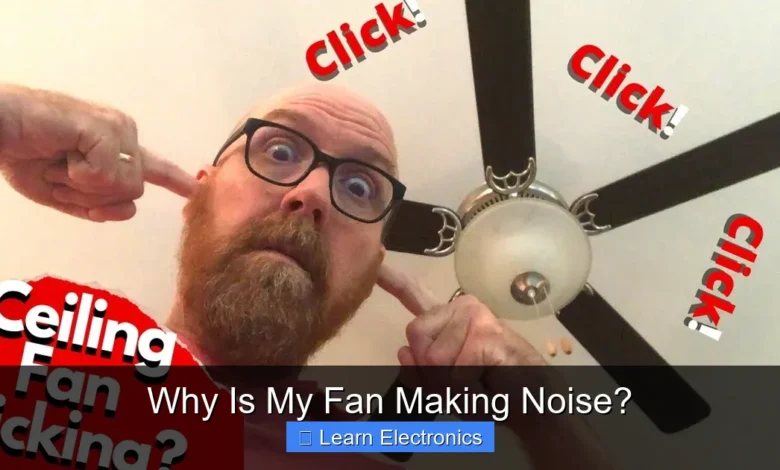
Why Is My Fan Making Noise? It’s often a telltale sign of an underlying issue, ranging from simple dust accumulation to more complex mechanical wear. Identifying the specific type of sound your fan is producing is the first step in diagnosing and resolving this common household annoyance.
Understanding the root cause of these unusual sounds will help you silence the disturbance and potentially extend the lifespan of your cooling appliance. This guide will explore the most frequent culprits and offer practical solutions.
Quick Answers to Common Questions
Why is my fan making a loud rattling noise?
A common reason your fan is making noise like rattling is often a loose screw, a wobbly blade, or even something small caught in the fan grill. Give it a quick check for anything obviously out of place!
Could dust be the reason my fan is making noise?
Absolutely! Accumulated dust and grime on the blades or inside the motor housing can throw off the fan’s balance, causing it to vibrate and create that annoying fan making noise. A good clean might be all it needs!
What if my fan is making a grinding or humming sound?
If your fan is making noise like a consistent grinding or humming, it often points to an issue with the motor bearings. This might mean it’s time for a replacement or professional service, as those parts can wear out over time.
📑 Table of Contents
Dust and Debris Accumulation
One of the most common reasons a fan begins to generate unwanted noise is the buildup of dust and debris. Over time, fans pull in air, along with microscopic particles, pet hair, and lint, which cling to blades, grilles, and internal components. This accumulation can disrupt the fan’s balance and airflow.
Blade Fouling and Unbalance
When dust coats the fan blades unevenly, it alters their weight distribution. An unbalanced fan struggles to spin smoothly, leading to vibrations that manifest as a rattling, wobbling, or humming sound. The motor works harder to compensate, which can also contribute to increased noise and even overheating.
- Rattling: Often indicates debris hitting the fan grille or housing.
- Wobbling: A sign of severely unbalanced blades or a bent shaft.
- Humming: Can result from the motor straining against resistance caused by heavy dust.
Motor Vent Blockage
Dust doesn’t just stick to blades; it can also clog the ventilation ports of the fan’s motor housing. When these vents are blocked, the motor cannot dissipate heat effectively, leading to overheating. An overheated motor can produce a louder, more strained humming or buzzing noise as its components struggle under stress.
Cleaning Tips for Quieter Operation
Regular cleaning is paramount to prevent noise from dust accumulation. Always unplug the fan before attempting any cleaning. For general desk or pedestal fans, a simple wipe-down with a damp cloth and vacuuming the grilles can often suffice. For more stubborn buildup, consider disassembling the fan parts that are easily removable, such as the front grille and blades, and washing them thoroughly. Use compressed air for hard-to-reach areas around the motor and in vents.
Worn-Out Bearings and Motors
Beyond simple dust, mechanical wear and tear are significant contributors to fan noise, particularly in older units or those that run continuously. The bearings and the motor itself are critical components that can degrade over time.
Grinding or Squealing Bearings
Bearings are designed to allow rotational parts to move with minimal friction. Over time, the lubricant within these bearings can dry out, or the bearings themselves can wear down. This results in increased friction, producing distinct noises such as a grinding, squealing, or whining sound. If left unaddressed, worn bearings can lead to motor failure.
- Grinding: Often signals significant wear or lack of lubrication in the bearings.
- Squealing/Whining: Can indicate early stages of bearing degradation or dryness.
Motor Overheating and Strain
A fan motor that is constantly working overtime due to resistance (e.g., from dust, unbalanced blades, or failing bearings) will heat up excessively. This strain can lead to a louder, deeper hum or buzz, and in severe cases, a burning smell. An aging motor might also simply lose its efficiency, causing it to run louder even under normal load.
Addressing Worn Components
For worn bearings, lubrication might offer a temporary fix. Apply a few drops of light machine oil or silicone-based lubricant to accessible bearing points (if your fan model allows). However, often, worn bearings require replacement, which can be a complex task, sometimes making it more cost-effective to replace the entire fan, especially for cheaper models.
Loose or Damaged Components
A fan is an assembly of many parts, and if any of these components become loose or damaged, they can create a variety of disruptive noises. These issues often manifest as rattling, clicking, or vibrating sounds.
Rattling Grilles or Housing
The front and back grilles, as well as the fan’s main housing, are typically held together by screws, clips, or snap-fit mechanisms. If these fasteners loosen over time, the grilles can vibrate against the main body or against each other, creating a distinct rattling sound, especially at higher speeds. Similarly, if the housing itself is cracked or broken, it can cause unstable vibrations.
Loose Blades or Hub
The fan blades are attached to a central hub, which in turn connects to the motor shaft. If the screw or nut securing the blades to the hub, or the hub to the shaft, becomes loose, the blades can wobble. This wobble generates significant noise, from clanking to a rhythmic thumping, and can also be dangerous as blades could potentially detach.
Power Cord and Internal Wiring
While less common, internal wires or even the power cord itself can rub against the fan’s moving parts or housing, producing buzzing or scraping sounds. Check that all internal wiring is secured and not interfering with the fan blades or motor assembly.
Fixing Loose Parts
The solution for loose components is usually straightforward: tighten them. Carefully inspect all visible screws, nuts, and clips on the fan grilles, housing, and blade assembly. Ensure they are snug but do not overtighten, especially on plastic parts, to avoid cracking. For damaged or cracked parts, replacement might be necessary. Always unplug the fan before making any adjustments.
Improper Installation and Placement
Sometimes, the source of fan noise isn’t an internal defect but rather how and where the fan is positioned. An unstable setup can amplify vibrations and create new sounds.
Uneven Surfaces and Resonant Vibrations
Placing a fan on an uneven or unstable surface, such as a wobbly table or a thin shelf, can cause the fan’s natural vibrations to be amplified. These vibrations can transfer to the surface, causing it to resonate and create a louder hum, buzz, or rattle. The fan might also physically rock, adding to the noise.
Obstructions and Airflow Restrictions
If a fan is placed too close to a wall, furniture, or curtains, its airflow can be restricted. This restriction forces the motor to work harder to pull and push air, leading to increased motor noise (a strained hum or whine). Additionally, air turbulence caused by nearby obstructions can create a louder whooshing sound.
Impact of Fan Type and Size
Different types of fans naturally produce varying levels of noise. A powerful industrial fan will inherently be louder than a small desk fan. Ensure the fan type and size are appropriate for its intended use and location. An oversized fan running at high speeds in a small, enclosed space will inevitably generate more noise than necessary.
Optimizing Fan Placement
To reduce noise related to placement, always position your fan on a stable, flat surface. Consider using an anti-vibration mat or rubber feet underneath the fan to absorb vibrations. Ensure there is ample clear space around the fan, especially its intake and exhaust vents, to allow for unrestricted airflow. Experiment with different placements to find the spot where the fan operates most quietly.
Electrical and Power Issues
Electrical irregularities can also manifest as fan noise, often presenting as buzzing, humming, or even clicking sounds. These issues typically stem from the power supply or the internal electrical components.
Inconsistent Power Supply
A fan requires a consistent and stable power supply to operate smoothly. If the electrical outlet is faulty, or if there are voltage fluctuations (brownouts, sags), the fan’s motor might not receive steady power. This inconsistency can cause the motor to strain and vibrate more, resulting in a louder, often irregular humming or buzzing sound.
Capacitor Failure
Many AC motors in fans use a starting or running capacitor to provide a phase shift that helps the motor operate efficiently. If this capacitor fails or degrades, the motor might struggle to start, run slowly, or produce a loud, persistent hum or buzzing noise, indicating it’s not receiving the correct electrical assistance. In severe cases, the fan might not start at all.
Switch and Control Panel Malfunctions
The fan’s speed control switch, oscillation mechanism, or remote control receiver can sometimes develop electrical faults. A faulty speed switch, for instance, might cause a clicking sound when changing speeds, or lead to erratic motor behavior and associated noise. A worn oscillation gear or motor can also produce clicking or grinding as it attempts to move the fan head.
Troubleshooting Electrical Noise
If you suspect an electrical issue, start by plugging the fan into a different outlet to rule out a faulty wall socket. If the noise persists, it might indicate an internal electrical problem. Capacitor replacement can be done by experienced DIYers, but for other electrical issues, especially those involving internal wiring or motor components, it’s safer to consult a qualified electrician or consider replacing the fan, as electrical repairs can be hazardous.
Addressing Fan Noise: Troubleshooting and Solutions
When your fan starts making unusual sounds, a systematic approach to troubleshooting can help pinpoint and resolve the issue. Understanding the typical culprits behind fan noise is key to a successful repair or maintenance.
Diagnosing Why Is My Fan Making Noise: A Step-by-Step Guide
- Identify the Noise Type: Is it a rattle, grind, hum, click, or wobble? The sound often points to the problem.
- Check for Obvious Obstructions: Ensure nothing is blocking the fan blades or grilles.
- Clean Thoroughly: Unplug the fan and clean all accessible parts—blades, grilles, motor vents.
- Inspect for Loose Parts: While unplugged, gently check if blades, grilles, or housing components are loose and tighten any fasteners.
- Test Stability: Place the fan on a solid, flat surface. If the noise changes, the placement was likely an issue.
- Lubricate (if applicable): For fans with accessible bearings, a small amount of machine oil might help quiet a squealing or grinding sound.
- Evaluate Electrical Components: If a hum persists after cleaning and tightening, and the fan seems to struggle, it might be an electrical issue with the motor or capacitor.
Common Fan Noise & Solutions Summary
Below is a summary of common fan noises, their likely causes, and recommended actions:
| Noise Type | Likely Cause(s) | Recommended Action(s) |
|---|---|---|
| Rattling/Clicking | Loose grilles, housing, or debris hitting blades. | Tighten fasteners, clean out debris. |
| Grinding/Squealing | Worn or unlubricated motor bearings. | Lubricate bearings (if accessible), consider replacement. |
| Loud Hum/Buzz | Dusty motor, failing capacitor, motor strain, electrical issue. | Clean motor vents, check power supply, professional repair/replacement. |
| Wobbling/Thumping | Unbalanced blades, loose blades/hub, bent shaft. | Clean and balance blades, tighten blade fasteners, inspect shaft. |
| Whooshing (excessive) | Restricted airflow, fan too close to objects. | Relocate fan, ensure clear space around vents. |
By systematically addressing these issues, you can often restore your fan to a quieter, more efficient operation without the need for a costly replacement.
Dealing with a noisy fan doesn’t have to be a frustrating experience. By understanding the common reasons why a fan makes noise, from simple dust accumulation to more complex mechanical or electrical issues, you are better equipped to diagnose and resolve the problem. Regular cleaning and timely attention to unusual sounds can significantly extend the life of your appliance and ensure it continues to provide comfortable cooling without the unwanted soundtrack. Remember, a quiet fan is a happy fan, and a little maintenance goes a long way in achieving that peace.
Frequently Asked Questions
Why is my fan making a rattling or buzzing noise?
A rattling or buzzing noise often indicates loose components, such as a fan blade, the grille, or screws on the casing. It could also be caused by the fan’s power cord vibrating against the body or by internal wiring coming loose.
What does a grinding or squealing sound from my fan mean?
Grinding or squealing sounds typically point to issues with the fan’s motor bearings. Over time, these bearings can wear out, lose lubrication, or accumulate debris, causing friction and these distinct noises. Addressing this usually requires lubrication or replacement of the bearings.
Can dust cause my fan to make noise?
Yes, accumulated dust and dirt are very common culprits for noisy fans. Debris can unbalance the fan blades, cause resistance in the motor, or get trapped in moving parts, leading to humming, rattling, or grinding sounds. Regular cleaning is crucial to prevent this.
Why is my fan motor making a humming or whirring noise?
A humming or whirring noise from the fan motor can signify several issues, including failing motor bearings or an aging motor itself. It might also be due to an electrical issue or if the motor is struggling due to too much resistance from dirt or obstructions.
Could loose parts or an uneven surface make my fan noisy?
Absolutely. If your fan is placed on an uneven surface, it can vibrate excessively and cause rattling noises. Similarly, loose screws, grilles, or even the fan blades themselves can create a range of disruptive sounds as the fan operates.
As an Amazon Associate, I earn commission from qualifying purchases.



