Why Is My Ezpass Beeping?
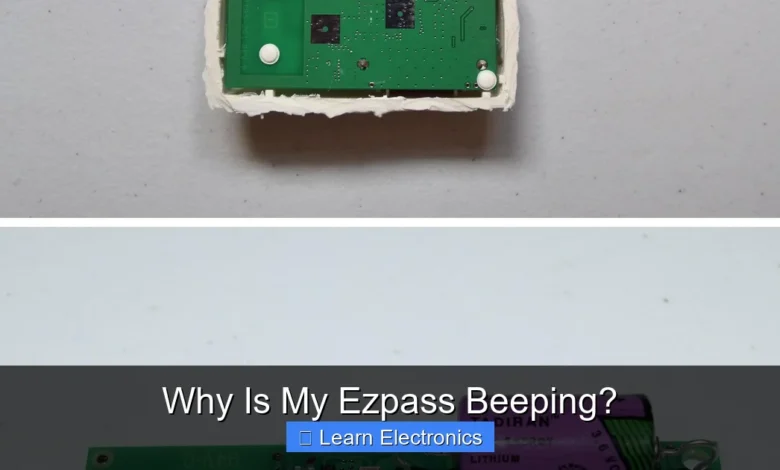
Why Is My EZPass Beeping? Typically, an EZPass transponder beeps to alert you about a low account balance, an incorrect mounting, or a transaction issue. Understanding this feedback is crucial for smooth travel on toll roads.
This immediate notification system is designed to provide real-time status updates, ensuring drivers are aware of their account health and device functionality without needing to check online constantly. Recognizing these signals helps prevent unexpected tolls and potential fines.
Quick Answers to Common Questions
Why does my EZPass beep more than once?
If your EZPass is beeping multiple times, it often indicates that your account balance is low. It’s a helpful heads-up to add funds soon so you can keep sailing through those tolls!
My EZPass beeped, but the gate opened. Is something wrong?
Not necessarily! Your EZPass usually beeps once just to confirm a successful transaction. If it’s only a single beep and everything else seems fine, it’s just letting you know the toll was paid.
What if my EZPass is beeping but not registering a transaction?
If your EZPass is beeping but not consistently registering, first check if it’s correctly mounted to your windshield and not obstructed. If the problem persists, your EZPass unit might be malfunctioning and you’ll want to contact customer service for a replacement.
📑 Table of Contents
Understanding Why Is My EZPass Beeping: Common Causes
An EZPass transponder is a convenient electronic device that allows for seamless toll payment. However, when it starts beeping unexpectedly, it can cause confusion. These audible alerts are not random; they are designed to communicate specific information about your account or the device itself. Pinpointing the exact cause of these alerts is the first step toward resolving any underlying issues.
Low Account Balance Alert
One of the most frequent reasons for a transponder to beep is a low account balance. EZPass accounts operate on a prepaid system, meaning you must have sufficient funds to cover your tolls. When your balance drops below a certain threshold, the device emits a distinct alert to prompt you to replenish your account.
- Typical Beep Pattern: Often a single, long beep or a series of short beeps upon passing a toll plaza.
- Action Required: Check your EZPass account online or via the mobile app and add funds. Most accounts offer automatic replenishment options, which can prevent this issue.
- Consequences of Ignoring: Continued low balance can lead to your transponder being deactivated, resulting in manual toll payments, higher administrative fees, or even violations.
Improper Mounting or Placement
For the transponder to function correctly, it must be mounted precisely according to the instructions provided by your EZPass service center. An improperly mounted transponder might not be read correctly by the toll plaza’s antennas, leading to a beep that signals a read error.
- Correct Placement: Generally, EZPass transponders are designed to be affixed to the inside of your windshield, typically near the rearview mirror, away from tinted areas or other obstructions.
- Factors Affecting Readability:
- Windshield Type: Some vehicles have metallic or “solar tint” windshields that can interfere with the transponder’s signal. In such cases, an external bumper-mounted transponder may be necessary.
- Obstructions: GPS devices, dash cams, or even large air fresheners placed too close can block the signal.
- Loose Mounting: If the transponder falls off or is loosely placed on the dashboard, it might not maintain consistent contact with the reading antennas.
- Action Required: Ensure the transponder is securely fastened with the provided adhesive strips and positioned correctly. If issues persist, contact EZPass customer service to inquire about an external transponder.
Transponder Battery Issues or Malfunction
While modern EZPass transponders are often sealed units with long-life batteries, they are not immortal. Over time, the internal battery can deplete, or the device itself can malfunction. These issues can also cause the transponder to beep erratically or not register at all.
Aging or Dead Battery
Older models of EZPass transponders, particularly those issued many years ago, might have internal batteries that are nearing the end of their lifespan. A weakened battery can result in inconsistent reads or a specific beep pattern indicating a battery issue.
- Typical Beep Pattern: Often a weak or intermittent beep, or multiple short beeps even when other conditions are normal.
- Longevity: Most transponders are designed to last 5-7 years, but this can vary.
- Action Required: If your transponder is older and you suspect a battery issue, it’s best to contact EZPass customer service. They can check the transponder’s age and arrange for a replacement if necessary. Do not attempt to open the transponder yourself, as this can damage it and void any warranty.
Device Malfunction
Like any electronic device, an EZPass transponder can malfunction due to manufacturing defects, physical damage, or exposure to extreme temperatures. A faulty device might beep incorrectly, fail to register, or stop working altogether.
- Signs of Malfunction: Inconsistent beeping, no beeping at all, or receiving toll violation notices despite proper mounting and sufficient funds.
- Action Required: If you suspect a malfunction, first try re-mounting it properly and verifying your account balance. If the problem persists, contact EZPass customer service immediately. They can diagnose the issue and guide you through the replacement process, often sending a new transponder free of charge if the old one is defective.
Lane Compatibility and System Errors
Sometimes, the beeping isn’t due to your transponder or account but rather an interaction with the toll system itself, or user error in selecting the correct lane.
Incorrect Lane Usage
While EZPass is designed for convenience, not all toll lanes are created equal. Some lanes are designated for specific vehicle types (e.g., trucks only), or for transponder users traveling at specific speeds (e.g., high-speed EZPass lanes vs. cash/EZPass lanes).
- Beep Pattern: Can be varied, sometimes indicating a mismatch between your vehicle class and the lane type, or a general read error.
- Action Required: Always pay attention to lane signage. Ensure you are entering a lane compatible with your EZPass transponder and vehicle type.
System Read Errors or Glitches
Occasionally, the toll plaza’s reading equipment might experience a momentary glitch, or there could be environmental factors (like heavy rain or snow) that interfere with the signal. In these rare instances, your transponder might beep to indicate it wasn’t read, even if everything on your end is correct.
- Action Required: Usually, no immediate action is required on your part if this is an isolated incident. The system often captures your license plate and matches it to your account for correct billing. However, if you consistently receive violation notices after such an occurrence, contact EZPass customer service with details of the time and location.
Multiple Transponders or Signal Interference
Having more than one transponder active in your vehicle, or other electronic devices interfering with the signal, can also cause your EZPass to beep unexpectedly or malfunction.
Multiple Transponders in One Vehicle
If you have multiple EZPass transponders (e.g., one from another state, or an old one you forgot to return) inside the same vehicle, they can interfere with each other. The toll system might try to read both, leading to confusion, multiple charges, or a read error beep.
- Action Required: Only keep the active, desired transponder in your vehicle. Store any unused transponders in a Mylar bag (often provided by EZPass) or an aluminum foil-lined glove compartment to block their signal. Better yet, return or deactivate unused transponders.
Other Electronic Devices
While less common, certain aftermarket electronic devices in your vehicle (like radar detectors, GPS units, or some car alarms) can potentially emit radio frequencies that interfere with the transponder’s signal, causing read errors and associated beeps.
- Action Required: If you’ve recently installed new electronics and noticed your EZPass acting up, try temporarily removing or deactivating the new device to see if the issue resolves. If it does, consider relocating the interfering device or consulting with an auto electronics specialist.
Expired or Deactivated Transponder
Finally, your transponder might be beeping because it has been deactivated or has reached its expiration date, even if your account itself is in good standing.
Transponder Deactivation
Transponders can be deactivated for various reasons, including prolonged inactivity, non-payment of tolls or fees, or if reported lost or stolen. A deactivated transponder will not register properly and may emit an error beep.
- Action Required: If you suspect deactivation, log into your EZPass account or call customer service to verify the status of your transponder. If it has been deactivated, they can guide you on reactivation or replacement.
Expiration Date
While the EZPass account itself doesn’t expire, individual transponders often have an internal expiration date or a recommended replacement period. An expired transponder might stop working or issue a specific beep to indicate it needs replacement.
- Action Required: Check the sticker or serial number on your transponder; it may indicate an issue date. If your transponder is very old (over 7-10 years), it’s a good idea to contact EZPass customer service to inquire about a replacement. Often, they will send a new one automatically before the old one expires.
Troubleshooting Common EZPass Beeping Scenarios
To help you quickly diagnose and resolve the issue, here’s a quick reference table:
| Beep Pattern/Behavior | Likely Cause | Immediate Action |
|---|---|---|
| Single long beep or multiple short beeps upon passing toll | Low account balance | Check EZPass account balance & add funds immediately. |
| No beep, but toll violation notice received later | Improper mounting, dead battery, or malfunction | Re-mount transponder, check transponder age, contact customer service. |
| Erratic or inconsistent beeping | Loose mounting, signal interference (multiple transponders), device malfunction | Secure mounting, remove extra transponders, contact customer service. |
| Beeping in specific lanes only | Incorrect lane usage (e.g., commercial vehicle lane) | Pay attention to lane signage, ensure lane compatibility. |
| Beeping with an older transponder | Aging battery or expired device | Contact EZPass customer service for a replacement. |
Always remember to verify your account status online or through the official EZPass app as a first step in troubleshooting any beeping issues. This proactive approach can save you from potential fines and ensure uninterrupted travel.
Conclusion
Understanding why your EZPass transponder is beeping is key to a hassle-free toll road experience. From a simple low account balance to more complex issues like device malfunction or improper mounting, each beep provides a valuable clue. By being aware of these common causes and knowing the appropriate steps to take, you can quickly address the problem and ensure your electronic toll payment system works seamlessly.
Regularly checking your account balance, ensuring correct transponder placement, and promptly addressing any unusual beeps will keep you moving smoothly on the road, free from unexpected interruptions or charges. If in doubt, contacting your EZPass service center is always the best course of action for expert assistance.
Frequently Asked Questions
Why does my EZPass beep when I go through a toll?
Your EZPass beeps to confirm that the transaction was successful and your tag was read correctly. A single beep usually means everything is fine and the toll was paid from your account.
What do multiple beeps from my EZPass mean?
More than one beep, such as two or three beeps, typically indicates an issue with your account or transponder. Two beeps often signal a low balance, while three or more beeps can mean your account is suspended, the transponder is not properly mounted, or it’s malfunctioning.
My EZPass is beeping multiple times, is my balance low?
Yes, repeated beeps often signal that your EZPass account has a low balance. You should check your account balance online or through the EZPass app and add funds as soon as possible to avoid violations.
What should I do if my EZPass keeps beeping but my account is fine?
If your account balance is sufficient, the beeping could indicate an issue with your transponder or its mounting. Ensure the EZPass tag is properly affixed to your windshield according to instructions, as improper placement can prevent it from being read. If the problem persists, your transponder might be malfunctioning or have an expired battery.
How can I check why my Ezpass is beeping?
The best way to diagnose why your Ezpass is beeping is to log into your account online or use the official Ezpass app. This will allow you to check your current balance, transaction history, and ensure your payment method is up to date. If the issue isn’t clear, you can contact your specific Ezpass customer service for assistance.
As an Amazon Associate, I earn commission from qualifying purchases.



