Why Is My Ez Pass Beeping?
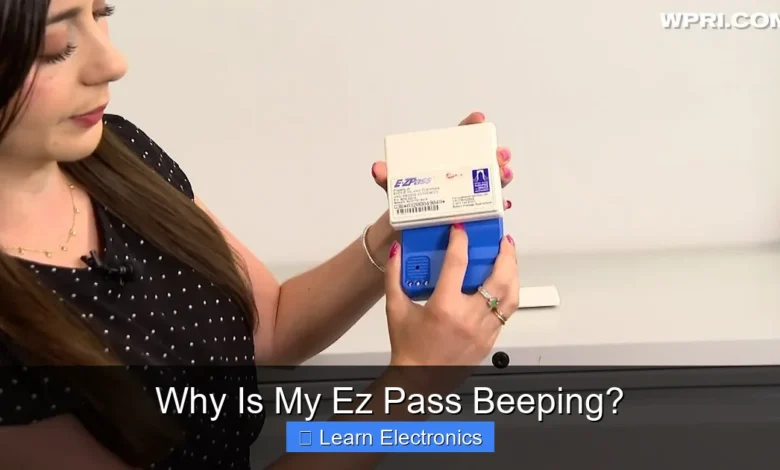
Why Is My EZ Pass Beeping? It typically indicates an account issue, a low balance, or a transponder malfunction. This audible alert serves as a crucial notification, helping you to prevent toll violations and ensure smooth travel. Understanding the reasons behind this common occurrence is key to maintaining a functional tolling experience and avoiding unexpected fees.
Quick Answers to Common Questions
Why is my EZ Pass beeping multiple times, like four times?
A multi-beep, especially four beeps, often signals a low balance on your account. It’s a friendly reminder to top up your EZ Pass quickly to avoid any issues or potential violations!
Could my EZ Pass beeping be about how it’s mounted?
Absolutely! If your EZ Pass isn’t mounted correctly, like too low or with obstructions, it might struggle to be read by the overhead sensors, causing it to beep unusually or not at all. Always ensure it has a clear line of sight for proper reading!
My EZ Pass is beeping but my account balance is fine – what gives?
Even with a good balance, your EZ Pass might beeping if the transponder itself is expired or faulty. Check the expiration date printed on your device, and if it’s past due, contact your service center for a replacement!
📑 Table of Contents
Low Account Balance: A Common Cause for EZ Pass Beeping
One of the most frequent reasons your EZ Pass transponder might emit a beep is a low or insufficient account balance. EZ Pass systems are designed to notify drivers when their account is nearing depletion or has dipped below the required minimum threshold. Each state or regional EZ Pass agency sets its own specific minimum balance requirements, which can vary.
Understanding Minimum Balance Requirements
Most EZ Pass accounts operate on a pre-paid system. You deposit money into your account, and tolls are deducted as you use the system. When your balance drops below a certain amount (e.g., $10 or $20, depending on your region and usage), the system is programmed to alert you. This initial alert is often a subtle beep, intended as a reminder to replenish your funds before they run out completely. If you proceed through a toll with an extremely low or negative balance, the beeping might become more insistent, potentially indicating a violation or that the transaction couldn’t be processed.
Auto-Replenishment Settings
To avoid the inconvenience of a low balance and constant beeping, most EZ Pass accounts offer an auto-replenishment feature. This system automatically charges your linked credit card or bank account when your balance falls below a pre-set threshold. It’s highly recommended to enable this feature and periodically check that your linked payment method is current and valid. An expired credit card or a change in banking details can disable auto-replenishment, leading to unexpected low balance alerts. Regularly logging into your EZ Pass account online is the best way to monitor your balance and ensure your payment information is up-to-date.
Transponder Malfunction or Improper Placement
Beyond account balance issues, the physical transponder itself can be the source of the beeping. Either it’s not working correctly, or it hasn’t been placed in a position where it can be properly read by the tolling equipment.
Correct Transponder Mounting
The correct placement of your EZ Pass transponder is paramount for its functionality. Most transponders are designed to be mounted on the inside of your windshield, typically near the rearview mirror, using adhesive strips. It needs a clear line of sight to the overhead toll reader. Improper placement can lead to the transponder not being read, which often results in a series of rapid beeps, indicating a failed transaction. Common mistakes include:
- Placing it on the dashboard instead of the windshield.
- Holding it up manually, which can be inconsistent.
- Obstructing it with other items, such as parking passes or sun visors.
Consult your EZ Pass agency’s instructions for precise mounting guidelines specific to your transponder model and vehicle type. Some vehicles with metallic tints or heated windshields may require an external transponder or specific placement areas.
Physical Damage and Interference
A physically damaged transponder might also cause abnormal beeping. While designed to be durable, impacts, extreme temperatures, or water exposure can compromise internal components. Cracks, dents, or dislodged internal parts can prevent the transponder from communicating effectively with toll readers. Additionally, certain types of windshields, particularly those with metallic or “solar tint” films, can interfere with the radio frequency (RF) signal the transponder uses. If you suspect your windshield is causing interference, contact your EZ Pass customer service for advice; they may recommend a bumper-mounted transponder.
Account Holds or Administrative Issues
Sometimes, the reasons behind your EZ Pass beeping stem from administrative problems or holds placed on your account. These are often less intuitive than a low balance but equally important to address.
Expired Payment Methods
As mentioned earlier, an expired credit card or a change in your bank account details can disrupt auto-replenishment. If your primary payment method linked to your EZ Pass account becomes invalid, and there are insufficient funds, the system will not be able to process tolls. This can lead to a sequence of beeps indicating a declined transaction or an account hold until updated payment information is provided.
Toll Violations and Suspensions
Accumulated toll violations can lead to your EZ Pass account being placed on hold or even suspended. If you’ve passed through tolls without a valid read (due to low balance, improper placement, or malfunction) and haven’t addressed the resulting violation notices, your account might enter a suspended state. When an account is suspended, your transponder essentially becomes inactive, and any attempt to use it will result in specific beeps indicating that the transponder is invalid. It’s crucial to promptly respond to any violation notices to prevent such an escalation.
Expired or Damaged Transponder
Like any electronic device, EZ Pass transponders have a limited lifespan. The internal battery, while long-lasting, will eventually die, or the unit itself may simply wear out or become damaged.
Checking Transponder Expiration
EZ Pass transponders typically have an internal battery that lasts for several years, usually around 5-7 years. Once this battery dies, the transponder will cease to function properly. Many transponders have an expiration date printed on a sticker on the back or bottom of the unit. It’s a good practice to periodically check this date. If your transponder is past its expiration, it’s a strong candidate for why you might hear your EZ Pass beeping. Even if the battery hasn’t died, an expired transponder is considered invalid by the system.
Requesting a Replacement
If your transponder is expired, physically damaged, or consistently malfunctioning despite being correctly placed and your account being in good standing, it’s time to request a replacement. Most EZ Pass agencies allow you to order a new transponder online through your account portal or by contacting customer service. They will usually provide instructions on how to return the old unit for proper disposal or deactivation. Promptly replacing a faulty transponder will prevent continued beeping, potential violations, and ensure uninterrupted use of toll roads.
Interpreting the Specific Beep Pattern
The exact nature of the beeping can often provide clues about the underlying issue. While patterns can vary slightly by region, here are common interpretations:
Decoding Your EZ Pass Beeping Pattern
Understanding what your transponder is trying to tell you can save time in diagnosing the problem. Here’s a general guide:
| Beep Pattern | Common Meaning | Recommended Action |
|---|---|---|
| No Beep (but light flashes) | Toll processed successfully. | No action needed. |
| Single Beep | Toll processed successfully (less common now, often silent read). | No action needed. |
| Double Beep | Account is low on funds, but the toll was processed. | Check account balance and replenish funds immediately. |
| Multiple/Rapid Beeps (3 or more) | Transponder not read, account insufficient funds, account suspended, or transponder invalid/malfunctioning. | Check account balance, transponder placement, and contact customer service if issues persist. |
| No Beep (and no light flash) | Transponder not read at all. | Check placement, physical condition, and account status. This will likely result in a violation notice. |
It’s important to remember that these are general guidelines. For precise information regarding your specific EZ Pass system, always refer to the official documentation or contact your local EZ Pass customer service.
Proactive Steps to Avoid Frequent Beeping
Preventing your EZ Pass from beeping unnecessarily is often simpler than diagnosing and fixing the problem after it occurs. A few proactive measures can ensure a seamless experience.
Regular Account Monitoring
The most effective way to prevent beeping due to low funds or administrative issues is to regularly monitor your EZ Pass account. Make it a habit to log in online or use the mobile app at least once a month. Check your balance, review your toll history, and verify that your payment methods are current. Set up email or text notifications for low balance alerts or declined transactions. This allows you to address potential issues before they cause beeping at the toll plaza.
Ensuring Proper Transponder Care
Proper care and placement of your transponder are also critical. Ensure it’s securely mounted according to the instructions, away from obstructions. Avoid exposing it to extreme temperatures or physical impact. Periodically check the physical condition of the transponder for any signs of damage. Make a note of its expiration date and plan for a replacement well in advance. If you transfer your transponder between vehicles, always ensure it is correctly remounted in the new vehicle before driving through a toll.
Understanding why your EZ Pass is beeping empowers you to address issues quickly and effectively. Whether it’s a simple low balance, an expired transponder, or a more complex account issue, taking prompt action ensures you can continue to enjoy the convenience of electronic tolling without interruptions or unexpected fees. Regular maintenance, account monitoring, and proper transponder care are your best defenses against those insistent beeps.
Frequently Asked Questions
Why is my EZ Pass beeping unexpectedly?
Your EZ Pass beeping can indicate several issues, most commonly a low account balance or a problem with your tag. It’s designed to alert you to situations that might prevent proper toll payment or require attention to your account.
What does it mean if my EZ Pass beeps constantly or multiple times?
Consistent or multiple beeps often signal that your EZ Pass account balance is low or even negative. This is a critical alert designed to prompt you to add funds immediately to avoid potential violations.
Could incorrect mounting cause my EZ Pass to beep?
Yes, improper mounting can definitely cause your EZ Pass to beep incorrectly or not be read at all. Ensure your tag is firmly affixed to the windshield, typically near the rearview mirror, as per the instructions to ensure optimal signal transmission.
Why would my EZ Pass beeping if my account has sufficient funds?
Even with a sufficient balance, your EZ Pass might be beeping due to an expired tag or a potential defect in the transponder itself. Check the expiration date printed on your tag and consider contacting customer service if it’s still new.
Is my EZ Pass beeping because of an issue with my payment method?
An issue with your linked payment method, such as an expired credit card or insufficient funds in your bank account, can indirectly lead to your EZ Pass beeping. This can cause your account balance to drop, triggering the low balance alert.
What should I do if my EZ Pass beeps but there’s no clear reason?
If your EZ Pass is beeping and you can’t identify the reason, the best course of action is to log into your EZ Pass account online or contact customer service. They can diagnose specific issues with your account, tag, or recent transactions that might be causing the beeping.
As an Amazon Associate, I earn commission from qualifying purchases.



