Why Doesnt Youtube 1080p Load Ahead?
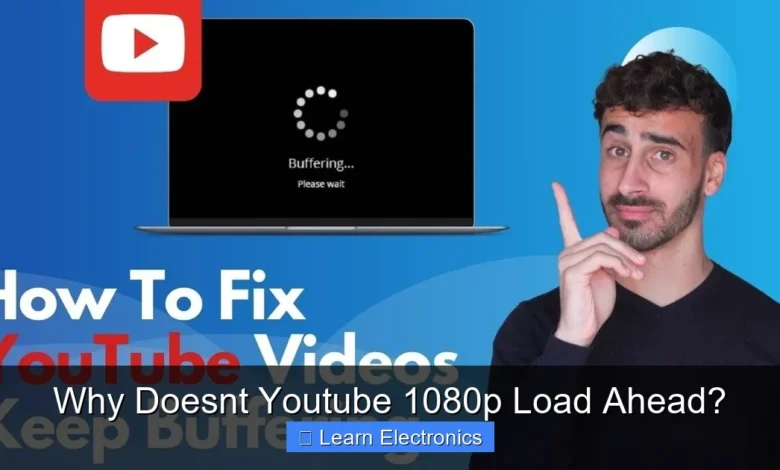
Why Doesnt YouTube 1080p Load Ahead? Primarily, this behavior is a sophisticated strategy to conserve bandwidth, manage server load, and optimize the user experience through adaptive bitrate streaming. YouTube intelligently buffers only a short segment of a video at your selected quality, dynamically adjusting based on your network conditions and playback. This method prevents unnecessary data consumption and ensures smoother playback across diverse internet speeds and devices.
This dynamic approach, known as Adaptive Bitrate (ABR) streaming, is crucial for a platform serving billions of users daily. It allows YouTube to efficiently deliver high-quality content without overwhelming its infrastructure or users’ internet connections, making the overall experience more robust and responsive.
Quick Answers to Common Questions
Why won’t my YouTube 1080p video buffer ahead like it used to?
YouTube often optimizes streaming to save bandwidth, meaning it might only load a small buffer of your 1080p video to prevent excessive pre-loading, especially if your connection isn’t super stable. This is a primary reason why YouTube 1080p doesn’t load ahead much.
Is my internet speed always to blame when YouTube 1080p doesn’t load ahead?
While slow internet can certainly impact performance, it’s not always the sole culprit. YouTube’s servers, your device’s processing power, or even network congestion can also contribute to why YouTube 1080p won’t load ahead smoothly.
Does YouTube intentionally prevent 1080p videos from loading ahead fully?
Yes, to a degree! YouTube employs adaptive streaming, which dynamically adjusts quality and buffering based on your real-time connection and their server load. This strategy helps them manage massive global traffic, often resulting in less aggressive pre-loading of YouTube 1080p content.
📑 Table of Contents
- The Adaptive Bitrate Streaming Paradigm
- Bandwidth, Server Load, and Why Buffering Ahead is Limited
- User Behavior and Playback Dynamics
- Technical Implementations: Codecs and Buffer Algorithms
- Practical Implications and Tips for Better 1080p Loading
- Understanding Data Demands: Bitrates and Buffer Behavior
The Adaptive Bitrate Streaming Paradigm
At the heart of YouTube’s streaming architecture is Adaptive Bitrate (ABR) streaming. This technology doesn’t just deliver a static video file; instead, it provides multiple versions of the same video, each encoded at different resolutions and bitrates. When you start watching a video, your device and YouTube’s servers work together to select the most appropriate stream.
How ABR Works
ABR continuously monitors your internet connection speed and device performance. If your connection is strong and stable, it will deliver a higher bitrate stream, such as 1080p. If your connection degrades, it will automatically switch to a lower resolution to prevent buffering interruptions. This seamless switching happens in the background, often unnoticed by the viewer, ensuring a continuous playback experience even under fluctuating network conditions.
The client player on your device requests small segments of the video, typically a few seconds long. Each segment is downloaded, played, and then the next segment is requested. This iterative process allows for real-time adjustments. Consequently, instead of pre-loading an entire 1080p video, which could be gigabytes in size, the system only buffers enough to maintain smooth playback for the immediate future.
Benefits for User Experience
The primary benefit of ABR is a significantly improved user experience. Without ABR, users with inconsistent internet connections would face constant buffering if they tried to watch high-resolution content, or be stuck with low-resolution streams even when their connection could handle more. ABR provides a dynamic equilibrium, maximizing quality within the constraints of the current network. This technique ensures that whether you’re on a fast fiber connection or a slower mobile data plan, YouTube attempts to deliver the best possible experience without manual intervention.
Bandwidth, Server Load, and Why Buffering Ahead is Limited
YouTube operates on an astronomical scale, serving billions of hours of video every day to a global audience. Managing the sheer volume of data and requests is a monumental task. The decision not to fully load 1080p videos ahead is a critical aspect of this management strategy.
Global Infrastructure Scale
Google, YouTube’s parent company, has one of the most extensive global network infrastructures in the world, comprising data centers and content delivery networks (CDNs) distributed worldwide. Despite this immense capacity, every byte transferred costs money and consumes resources. If every user who clicked on a 1080p video immediately downloaded several minutes’ worth of content, even if they only watched a few seconds, the bandwidth and storage demands would skyrocket to unsustainable levels.
Preventing Unnecessary Data Usage
Consider a scenario where a user clicks on a 1080p video, watches for 10 seconds, and then closes it or skips to another video. If YouTube had pre-buffered a full minute or more of that 1080p stream, a significant amount of data would have been transferred unnecessarily. Multiplied by billions of users and countless videos, this wasted data would lead to enormous inefficiencies in bandwidth usage and power consumption for servers. This is a core reason why YouTube doesn’t load ahead extensively.
This practice is also beneficial for users with data caps on their internet plans, especially mobile users. By only buffering what is immediately needed, YouTube helps users conserve their data allowance, preventing unexpected overage charges that could result from excessive pre-loading of high-resolution video.
The Cost of Always Pre-loading
The operational costs associated with serving video content are immense. These include electricity for data centers, hardware maintenance and upgrades, and bandwidth fees paid to internet service providers. By limiting pre-buffering, YouTube significantly reduces these costs. This approach allows them to offer a free service while maintaining profitability and continuing to invest in infrastructure and innovation.
User Behavior and Playback Dynamics
User interaction with video content is highly dynamic, and YouTube’s buffering strategy is designed to accommodate this unpredictability. The way users watch videos directly influences how much content needs to be immediately available.
Skipping and Changing Resolution
Users frequently skip through videos, jumping to different sections using the progress bar. They might also change the video resolution manually, perhaps to save data or because their network improved. If large portions of the video were pre-buffered at 1080p, and a user then skipped to a different section or downgraded the resolution, that pre-buffered data would instantly become redundant. The system would then have to discard it and re-buffer from the new point or at the new resolution, leading to inefficiency and potential delays.
This dynamic user behavior makes extensive pre-buffering impractical. The current buffering mechanism adapts instantly, responding to every user action to provide the most relevant content as quickly as possible.
Pausing and Resuming
When a user pauses a video, YouTube’s player typically continues to buffer for a short period, perhaps an additional 10-20 seconds. After this, it usually stops buffering to conserve bandwidth. If the user resumes playback minutes later, the system will re-evaluate the network conditions and begin buffering again from that point. This intelligent pause-and-resume buffering prevents continuous data download when the video is not actively being watched.
Device Capabilities and Network Conditions
Not all devices are capable of smoothly playing 1080p video, especially older smartphones or less powerful computers. Similarly, network conditions are highly variable, changing due to congestion, signal strength, or geographic location. YouTube’s adaptive buffering ensures that the system is always checking these parameters. If a device struggles to keep up with a 1080p stream, or if the network momentarily weakens, the player can quickly drop to a lower resolution without causing a complete stop, preserving the viewing experience.
Technical Implementations: Codecs and Buffer Algorithms
The efficiency of video streaming isn’t just about how much is buffered; it’s also about how the video data itself is compressed and managed. Modern video codecs and sophisticated buffer algorithms play a crucial role.
VP9 and AV1 Efficiency
YouTube heavily utilizes advanced video compression codecs like VP9 and AV1. These codecs are significantly more efficient than older standards, meaning they can deliver higher video quality at lower bitrates. For example, a 1080p video encoded with AV1 might require less bandwidth than a 720p video encoded with an older codec like H.264. This efficiency reduces the amount of data that needs to be transferred for any given quality, alleviating the need for extensive pre-buffering.
The adoption of these codecs allows YouTube to provide excellent visual fidelity while minimizing the strain on networks and servers, further reducing the incentive to pre-load large chunks of video unnecessarily.
Buffer Management Algorithms
The client-side YouTube player incorporates complex buffer management algorithms. These algorithms don’t just download data; they intelligently predict future needs based on playback speed, network stability, and even user interaction patterns. The goal is to maintain a “buffer ahead” that is just sufficient to absorb minor network fluctuations without excessive pre-loading.
These algorithms continuously monitor the buffer state. If the buffer gets too low, it requests more data. If it fills up sufficiently, it might pause new requests until more video has been played. This dynamic equilibrium is key to maintaining smooth playback while being conservative with bandwidth.
The Role of the Client Player
The web browser or dedicated YouTube app on your device is more than just a viewer; it’s an active participant in the adaptive streaming process. It continuously reports network conditions, buffer status, and device performance back to YouTube’s servers. This two-way communication enables the server to make informed decisions about which video segments to send and at what quality. The player actively manages the local buffer, decoding the video segments and rendering them onto your screen.
Practical Implications and Tips for Better 1080p Loading
Understanding why YouTube behaves this way can help you optimize your own viewing experience, especially if you consistently find yourself asking “Why Doesnt YouTube 1080p Load Ahead?”. While you can’t force YouTube to pre-buffer an entire video, you can ensure your setup is performing optimally.
Optimizing Your Network
- Use a Wired Connection: Ethernet cables provide a more stable and faster connection than Wi-Fi, reducing latency and packet loss.
- Upgrade Your Wi-Fi Router: Newer Wi-Fi standards (e.g., Wi-Fi 6/802.11ax) offer better speeds and less interference.
- Minimize Network Congestion: Avoid running bandwidth-intensive applications (large downloads, other streaming services) simultaneously.
- Check Your Internet Speed: Regularly test your internet speed to ensure you’re getting the bandwidth you pay for. A consistent 20-25 Mbps is generally recommended for smooth 1080p streaming.
Device Performance Considerations
- Close Unnecessary Tabs and Applications: Free up RAM and CPU resources that your browser or app needs for video decoding.
- Update Your Browser/App: Ensure your browser or YouTube app is up to date, as newer versions often include performance enhancements and codec optimizations.
- Graphics Drivers: On desktop PCs, ensure your graphics drivers are current. Graphics processing units (GPUs) are often used for hardware-accelerated video decoding, which significantly reduces CPU load.
- Clear Browser Cache: Sometimes, a cluttered browser cache can slow things down.
Browser and Software Factors
Certain browser extensions, especially ad blockers or VPNs, can sometimes interfere with streaming performance. While many are well-behaved, some might add processing overhead or route traffic in ways that negatively impact speed. Experiment by disabling extensions temporarily if you experience consistent buffering issues.
This approach to troubleshooting can help isolate whether the issue lies with YouTube’s intentional buffering strategy or an environmental factor on your end that is hindering smooth playback.
Understanding Data Demands: Bitrates and Buffer Behavior
To further illustrate the technical aspects of video streaming, it’s helpful to understand the typical data rates involved and how buffer sizes are managed. This information underscores why extensive pre-buffering of high-resolution content is not practical.
Typical Bitrates and Buffer Sizes
The bitrate of a video refers to the amount of data transferred per second. Higher resolutions require higher bitrates. Here’s a simplified table of typical bitrates for YouTube content and the implications for buffering:
| Resolution | Typical Bitrate Range (Mbps) | Data per 10 seconds (MB) | Implication for Buffering |
|---|---|---|---|
| 480p | 0.5 – 1.5 | 0.6 – 1.9 | Low data, easy to buffer. |
| 720p | 1.5 – 3.0 | 1.9 – 3.8 | Moderate data, common default. |
| 1080p | 3.0 – 6.0 | 3.8 – 7.5 | Significant data, requires stable connection. |
| 1440p (2K) | 6.0 – 13.0 | 7.5 – 16.3 | High data, noticeable if connection fluctuates. |
| 2160p (4K) | 13.0 – 20.0+ | 16.3 – 25.0+ | Very high data, prone to issues on slower networks. |
Note: Bitrates can vary significantly based on codec, content complexity, and YouTube’s encoding parameters. Values are approximate.
As the table shows, just 10 seconds of 1080p video can consume up to 7.5 MB of data. If YouTube were to pre-buffer, say, 5 minutes of 1080p video, that would be 225 MB. Multiply that by millions of simultaneous viewers, and the data transfer quickly becomes immense and largely wasted for users who don’t watch the entire buffered segment.
YouTube’s buffer management aims to keep a buffer of roughly 10-30 seconds of video data, dynamically adjusting this window based on the perceived network health. This ensures enough content is ready to smooth over minor network blips without hoarding excessive data. This smart practice is fundamental to the efficiency of the platform.
In conclusion, the practice of “Why Doesnt YouTube 1080p Load Ahead?” is not a flaw but a highly optimized and deliberate design choice. It is a sophisticated balancing act involving adaptive bitrate streaming, global bandwidth management, server load reduction, and intelligent responsiveness to dynamic user behavior and network conditions. By buffering only what is immediately necessary, YouTube ensures a resilient, cost-effective, and globally accessible streaming service, delivering the best possible viewing experience within the inherent constraints of the internet. Understanding this technical approach allows users to appreciate the complexity behind seemingly simple video playback and guides them in optimizing their own viewing setup for a smoother, higher-quality experience.
Frequently Asked Questions
Is my internet speed the main reason why YouTube 1080p isn’t loading ahead?
Your internet speed is often a primary factor preventing YouTube 1080p from loading ahead. While your connection might be fast enough to stream, inconsistent speeds, network congestion, or a high latency can prevent YouTube from buffering high-resolution video far in advance.
Why does YouTube 1080p still buffer even when I have a fast internet connection?
Even with a fast internet connection, several factors can cause YouTube 1080p to buffer. This could include issues with your Wi-Fi signal strength, your router’s performance, or temporary congestion on YouTube’s servers or within your Internet Service Provider’s network paths.
Does YouTube intentionally limit how much 1080p content loads ahead?
YouTube typically optimizes its buffering based on several factors, including your connection stability, historical viewing patterns, and current server load. While they don’t explicitly “limit” preloading in a malicious way, they do manage resource allocation efficiently to serve millions of users simultaneously, which can affect how much 1080p data is buffered for you.
What settings can I check to improve YouTube 1080p loading ahead?
You can try clearing your browser’s cache and cookies, as well as checking if your browser or operating system has any pending updates. Ensuring your graphics drivers are up-to-date can also sometimes help improve YouTube 1080p video playback and buffering performance.
Why does YouTube 1080p load fine on one device but not another?
Differences in device hardware, software, and network connectivity can explain this discrepancy. An older device might struggle to decode 1080p video efficiently, or one device might be connected via a slower Wi-Fi band or further from the router than another, impacting its ability to load ahead.
As an Amazon Associate, I earn commission from qualifying purchases.



