How to Test Batteries Using a Multimeter?
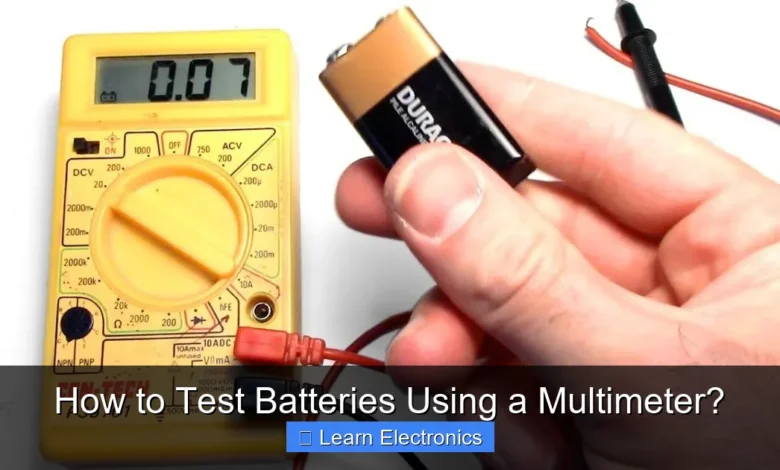
Knowing how to test batteries using a multimeter is a fundamental skill for anyone working with electronics, offering a quick and accurate way to determine a battery’s charge and overall health. This method empowers you to diagnose power issues, prevent unexpected device failures, and make informed decisions about when to replace or recharge your cells.
Understanding the process allows for efficient troubleshooting of common household devices, from remote controls to power tools, saving both time and money by correctly identifying a dead battery versus a device malfunction.
Quick Answers to Common Questions
What setting do I put my multimeter on to test a battery?
To accurately test batteries using a multimeter, set it to DCV (Direct Current Volts) or a V with a straight line and three dots. Choose a range just above the battery’s nominal voltage, like 20V for common 1.5V or 9V batteries.
What do the voltage readings tell me about my battery’s health?
The voltage reading indicates the battery’s charge level. A healthy 1.5V alkaline battery should read close to 1.5V when full, while a reading significantly lower (e.g., below 1.2V) suggests it’s depleted and needs replacing or recharging.
Does it matter which way I connect the multimeter leads to the battery?
For clear positive readings when you test batteries using a multimeter, always connect the red lead to the battery’s positive (+) terminal and the black lead to the negative (-). If you reverse them, don’t worry—the multimeter will just show a negative sign before the correct voltage value!
📑 Table of Contents
Understanding Your Multimeter and Its Settings
Before you begin the testing process, it’s crucial to familiarize yourself with your multimeter. A multimeter is a versatile electronic measuring instrument that combines several measurement functions in one unit. For battery testing, you’ll primarily be using its voltmeter function, specifically for direct current (DC) voltage.
Key Components of a Multimeter
- Display: Shows the measurement reading. Most modern multimeters have digital displays.
- Function Dial/Selector: This dial allows you to choose the type of measurement (voltage, current, resistance) and the range.
- Input Jacks: Where you plug in the test leads. Typically, there are three or four jacks:
- COM (Common): This is for the black test lead and serves as the common or ground reference for all measurements.
- VΩmA (Voltage, Ohms, Milliamps): This is for the red test lead when measuring voltage, resistance, or small currents.
- 10A or 20A: For measuring large currents (not typically used for battery voltage testing).
- Test Leads: Usually one red and one black lead, with probes at the end for making contact with the circuit or battery terminals.
Setting Up for DC Voltage Measurement
For testing batteries, you need to set your multimeter to measure DC voltage. Look for the “V” symbol with a straight line and three dots (DC voltage) or sometimes just “DCV” or “VDC”.
The range setting is also important. Batteries come in various voltages (e.g., 1.5V, 9V, 12V). You should select a range on your multimeter that is higher than the nominal voltage of the battery you are testing. For instance:
- If testing a 1.5V AA battery, set the range to 2V or 20V (depending on your multimeter’s options).
- If testing a 9V battery, set the range to 10V or 20V.
- If testing a 12V car battery, set the range to 20V.
If you set the range too low, the multimeter will display “OL” (Overload) or a similar error. If you set it too high, you might get a reading, but it will be less precise. Most digital multimeters have an auto-ranging feature, which simplifies this by automatically selecting the correct range once you select the DC voltage function.
Essential Safety Precautions
Working with batteries and electronic testing equipment always requires adherence to safety guidelines. While testing small household batteries is generally low risk, it’s good practice to develop safe habits, especially when dealing with larger batteries or other electrical components.
General Safety Guidelines
- Inspect Your Multimeter and Leads: Before each use, check your test leads for any cracks, frayed wires, or damaged insulation. Damaged leads can pose a shock hazard. Ensure the multimeter casing itself is not damaged.
- Wear Safety Glasses: Although not strictly necessary for testing small batteries, it’s a good habit to protect your eyes, especially if you’re working with larger batteries that could potentially vent gas or leak electrolyte.
- Avoid Contact with Terminals: Do not touch both battery terminals simultaneously with your bare hands, especially for larger batteries, as this can complete a circuit through your body.
- Work in a Well-Ventilated Area: Some batteries, particularly lead-acid batteries (like car batteries) can emit hydrogen gas when charging or discharging, which is flammable. Ensure good ventilation.
- Use the Correct Multimeter Settings: Always double-check that your multimeter is set to the correct function (DC Voltage) and range before connecting the probes. Incorrect settings can damage the multimeter or lead to inaccurate readings.
Specific Battery Safety Tips
- Handle Leaking Batteries Carefully: If a battery is leaking, the fluid can be corrosive. Wear gloves and eye protection, and dispose of the battery properly according to local regulations. Avoid direct skin contact.
- Do Not Short-Circuit Batteries: Never intentionally connect the positive and negative terminals of a battery directly with a metal object. This can cause the battery to overheat, swell, leak, or even explode, leading to injury or fire.
- Store Batteries Properly: Store batteries in a cool, dry place, away from metal objects that could accidentally short the terminals.
- Exercise Caution with Large Batteries: For car batteries or other high-capacity batteries, the current they can deliver is significant. Always be extra cautious, disconnect the battery from the vehicle or device if possible, and ensure no conductive materials can bridge the terminals.
By following these safety precautions, you can ensure a safe and successful battery testing experience every time.
Step-by-Step Guide: How to Test Batteries Using a Multimeter
Testing a battery with a multimeter is a straightforward process. Follow these steps carefully to get an accurate reading of your battery’s voltage.
1. Prepare Your Multimeter
- Insert Test Leads: Plug the black test lead into the “COM” (common) jack on your multimeter. Plug the red test lead into the “VΩmA” (voltage, ohms, milliamps) jack.
- Select DC Voltage Mode: Turn the function dial to the DC voltage setting. This is usually marked with a “V” followed by a straight line and three dots (⎓).
- Choose Appropriate Range: If your multimeter is not auto-ranging, select a voltage range that is just above the nominal voltage of the battery you are testing. For example, for a 1.5V battery, select 2V or 20V. For a 9V battery, select 10V or 20V.
2. Position the Test Probes
- Identify Battery Terminals: Locate the positive (+) and negative (-) terminals on the battery. These are usually clearly marked. For cylindrical batteries (AA, AAA, C, D), the raised end is positive, and the flat end is negative. For 9V batteries, the larger, hexagonal terminal is negative, and the smaller, circular terminal is positive.
- Connect the Probes:
- Touch the tip of the red (positive) test probe to the positive (+) terminal of the battery.
- Touch the tip of the black (negative) test probe to the negative (-) terminal of the battery.
- Ensure Good Contact: Make sure the probes are firmly touching the metal terminals of the battery for an accurate reading. Avoid touching the probes to anything else while measuring.
3. Read the Measurement
- Observe the Display: Once the probes are correctly connected, the multimeter’s display will show the battery’s voltage.
- Polarity Check: If you accidentally reverse the probes (red to negative, black to positive), a digital multimeter will typically display a negative sign before the voltage reading. This simply indicates reversed polarity and does not harm the battery or multimeter, but it confirms you’ve connected them incorrectly.
This method provides a quick and reliable way to assess the current state of a battery’s charge. With practice, this technique will become second nature, greatly assisting in your electronic troubleshooting endeavors.
Interpreting the Results
Once you have a voltage reading, the next crucial step is to understand what it means for your battery’s health. A battery’s voltage output can tell you if it’s fully charged, partially discharged, or completely dead.
Understanding Nominal vs. Actual Voltage
Most batteries have a “nominal voltage,” which is their advertised voltage (e.g., 1.5V for AA, AAA, C, D; 9V for 9V batteries; 12V for car batteries). However, a fully charged battery will often measure slightly higher than its nominal voltage, and as it discharges, its voltage will drop. A battery is considered “dead” or “discharged” when its voltage falls below a certain threshold, often around 80% of its nominal voltage, though this can vary by battery type and application.
What Your Readings Indicate
- Above Nominal Voltage (e.g., 1.6V for a 1.5V battery): This is normal for a brand new or fully charged alkaline battery right off the shelf.
- At or Slightly Below Nominal Voltage (e.g., 1.5V-1.4V for a 1.5V battery): The battery is in good condition, well-charged, and ready for use.
- Significantly Below Nominal Voltage (e.g., 1.3V-1.2V for a 1.5V battery): The battery is partially discharged. It might still work in some low-power devices but may not last long or power high-drain devices effectively.
- Well Below Nominal Voltage (e.g., below 1.2V for a 1.5V battery): The battery is largely depleted or dead. It’s unlikely to power most devices or will fail very quickly. For rechargeable batteries, this indicates it needs immediate recharging. For primary (non-rechargeable) batteries, it’s time for disposal.
- Zero or Near Zero Voltage: The battery is completely dead. This can happen with long-term discharge or if the battery has developed an internal short.
Battery Under Load vs. Open Circuit Voltage
It’s important to note that the voltage reading you get with a multimeter (known as “open circuit voltage”) represents the battery’s voltage when it’s not supplying power to a device. A battery might show a good open-circuit voltage but still fail under load (when current is drawn from it). This is because its internal resistance has increased. While a multimeter is excellent for a quick check, for a more comprehensive assessment of battery health, specialized battery testers that apply a load are sometimes used.
For most household uses, however, an accurate open-circuit voltage reading from your multimeter is usually sufficient to determine if a battery is still viable.
Common Battery Types and Expected Voltages
Different types of batteries have different nominal voltages and acceptable voltage ranges. Knowing these ranges is key to accurately interpreting your multimeter readings. Here’s a quick reference for some common battery types:
| Battery Type | Nominal Voltage (V) | Fully Charged Voltage (Approx. V) | Minimum Acceptable Voltage (Approx. V) | Status |
|---|---|---|---|---|
| Alkaline (AA, AAA, C, D) | 1.5 | 1.60 – 1.55 | 1.20 – 1.00 | Below 1.2V usually considered dead for most uses. |
| 9V (Alkaline) | 9.0 | 9.60 – 9.00 | 7.80 – 7.20 | Below 7.8V is often too low for sensitive electronics. |
| NiMH/NiCd Rechargeable (AA, AAA) | 1.2 | 1.45 – 1.30 | 1.00 – 0.90 | These batteries hold voltage consistently until nearly depleted. |
| Lithium-Ion (single cell) | 3.7 | 4.20 | 3.00 | Discharging below 3.0V can damage the battery. |
| Lead-Acid (12V Car Battery) | 12.0 | 12.60 – 12.80 (unloaded) | 12.00 | Below 12.0V indicates significant discharge; below 11.5V is deeply discharged. |
Note: These are approximate values and can vary slightly based on battery brand, age, temperature, and specific chemistry. Always refer to the manufacturer’s specifications for precise figures, especially for critical applications.
Troubleshooting and Advanced Tips
While testing batteries with a multimeter is generally straightforward, sometimes you might encounter unexpected readings or situations. Here are some troubleshooting tips and advanced considerations.
Dealing with Inconsistent or Zero Readings
- Check Multimeter Settings: Double-check that your multimeter is set to DC voltage (V⎓) and that the range is appropriate (or auto-range is active).
- Ensure Good Contact: Make sure the test probes are making solid, direct contact with the metal terminals of the battery. Corrosion or dirt on terminals can prevent good contact.
- Test the Multimeter Itself: If you suspect the multimeter might be faulty, test it on a known good battery (e.g., a brand new AA battery). Alternatively, switch to resistance (ohms) mode and touch the probes together; a good multimeter should read near zero ohms.
- Check for Battery Issues: If a battery reads zero or near zero, it’s likely completely dead. If it’s a rechargeable battery, try charging it. If it’s a non-rechargeable primary battery, it’s time for disposal.
Considerations for Different Battery Applications
- High-Drain Devices: Some devices, like digital cameras or power tools, demand a lot of current. A battery might show a good open-circuit voltage but fail quickly in such devices because its internal resistance is too high. A multimeter’s voltage test won’t directly measure internal resistance.
- Rechargeable Batteries: When testing rechargeable batteries like NiMH or Li-ion, note that their voltage profiles differ from alkaline. NiMH batteries (1.2V nominal) maintain a relatively stable voltage until nearly depleted, then drop sharply. Li-ion batteries (3.7V nominal for single cells) have a gradual discharge curve. Always refer to the specific type for expected voltage ranges.
- Series and Parallel Configurations: If you’re testing batteries within a pack (e.g., in a cordless drill or laptop battery), you’ll often be dealing with cells connected in series (voltages add up) or parallel (capacity adds up, voltage remains the same). To diagnose a faulty cell in a series pack, you’d need to test each individual cell, which usually requires disassembling the pack and exercising extreme caution.
Extending Battery Life and Proper Disposal
- Don’t Mix Old and New: Never mix old and new batteries, or different brands/types, in the same device. This can lead to inefficient power delivery and potential leaks.
- Remove Batteries from Seldom-Used Devices: To prevent corrosion and leakage, remove batteries from devices that won’t be used for extended periods.
- Proper Disposal: Always dispose of dead batteries responsibly. Many communities have recycling programs for various battery types. Do not throw them in regular trash, as they contain chemicals harmful to the environment.
By understanding these nuances, you can enhance your battery testing accuracy and extend the lifespan of your devices.
Conclusion
Mastering the skill of testing batteries using a multimeter is an invaluable asset for anyone keen on electronics, DIY projects, or simply maintaining household devices. This simple, precise diagnostic method allows you to quickly assess battery health, prevent unexpected power failures, and identify issues before they cause frustration or damage.
From understanding your multimeter’s settings and adhering to crucial safety precautions to interpreting voltage readings for various battery types, you now have the knowledge to confidently test virtually any battery. Regular application of this technique will not only save you money on unnecessary battery purchases but also instill a deeper understanding of the power sources that fuel our modern world.
Frequently Asked Questions
What multimeter setting should I use to test a battery?
To accurately test a battery, you’ll need to set your multimeter to measure DC voltage (often labeled VDC, V with a straight line, or V- – -). Ensure the selected voltage range is higher than the battery’s nominal voltage, for example, 20V for a standard 1.5V AA or 9V battery. This prevents overloading the meter and ensures a precise reading.
How do I actually test a battery with a multimeter?
First, set your multimeter to the appropriate DC voltage range for the battery you are testing. Connect the red positive probe of the multimeter to the battery’s positive terminal and the black negative probe to the battery’s negative terminal. The voltage reading will then appear on your multimeter’s display, indicating the battery’s current charge.
What do the readings on my multimeter indicate about a battery’s charge?
The reading on your multimeter shows the battery’s current open-circuit voltage. A fully charged 1.5V battery should read around 1.5V or slightly higher (e.g., 1.55V), and a 9V battery should be close to 9V. If the reading is significantly lower than the battery’s nominal voltage, it indicates that the battery is discharged or near the end of its useful life.
Can I use a multimeter to test all types of batteries, including car batteries?
Yes, a multimeter is a versatile tool that can test various battery types, from small AA/AAA cells to 9V batteries and even larger 12V car batteries. For car batteries, you’ll need to set your multimeter’s DC voltage range to at least 20V or higher, as their nominal voltage is typically 12.6V when fully charged.
Why might my multimeter give a low or inaccurate reading when testing a battery?
Several factors can lead to an inaccurate reading when you test batteries with a multimeter. These include selecting the wrong setting (e.g., AC voltage instead of DC), poor contact between the probes and battery terminals, or even the multimeter’s internal battery being low. Always ensure clean connections and the correct DC voltage range for precise measurements.
As an Amazon Associate, I earn commission from qualifying purchases.



