How to Stop Ceiling Fan from Making Noise?
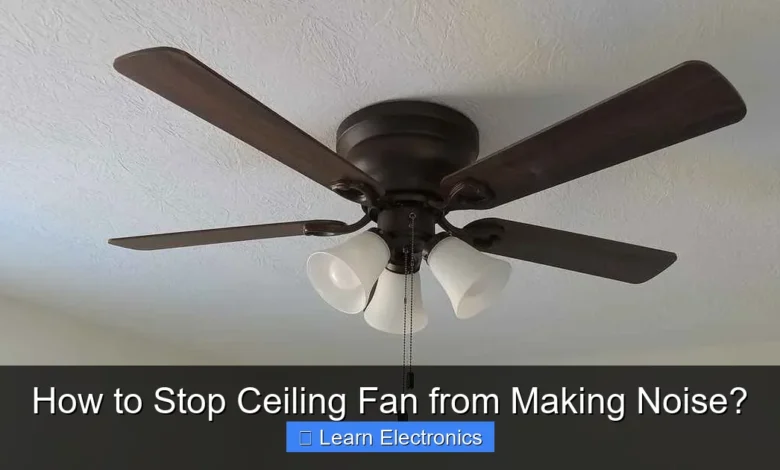
How to Stop Ceiling Fan from Making Noise? Addressing this common household nuisance often involves a systematic approach to identifying and resolving the underlying mechanical or electrical issues. This method ensures that your fan operates smoothly and quietly, restoring comfort to your living space.
Understanding the various types of noises a ceiling fan can make, from a gentle hum to a disruptive rattle, is the first step in diagnosing the problem. This guide will walk you through practical solutions to quiet your noisy fan.
Quick Answers to Common Questions
My ceiling fan is making a strange ticking or rattling noise. What’s the first thing I should check?
Often, the easiest fix for annoying ceiling fan noise is simply tightening loose screws! Grab a screwdriver and go around to all the blade screws, light kit, and even the canopy to ensure everything is snug – you’d be surprised how much quieter it can get.
I hear a persistent humming coming from my ceiling fan. What could be causing that particular ceiling fan noise?
A persistent humming sound can sometimes point to an electrical issue, like a faulty dimmer switch or loose wiring connections. Try replacing an old dimmer with a standard switch first, or consider having an electrician safely inspect the internal wiring if the hum persists.
My ceiling fan is wobbling noticeably and creating a clunking sound. How can I stop my ceiling fan from making noise due to wobble?
Wobbling and clunking often indicate unbalanced blades, which is a common source of ceiling fan noise. You can usually fix this by purchasing an inexpensive fan balancing kit; it helps you redistribute weight evenly across the blades for a smooth, quiet operation.
📑 Table of Contents
Identifying the Source of the Noise
Before you can fix a noisy ceiling fan, you need to pinpoint exactly where the sound is coming from and what kind of noise it is. Different sounds usually indicate different problems.
Humming or Buzzing
A persistent humming or buzzing sound often suggests an electrical issue. This could be due to an incompatible dimmer switch, loose wiring connections, a faulty capacitor, or even issues with the fan motor itself. Sometimes, the noise amplifies if the fan is older or has been subject to voltage fluctuations.
Clicking or Ticking
Clicking or ticking noises are typically mechanical. They might be caused by loose screws on the canopy, motor housing, or blade holders. Less common but possible causes include internal wiring rubbing against the motor housing or a slight obstruction within the motor assembly, such as a dried-up lubricant allowing metal parts to grind.
Wobbling or Rattling
If your fan visibly wobbles, a rattling sound is almost inevitable. Wobbling is usually a sign of imbalanced blades, a loose mounting bracket, or an improperly installed downrod. A fan that isn’t securely attached to the electrical box in the ceiling will also cause significant movement and noise.
Squeaking or Grinding
Squeaking or grinding sounds are strong indicators of issues within the motor’s bearings. Over time, the lubricant in the bearings can dry out or become contaminated, leading to friction that produces these irritating noises. This usually requires lubrication or, in severe cases, bearing replacement.
Common Causes and Their Solutions
Once you’ve identified the type of noise, you can then proceed to the most common culprits and their respective fixes.
Loose Screws and Connections
This is arguably the most frequent cause of fan noise. Over time, vibration can loosen screws on the blade holders, motor housing, light kit, or the canopy that attaches the fan to the ceiling. Tightening all visible screws, including those that attach the blades to the blade irons and the blade irons to the motor, often resolves clicking or rattling sounds. Remember to turn off the power at the breaker before starting any work.
Unbalanced Fan Blades
A ceiling fan with imbalanced blades will almost certainly wobble and create noise. Blades can become unbalanced due to warping, slight variations in weight, or if they are not securely fastened. A fan balancing kit, which includes small weights, can be used to re-balance the blades. You attach a clip to the edge of each blade, one at a time, moving it along the blade until the wobble significantly reduces, then replace the clip with an adhesive weight.
Worn Motor Bearings
As mentioned, squeaking or grinding often points to worn or dry motor bearings. Many older fans have sealed bearings that aren’t designed for lubrication, but some models, particularly industrial or antique fans, might have ports for oiling. For sealed bearings, if lubrication doesn’t solve it (and it’s often hard to access), replacing the motor or the entire fan might be the most practical solution. However, for accessible bearings, a few drops of electric motor oil or a specific bearing lubricant can work wonders. Ensure the oil is non-detergent and light-grade.
Electrical Issues (Capacitors, Switches)
Humming or buzzing noises often stem from the electrical components. A faulty capacitor, which helps regulate power to the motor, can cause a fan to hum or operate sluggishly. Replacing the capacitor (a task best left to those comfortable with electrical work) can resolve this. Incompatible dimmer switches are another common cause; a standard dimmer may not be designed to handle the inductive load of a fan motor, leading to buzzing. Replacing it with a fan-rated dimmer switch designed for inductive loads is the solution.
The Process to Stop Ceiling Fan from Making Noise
Here’s a step-by-step guide to systematically address the noise coming from your ceiling fan. Following this process to stop ceiling fan from making noise will cover most common problems.
Safety First: Power Disconnection
Before touching any part of the fan, always turn off the power at the circuit breaker that controls the fan. Do not rely solely on the wall switch. Confirm the power is off by trying to turn the fan on after flipping the breaker.
Tightening Loose Components
With the power off, carefully inspect every screw on the fan. Tighten screws on:
- Blade arms (where they attach to the blades and the motor housing)
- Light kit housing and globe screws
- Fan canopy (the cover that hides the wiring at the ceiling)
- Downrod screws (if applicable, ensure the pin is also securely in place)
- Motor housing screws
Be firm but avoid overtightening, which can strip screws or crack components.
Balancing the Blades
If tightening screws doesn’t help with wobbling, fan blade balancing is the next step.
- Clean the blades thoroughly to remove any dust or debris that might be adding uneven weight.
- Check each blade for warping or damage. Replace any significantly damaged blades.
- Use a fan balancing kit. Attach the plastic clip from the kit to the trailing edge of one blade, about halfway down.
- Turn the fan on to a medium speed and observe the wobble.
- Turn the fan off, move the clip to the next blade, and repeat. Continue this process until you find the blade that, when weighted, reduces the wobble the most.
- Once the offending blade is identified, slide the clip along the leading edge of that blade (towards the motor or away from it) to find the precise spot where the wobble is minimized.
- Peel the backing off an adhesive weight from the kit and stick it to the top center of the blade at the spot where the clip made the most difference.
- Re-test the fan. You may need to use multiple weights or repeat the process for fine-tuning.
Lubricating the Motor
For squeaking or grinding, lubrication can be effective if your fan motor has oil ports. Look for small holes near the top of the motor housing, often covered by a rubber plug. Apply a few drops of electric motor oil (like 10W or 20W non-detergent oil) using an oil can with a thin spout. Do not over-lubricate. If there are no ports, the bearings are likely sealed, and lubricating them directly may not be feasible or recommended.
Addressing Electrical and Internal Problems
Sometimes, the issue isn’t mechanical, but electrical, requiring a deeper dive into the fan’s power components.
Capacitor Replacement
A failing capacitor can cause humming, slow startup, or prevent the fan from reaching its highest speed. If you suspect a faulty capacitor (and are comfortable with basic electrical work), identify the capacitor unit (usually a black rectangular box or cylinder within the fan’s canopy or motor housing). Note its specifications (microfarads and voltage) and replace it with an identical component. Always discharge the old capacitor safely before handling it.
Dimmer Switch Compatibility
If a humming noise started after installing a new dimmer switch, it’s highly likely the switch is incompatible with the fan motor. Fan motors are inductive loads, and most standard incandescent dimmers are designed for resistive loads. Replace the existing dimmer with a fan-rated or “solid-state variable speed control” switch specifically designed for ceiling fans. These switches are built to handle the unique electrical demands of a fan motor without causing humming.
Junction Box and Wiring Checks
Loose wiring inside the ceiling junction box can also cause buzzing or intermittent power issues leading to noise. With the power off at the breaker, carefully lower the fan’s canopy to expose the wiring connections in the junction box. Ensure all wire nuts are tight and all connections are secure. If you see any frayed wires or signs of overheating, it’s advisable to call a qualified electrician.
Maintenance for a Quiet Operation
Preventative maintenance is key to keeping your ceiling fan quiet and extending its lifespan.
Regular Cleaning
Dust accumulation on fan blades can add uneven weight, contributing to imbalance and wobble. Regularly wipe down the fan blades, motor housing, and light fixtures. For heavy dust, use a damp cloth followed by a dry one. Ensure the fan is off and cool before cleaning.
Periodic Inspections
Once or twice a year, perform a quick visual and tactile inspection of your fan. Check for any loose screws, visible damage to blades, or signs of wear on wiring. Gently pull on the blades to check for excessive play. Early detection of minor issues can prevent them from escalating into major noise problems.
Proper Installation Techniques
Many noise issues stem from improper initial installation. Ensure your fan is mounted to a UL-listed electrical box specifically rated for ceiling fan support. The downrod should be securely fastened, and all wiring connections should be tight and correctly made. If you’re installing a new fan, consider having a professional handle it to avoid common installation errors that lead to noise.
When to Call a Professional
While many fan noise issues can be resolved with DIY methods, some situations warrant professional assistance.
Persistent or Complex Issues
If you’ve tried all the common troubleshooting steps and the noise persists, or if the problem seems too complex (e.g., internal motor issues that are not easily accessible), it might be time to call a qualified electrician or a fan repair specialist. They have the tools and expertise to diagnose and fix more intricate problems safely.
Electrical Safety Concerns
Any situation involving exposed or frayed wiring, persistent electrical buzzing even after addressing dimmer switch compatibility, or strange odors like burning plastic should immediately prompt a call to an electrician. Electrical work carries inherent risks, and it’s always safer to defer to a professional if you’re uncomfortable or unsure.
Warranty Considerations
If your ceiling fan is still under warranty, attempting complex repairs yourself might void it. Check your warranty terms and consider contacting the manufacturer or a certified service technician for repairs, especially for significant internal component failures.
Common Fan Noises and Quick Fixes
| Noise Type | Likely Cause(s) | Quick Fix(es) |
|---|---|---|
| Humming/Buzzing | Incompatible dimmer, loose wiring, faulty capacitor | Replace dimmer, tighten wiring, professional capacitor replacement |
| Clicking/Ticking | Loose screws (blades, motor, canopy), internal obstruction | Tighten all screws, inspect for obstructions |
| Wobbling/Rattling | Unbalanced blades, loose mounting, warped blades | Balance blades with kit, tighten mounting bracket, replace warped blades |
| Squeaking/Grinding | Dry or worn motor bearings | Lubricate accessible bearings, professional repair/replacement |
Stopping a ceiling fan from making noise is typically a solvable problem, often requiring just a few common tools and a bit of patience. By systematically checking for loose components, ensuring proper blade balance, and addressing potential electrical issues, you can restore your fan to quiet, efficient operation. Remember that safety is paramount; always disconnect power before undertaking any repairs. Regular maintenance will also go a long way in preventing future noise issues, allowing you to enjoy the comfort and air circulation your ceiling fan provides without the distraction of unwanted sounds.
Frequently Asked Questions
Why is my ceiling fan making noise, and what are the usual culprits?
Common causes for a noisy ceiling fan include loose screws on blades, the light kit, or the mounting bracket. Other frequent culprits are unbalanced blades, dust accumulation on the blades or motor, and issues with the motor itself, such as worn bearings or electrical problems. Always start by checking for obvious loose connections.
How can I fix a wobbling ceiling fan causing noise?
A wobbling ceiling fan that generates noise is often due to unbalanced blades or a loose mounting bracket. Ensure all screws attaching the fan to the ceiling and the blades to the motor are secure. You can also use a fan balancing kit to redistribute weight evenly across the blades, which usually resolves most wobble-related noise.
How to stop ceiling fan from making a clicking or humming noise?
Clicking noises are often caused by loose light kit screws, decorations hitting the blades, or issues with the fan’s pull chain mechanism. A persistent humming noise usually indicates a problem with the motor, a faulty speed control, or sometimes loose electrical wiring. Check all components for tightness and ensure nothing obstructs the blades or internal parts.
What regular maintenance can prevent my ceiling fan from making noise?
Regular maintenance can significantly help prevent your ceiling fan from making noise. Periodically clean the fan blades and motor housing to remove dust buildup, which can lead to imbalance and strain on the motor. Also, routinely check and tighten all screws on the blades, light kit, and mounting hardware to ensure everything remains secure and stable.
When should I consider calling a professional to fix my noisy ceiling fan?
If you’ve performed basic troubleshooting like tightening screws, cleaning, and balancing blades, but your ceiling fan is still making noise, it might be time to call a professional. Persistent grinding, loud motor hums, or electrical issues often indicate more complex internal motor problems or wiring faults that require expert diagnosis and repair for safety and effectiveness.
As an Amazon Associate, I earn commission from qualifying purchases.



