How to Read Continuity on a Multimeter?
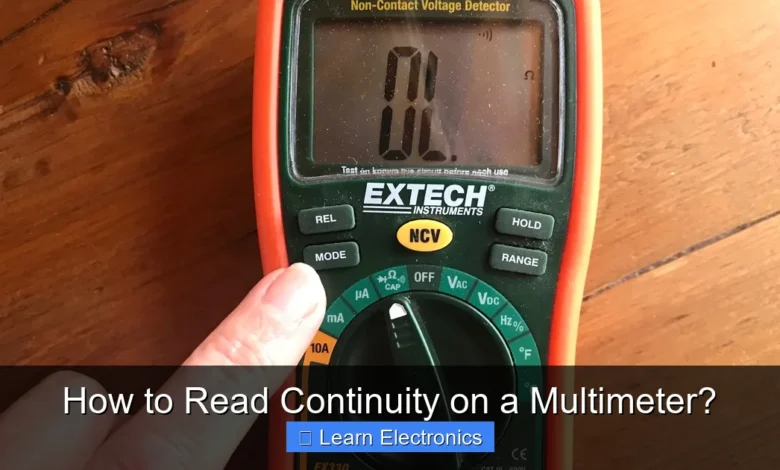
How to Read Continuity on a Multimeter? involves setting your multimeter to its dedicated continuity mode, touching the probes to two points of a circuit or component, and observing if the device emits an audible beep or displays a near-zero resistance. This straightforward technique is indispensable for quickly determining whether an electrical path is complete or broken within a circuit.
Understanding this fundamental method is crucial for anyone engaging with electronics, from hobbyists to seasoned technicians. It allows for efficient troubleshooting of wires, fuses, switches, and printed circuit board (PCB) traces, helping to pinpoint faults and ensure proper electrical connections.
Quick Answers to Common Questions
What does “continuity” actually mean in electrical terms?
Continuity simply means there’s a complete, unbroken path for electricity to flow through a circuit or component. When you’re trying to figure out how to read continuity on a multimeter, you’re essentially checking for this clear electrical connection.
How do I set up my multimeter to check for continuity?
Turn your multimeter’s dial to the continuity setting, which is typically indicated by a diode symbol (a sideways triangle with a line) or a speaker/sound wave icon. Then, plug your black probe into the “COM” port and the red probe into the “VΩmA” port.
What should I look or listen for when checking for continuity?
A successful continuity test is usually signaled by a clear beep or a tone from your multimeter, confirming a good, unbroken connection. Additionally, your multimeter’s display will typically show a very low resistance value, often close to 0 ohms, when there is continuity.
📑 Table of Contents
Understanding Electrical Continuity
Before diving into the practical steps, it’s essential to grasp what electrical continuity truly means. In its simplest form, continuity signifies an unbroken electrical path, allowing current to flow from one point to another without interruption. Conversely, a lack of continuity indicates an open circuit, where the path is broken, preventing current flow.
What is Continuity and Why Test It?
Electrical continuity is the presence of a complete path for electricity to travel. Imagine a garden hose: if it’s connected from the faucet to the sprayer without any kinks or cuts, water can flow freely – this is analogous to continuity. If there’s a hole or a disconnection, the water stops, representing an open circuit or a lack of continuity.
The primary reason for performing continuity tests is troubleshooting. Whether you’re trying to figure out why a light isn’t turning on, a device isn’t powering up, or a signal isn’t reaching its destination, checking for continuity is often the first step. It helps identify:
- Broken Wires: A common issue in cables and internal wiring.
- Blown Fuses: Fuses are designed to break continuity when overloaded.
- Faulty Switches: Ensuring a switch is making or breaking contact correctly.
- Bad Solder Joints: Poorly soldered connections can act as open circuits.
- Defective PCB Traces: Breaks in the copper paths on a circuit board.
By using this method, you can quickly isolate problems and confirm the integrity of electrical connections, saving time and effort in diagnostics.
Preparing Your Multimeter for the Test
Before you can effectively check for continuity, your multimeter needs to be set up correctly. This involves selecting the right type of multimeter for your needs and configuring it for the specific test.
Selecting the Right Multimeter
Most modern digital multimeters (DMMs) come equipped with a continuity function, often indicated by an audible tone or a specific symbol. While analog multimeters can also test continuity by measuring resistance, DMMs with a dedicated continuity mode are generally preferred for their ease of use and instant feedback.
- Digital Multimeter (DMM): Offers clear digital readouts and typically has an audible beeper for continuity, making it ideal for quick checks.
- Analog Multimeter: Requires interpreting needle deflection on a scale, which can be less intuitive for continuity but is still functional.
For this guide, we’ll primarily focus on using a digital multimeter due to its prevalence and user-friendly features for this specific test.
Setting the Multimeter to Continuity Mode
Locate the rotary dial on your multimeter. Turn the dial to the continuity setting. This setting is usually represented by a symbol that looks like a diode symbol (an arrow pointing at a line) combined with sound waves (like a speaker icon). On some multimeters, it might simply be a speaker icon or the Ω (Ohm) symbol, as continuity is essentially a low-resistance measurement.
If your multimeter has multiple functions on a single dial position (e.g., diode test and continuity), you might need to press a “Select” or “Function” button to toggle to the audible continuity mode. When you correctly set the mode, touching the two probes together should immediately produce a beep, confirming the function is active.
Attaching Test Probes
Connect the test probes to your multimeter:
- Insert the black test probe into the terminal labeled COM (Common). This is your negative/ground connection.
- Insert the red test probe into the terminal labeled VΩmA (Volts, Ohms, Milliamps) or sometimes just VΩ. This is your positive connection for resistance and voltage measurements.
Ensure the probes are securely plugged in to prevent intermittent readings.
The Practical Steps: How to Read Continuity on a Multimeter?
With your multimeter prepared, you can now proceed with performing the actual continuity test. The process is straightforward, but accuracy and safety are paramount.
Safety First: De-Energize the Circuit
Crucial Step: Always ensure the circuit or component you are testing is completely de-energized. Disconnect all power sources, including batteries or mains power, before performing any continuity test. Failure to do so can damage your multimeter, the circuit, or, most importantly, cause electrical shock.
Zeroing Your Multimeter (Optional but Recommended)
Before testing, touch the tips of your red and black probes together. Your multimeter should beep continuously and display a reading very close to 0 ohms (e.g., 0.0 Ω, 0.1 Ω, or a similar small value). This confirms that your probes and multimeter are working correctly and establishes a baseline for perfect continuity.
Performing the Measurement
Once the circuit is de-energized, place the tip of one test probe on one end of the component or wire you want to test, and the tip of the other probe on the other end. For instance, if you’re checking a wire, touch one probe to each exposed end of the wire.
Ensure firm, direct contact between the metal tips of the probes and the points being tested. Avoid touching the metal parts of the probes with your fingers, as your body resistance can interfere with the reading.
Interpreting Your Continuity Readings
The interpretation of your multimeter’s display and audio feedback is key to understanding the results of your continuity test.
What the Multimeter Tells You: How to Read Continuity on a Multimeter
When performing the continuity test, observe your multimeter for the following indicators:
- Audible Beep: If your multimeter emits a continuous beep, this is the primary indication of good continuity. It means there is a complete, low-resistance path between the two points being tested. Simultaneously, the display will show a very low resistance value, typically below 50 ohms (often close to 0 Ω).
- No Beep: If there is no audible beep, it indicates a lack of continuity. The circuit path is open or broken. The multimeter display will usually show “OL” (Open Loop), “O.L.”, or a very high resistance value (e.g., infinity symbol or a very large number like MΩ, GΩ), signifying an incomplete circuit.
- Intermittent Beep/Fluctuating Reading: An intermittent beep or a resistance reading that jumps around suggests a poor, unstable, or partial connection. This could be due to corrosion, a loose connection, or a damaged wire that is not completely broken but has increased resistance.
Understanding Resistance in Continuity Mode
While continuity mode primarily focuses on a simple “pass/fail” with its beep, it’s essentially measuring resistance. A very low resistance (approaching 0 ohms) confirms a good conductor, whereas a very high or infinite resistance signifies an insulator or an open circuit. Some multimeters might beep up to a certain resistance threshold (e.g., anything below 30-50 ohms), while others are stricter.
Interpreting Continuity Readings: A Data Table
This table summarizes common multimeter indications for continuity tests:
| Condition | Multimeter Indication | Interpretation |
|---|---|---|
| Good Continuity | Audible beep + Low resistance (e.g., 0.1 Ω – 50 Ω) | Complete electrical path; component/wire is functional. |
| Open Circuit | No beep + “OL” (Open Loop) or very high resistance (MΩ, GΩ, or infinity symbol) | Broken electrical path; component/wire is faulty or disconnected. |
| Poor/Intermittent Connection | Intermittent beep or fluctuating resistance readings | Partial or unstable connection; indicates corrosion, loose contact, or internal damage. |
Real-World Applications of Continuity Checks
The practice of checking continuity is invaluable across countless scenarios in electronics and electrical work. Here are some practical examples:
Testing Wires and Cables
One of the most frequent uses for this technique is to test wires and cables. If a lamp isn’t working or a speaker is silent, a broken wire inside the cable could be the culprit. By placing probes on each end of a single conductor, you can determine if the wire is intact. Similarly, you can check for unwanted short circuits between adjacent wires in a multi-conductor cable by testing continuity between them (there should be no continuity).
Checking Fuses
Fuses are designed to protect circuits by burning out and creating an open circuit when current exceeds a safe limit. To test a fuse, remove it from its holder and place one probe on each metal cap of the fuse. A good fuse will show continuity (beep and low resistance), while a blown fuse will show an open circuit (no beep, “OL”).
Verifying Switches and Relays
Switches and relays either complete or break a circuit. You can test their functionality by checking continuity across their terminals in their different states. For example, a simple ON/OFF switch should show continuity when in the “ON” position and an open circuit when in the “OFF” position. This method confirms the internal contacts are working as expected.
Diagnosing Circuit Board Traces
When troubleshooting a complex circuit board, a broken trace (the copper path connecting components) can be difficult to spot visually. Using your multimeter, you can check for continuity between two points that should be electrically connected, quickly identifying if a trace has been damaged or corroded.
Common Pitfalls and Best Practices
While testing for continuity is simple, some common mistakes and best practices can enhance the accuracy and safety of your measurements.
No Beep When Expected
If you don’t get a beep but expect continuity, double-check:
- Multimeter Settings: Is it correctly set to continuity mode?
- Probe Contact: Are the probes making firm, direct contact with the metal points?
- Actual Fault: Is the component or wire actually broken, and your test is correctly identifying it?
- Battery: Is your multimeter’s battery low? This can sometimes affect the continuity tone.
False Positives/Negatives
Be aware of parallel paths. If you test continuity across a component that is still connected in a circuit, other components or traces in parallel might provide an alternative path, leading to a false positive (a beep even if the component itself is faulty). For accurate testing, it’s often best to test components in isolation, if possible, or desolder one leg of the component from the circuit board.
Dealing with High Resistance Readings
If you get a resistance reading that is neither near zero nor “OL” (e.g., several hundred ohms), it could indicate a partial connection, corrosion, or a very long wire. While technically showing continuity, such high resistance might not be suitable for the intended application and could lead to performance issues or heat generation.
Safety Precautions
Always reiterate safety:
- Power Off: Never test continuity on a live circuit.
- Insulated Probes: Use probes with good insulation to avoid accidental shorts or shocks.
- Visual Inspection: Before testing, perform a visual inspection for obvious damage like burnt components, loose wires, or corrosion.
Conclusion
Mastering how to read continuity on a multimeter is a fundamental skill that significantly enhances your ability to diagnose and repair electronic circuits and electrical systems. This simple yet powerful method provides instant feedback on the integrity of electrical paths, making it an indispensable tool for hobbyists, students, and professionals alike.
By understanding the basics of continuity, properly setting up your multimeter, and accurately interpreting the results, you can confidently troubleshoot a wide array of electrical issues. Remember to always prioritize safety by de-energizing circuits before testing, and with a little practice, you’ll find yourself efficiently identifying and resolving connectivity problems with ease.
Frequently Asked Questions
What is continuity and why is it important to test with a multimeter?
Continuity refers to an unbroken electrical path, meaning current can flow freely from one point to another. Testing for continuity with a multimeter helps determine if a circuit or component is open (broken) or closed (complete), which is crucial for troubleshooting electrical problems. It verifies if wires, fuses, or switches are functioning correctly.
How do I set my multimeter to test for continuity?
To test for continuity, set your digital multimeter’s rotary dial to the continuity symbol, which often looks like a sound wave or a diode symbol. Some multimeters may share this setting with the resistance (ohms) function. Ensure your test leads are plugged into the correct ports, typically COM for the black lead and VΩmA for the red lead.
What should my multimeter display or sound like when there is good continuity?
When good continuity is detected, your multimeter will typically emit an audible beep or tone, indicating a complete circuit. Simultaneously, the display will show a very low resistance value, often close to zero ohms (Ω). A zero reading signifies an unobstructed path for electricity.
What does it mean if my multimeter does not indicate continuity?
If your multimeter does not beep and shows an “OL” (Over Limit) or “1” (open circuit) reading, it means there is no continuity. This indicates a break or an open circuit in the component or wire you are testing, preventing current flow. You’ll need to investigate further to find the source of the interruption.
As an Amazon Associate, I earn commission from qualifying purchases.



