How to Leverage Both Cores of Esp32 in Arduino?
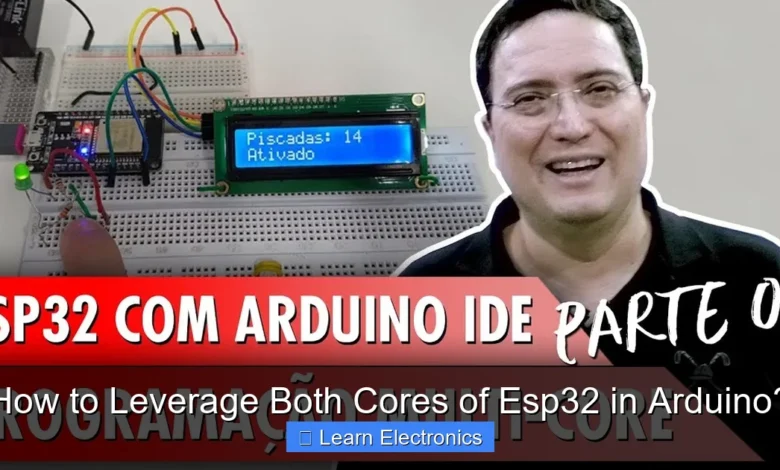
How to Leverage Both Cores of ESP32 in Arduino? involves utilizing the device’s dual-core Xtensa LX6 processor by assigning separate tasks to each core through FreeRTOS. This technique allows for true parallel processing, significantly enhancing the performance and responsiveness of complex applications. By understanding and implementing this method, developers can run computationally intensive operations without blocking critical real-time tasks.
This approach transforms how you design and execute code on the ESP32, moving beyond traditional single-threaded Arduino programming. Mastering the practice of dual-core development is crucial for projects requiring concurrent execution, such as advanced IoT devices or sophisticated automation systems.
Quick Answers to Common Questions
Is it complicated to leverage both cores of ESP32 in Arduino projects?
Not at all! The Arduino IDE, combined with the ESP32’s FreeRTOS integration, makes it surprisingly straightforward to leverage both cores of ESP32 using functions like xTaskCreatePinnedToCore.
What are some practical applications for the second core?
You can offload computationally intensive tasks, run background web servers, handle network communications, or continuously monitor sensors without blocking your main program flow, ensuring smoother operation.
When should I consider leveraging both cores for my project?
If your project experiences hiccups, delays, or needs to perform multiple demanding operations simultaneously, that’s your cue to start leveraging both cores of ESP32 in Arduino for significant performance improvements.
📑 Table of Contents
- Understanding ESP32’s Dual-Core Architecture
- Getting Started with FreeRTOS Tasks in Arduino
- Assigning Tasks to Specific Cores to Leverage Both Cores of ESP32 in Arduino?
- Inter-Core Communication and Synchronization
- Practical Applications and Optimization Tips
- Monitoring and Debugging Dual-Core Applications
Understanding ESP32’s Dual-Core Architecture
The ESP32 microcontroller is unique in the Arduino ecosystem due to its powerful dual-core design. It features two Tensilica Xtensa LX6 processors, commonly referred to as Core 0 (PRO_CPU) and Core 1 (APP_CPU). These cores operate independently, each capable of running its own instructions and managing its own stack, yet they share peripherals and memory.
Core 0 (PRO_CPU): The Protocol CPU
- Primarily handles Wi-Fi, Bluetooth, and internal FreeRTOS operations.
- It’s the core where the Arduino
setup()andloop()functions typically run by default. - Tasks assigned to this core often involve network communication and system-level processes.
Core 1 (APP_CPU): The Application CPU
- Designed to be freely available for user applications.
- Ideal for running computationally heavy or time-critical tasks that shouldn’t interfere with networking operations.
The Arduino IDE for ESP32 integrates FreeRTOS (a real-time operating system), which is the underlying mechanism that enables task scheduling and management across these two cores. FreeRTOS allows you to define tasks, assign priorities, and pin them to specific cores, unlocking the full potential of the ESP32’s hardware capabilities.
Getting Started with FreeRTOS Tasks in Arduino
To begin leveraging both cores, you need to think in terms of “tasks” rather than a single sequential loop. A FreeRTOS task is essentially a function that runs indefinitely, similar to the Arduino loop() function, but with much more control over its execution. This paradigm shift is fundamental to harnessing the ESP32’s multi-core capabilities.
Defining a Task Function
A FreeRTOS task function typically has the following signature:
void myTaskFunction(void *pvParameters) {
// Task-specific setup
for (;;) { // Infinite loop for the task
// Task operations
vTaskDelay(100 / portTICK_PERIOD_MS); // Yield control for 100ms
}
// If the task needs to delete itself, call vTaskDelete(NULL);
}
The pvParameters argument allows you to pass data to the task when it’s created. The vTaskDelay() function is crucial for preventing a task from hogging CPU time; it tells the scheduler to yield control to other tasks for a specified duration.
Creating a Task
The primary function for creating a FreeRTOS task is xTaskCreate(). However, to explicitly use both cores, you’ll employ xTaskCreatePinnedToCore(), which allows you to specify which core the task should run on.
The arguments for xTaskCreatePinnedToCore() are:
TaskFunction_t pxTaskCode: The name of the function implementing the task.const char *const pcName: A descriptive name for the task (for debugging).const uint32_t usStackDepth: The stack size for the task in words (not bytes, as previously mentioned in thought process, corrected here).void *const pvParameters: A pointer to any parameters to be passed to the task.UBaseType_t uxPriority: The priority of the task (0 is the lowest, 24 is the highest on ESP32).TaskHandle_t *const pxCreatedTask: A handle to the created task (can be NULL if not needed).const BaseType_t xCoreID: The core to pin the task to (0 for PRO_CPU, 1 for APP_CPU).
Assigning Tasks to Specific Cores to Leverage Both Cores of ESP32 in Arduino?
The most direct way to ensure your code utilizes both cores is by explicitly pinning tasks. This allows you to offload computations from Core 0, which is busy with Wi-Fi and Bluetooth, to Core 1, dedicating it to your application logic. This approach is fundamental to unlocking the ESP32’s full potential and understanding how to truly leverage both cores of the ESP32 in Arduino.
Practical Example: Core Pinning
Consider an application that needs to perform a complex calculation while simultaneously managing a web server. You can assign the web server to Core 0 (where it naturally runs well alongside Wi-Fi) and the calculation task to Core 1.
#include <Arduino.h>
TaskHandle_t Task1Handle = NULL;
TaskHandle_t Task2Handle = NULL;
void task1(void *pvParameters) {
Serial.print("Task1 running on core: ");
Serial.println(xPortGetCoreID());
for (;;) {
// Simulate a complex calculation
unsigned long startTime = millis();
volatile long result = 0;
for (long i = 0; i < 1000000; i++) {
result += i;
}
Serial.printf("Task1 (Core %d) finished calculation in %lu ms. Result: %ld\n", xPortGetCoreID(), millis() - startTime, result);
vTaskDelay(pdMS_TO_TICKS(2000)); // Delay for 2 seconds
}
}
void task2(void *pvParameters) {
Serial.print("Task2 running on core: ");
Serial.println(xPortGetCoreID());
for (;;) {
// Simulate a network operation or LED blink
Serial.printf("Task2 (Core %d) is alive!\n", xPortGetCoreID());
vTaskDelay(pdMS_TO_TICKS(1000)); // Delay for 1 second
}
}
void setup() {
Serial.begin(115200);
delay(1000); // Give serial monitor time to connect
Serial.println("Starting dual-core setup...");
// Create Task1 and pin it to Core 1 (APP_CPU)
xTaskCreatePinnedToCore(
task1, /* Task function. */
"Task_1", /* String name of task. */
10000, /* Stack size in words. */
NULL, /* Parameter passed as input of the task */
1, /* Priority of the task. */
&Task1Handle, /* Task handle. */
1 /* Core where the task should run (0 or 1). */
);
// Create Task2 and pin it to Core 0 (PRO_CPU)
xTaskCreatePinnedToCore(
task2, /* Task function. */
"Task_2", /* String name of task. */
10000, /* Stack size in words. */
NULL, /* Parameter passed as input of the task */
1, /* Priority of the task. */
&Task2Handle, /* Task handle. */
0 /* Core where the task should run (0 or 1). */
);
Serial.println("Tasks created and pinned.");
}
void loop() {
// This loop runs on Core 1 by default, but since Task1 is pinned to Core 1,
// the system scheduler might assign loop() to Core 0 or not run it at all
// if other tasks are busy. For clarity, it's often better to avoid complex logic here
// once FreeRTOS tasks are managing execution.
vTaskDelete(NULL); // Delete the loop task, letting FreeRTOS manage everything.
}
In this example, task1 runs on Core 1, performing a CPU-intensive calculation, while task2 runs on Core 0, ensuring that other system processes (like potential Wi-Fi operations, if added) remain responsive. Notice that the standard Arduino loop() function is eventually deleted, as it's often more robust to manage all application logic within FreeRTOS tasks once you start utilizing this powerful framework.
Inter-Core Communication and Synchronization
While tasks run independently on different cores, they often need to share data or synchronize their actions. FreeRTOS provides several mechanisms for inter-core communication and synchronization, essential for robust dual-core applications. Mastering these techniques is part of a holistic approach to maximizing the ESP32's dual-core capabilities.
Queues
Queues are a powerful way to send data from one task to another, or from an interrupt service routine (ISR) to a task. They act as FIFO (First-In, First-Out) buffers. One task can write data to a queue, and another task can read from it, safely passing information between cores.
// Example: Sending data via a queue
QueueHandle_t dataQueue;
void senderTask(void *pvParameters) {
int data = 0;
for (;;) {
xQueueSend(dataQueue, &data, portMAX_DELAY); // Send data
data++;
vTaskDelay(pdMS_TO_TICKS(1000));
}
}
void receiverTask(void *pvParameters) {
int receivedData;
for (;;) {
if (xQueueReceive(dataQueue, &receivedData, portMAX_DELAY) == pdPASS) {
Serial.printf("Received: %d\n", receivedData);
}
}
}
void setup() {
Serial.begin(115200);
dataQueue = xQueueCreate(10, sizeof(int)); // Create a queue for 10 integers
xTaskCreatePinnedToCore(senderTask, "Sender", 2048, NULL, 1, NULL, 0);
xTaskCreatePinnedToCore(receiverTask, "Receiver", 2048, NULL, 1, NULL, 1);
}
// loop() is typically empty or deleted once FreeRTOS tasks take over.
Semaphores and Mutexes
- Semaphores: Used for signaling between tasks or to protect shared resources. A binary semaphore is often used like a flag, while a counting semaphore can manage access to a limited number of resources.
- Mutexes (Mutual Exclusion Semaphores): A specialized type of binary semaphore primarily used to protect shared resources (like a global variable or a hardware peripheral) from simultaneous access by multiple tasks, preventing data corruption. They incorporate priority inheritance, which helps mitigate priority inversion issues.
Critical Sections
For very short, critical pieces of code that access shared resources, you can disable interrupts temporarily using taskENTER_CRITICAL() and taskEXIT_CRITICAL(). This ensures that the code block executes atomically without interruption from other tasks or ISRs, even across cores. Use this sparingly as it affects real-time performance.
Practical Applications and Optimization Tips
Understanding how to Leverage Both Cores of ESP32 in Arduino? opens doors to more sophisticated and responsive applications. Here are some scenarios and tips for optimal performance with this powerful technique.
Common Dual-Core Application Scenarios
- IoT Devices: Run your network communication (Wi-Fi, MQTT) on Core 0, while data acquisition (sensor readings), data processing, and local control logic run on Core 1.
- User Interface (UI) Responsiveness: Dedicate one core to refreshing an LCD or E-Paper display and handling button presses, while the other core performs background tasks, ensuring a smooth user experience.
- Audio Processing: Stream audio data on one core and perform audio effects or analysis on the other.
- Robotics: Control motors and perform real-time kinematics calculations on one core, while managing higher-level navigation and communication on the other.
Optimizing Performance with Both Cores
- Balance the Load: Distribute tasks as evenly as possible based on their computational demands. Avoid putting all heavy tasks on a single core.
- Prioritize Tasks Wisely: FreeRTOS task priorities dictate which task gets CPU time when multiple tasks are ready to run. Assign higher priorities to time-critical tasks.
- Avoid Busy-Waiting: Instead of looping endlessly checking for a condition, use
vTaskDelay(), semaphores, or queues to yield CPU time. This is critical for efficient multi-tasking. - Manage Stack Size: Each task requires its own stack. Too small a stack will lead to crashes; too large wastes precious RAM. Experiment to find appropriate sizes.
- Minimize Shared Resources: The less tasks need to share global variables or peripherals, the fewer synchronization primitives (mutexes, semaphores) are required, simplifying your code and reducing overhead.
- Utilize ESP-IDF Documentation: The underlying ESP-IDF framework has extensive documentation for FreeRTOS and dual-core programming.
Task Priority Example
Here's a conceptual table showing how task priorities might be set for a dual-core application:
| Task Description | Assigned Core | Priority (0-24, higher is more urgent) | Notes |
|---|---|---|---|
| Wi-Fi/Network Management | Core 0 | 20 (High) | System critical, usually managed by ESP-IDF. |
| Sensor Data Acquisition | Core 1 | 15 (Medium-High) | Time-sensitive data collection. |
| Data Processing/Filtering | Core 1 | 10 (Medium) | Computationally intensive, can tolerate slight delays. |
| User Interface Update | Core 0 or 1 | 12 (Medium) | Depends on other tasks; needs to feel responsive. |
| Background Logging/SD Card | Core 1 | 5 (Low) | Non-critical, can run when CPU is idle. |
Monitoring and Debugging Dual-Core Applications
Debugging multi-threaded, multi-core applications can be challenging, but the ESP32 Arduino environment provides tools and techniques to help. Effective debugging is key to truly understanding how to leverage both cores of ESP32 in Arduino efficiently and building stable systems.
Serial Output and Logging
The simplest form of debugging is extensive use of Serial.print(). Include information about the current core (xPortGetCoreID()) and task name in your debug messages to understand execution flow.
Serial.printf("Task '%s' on Core %d: Doing something...\n", pcTaskGetName(NULL), xPortGetCoreID());
FreeRTOS Statistics
FreeRTOS offers functions to retrieve runtime statistics about tasks, such as CPU usage, stack high-water mark (minimum free stack space), and task status. Functions like vTaskList() or uxTaskGetSystemState() can print a snapshot of the system's task activity to the Serial monitor, providing invaluable insights into task scheduling and resource utilization.
Watchdog Timers (WDT)
The ESP32 has hardware watchdog timers. If a task gets stuck in an infinite loop without yielding control, the WDT will reset the ESP32. While frustrating, a WDT reset often points to a task hogging the CPU. Ensure your tasks use vTaskDelay() or similar yielding mechanisms appropriately to prevent these resets.
Core Dumps and Exception Decoders
When a crash occurs (e.g., due to an unhandled exception or stack overflow), the ESP32 often provides a "core dump" or a stack trace. The Arduino IDE's "ESP Exception Decoder" tool (available under Tools) can help you translate these cryptic messages into readable function names and line numbers, pinpointing the source of the crash.
By effectively using these debugging techniques, you can identify bottlenecks, resolve deadlocks, and ensure the stability and efficiency of your dual-core ESP32 applications.
Leveraging both cores of the ESP32 in Arduino programming fundamentally changes how you approach complex embedded projects. By understanding the dual-core architecture and mastering FreeRTOS task management, including core pinning and inter-core communication, you can unlock unparalleled performance and responsiveness. This comprehensive approach allows you to develop more robust, efficient, and sophisticated applications that truly harness the full power of the ESP32, moving beyond the limitations of single-threaded execution. Embrace these techniques to push the boundaries of what's possible with your ESP32 projects.
Frequently Asked Questions
Why should I leverage both cores of the ESP32 in my Arduino projects?
Leveraging both cores allows your ESP32 to perform truly parallel processing, significantly enhancing performance for complex applications. You can dedicate one core to time-critical tasks like networking (Wi-Fi/Bluetooth) or real-time sensor processing, while the other handles your main application logic, user interfaces, or less critical computations. This prevents blocking and ensures smoother operation, especially for concurrent tasks.
How do I assign specific tasks to each ESP32 core when programming with Arduino?
You can assign tasks to a specific ESP32 core using FreeRTOS functions, primarily `xTaskCreatePinnedToCore()`. This function allows you to create a new task and specify which CPU core (Core 0 or Core 1) it should run on. The standard Arduino `setup()` and `loop()` functions typically run on Core 1 by default, leaving Core 0 available for Wi-Fi, Bluetooth, and other RTOS tasks.
What is the primary role of each ESP32 core when developing with Arduino?
In the ESP32 Arduino environment, Core 0 (the 'Pro CPU') is typically responsible for system-level tasks such as Wi-Fi, Bluetooth, and the FreeRTOS scheduler, often running tasks with higher priority. Core 1 (the 'App CPU') is where your `setup()` and `loop()` functions execute by default, making it the primary core for most user application code. You can explicitly create new tasks and pin them to either core as needed.
How can I ensure proper communication and synchronization between tasks running on different ESP32 cores?
To ensure proper communication and avoid race conditions between tasks on different ESP32 cores, you should use FreeRTOS inter-task communication primitives. These include queues for passing data, semaphores for signaling events, and mutexes for protecting shared resources. Implementing these correctly is crucial for stable and predictable multi-core applications.
Does using both cores of the ESP32 always improve performance in Arduino projects?
Not always; using both cores of the ESP32 primarily improves performance for applications with tasks that can genuinely run in parallel and are CPU-intensive. For simple projects or tasks that are heavily I/O-bound (waiting for external events), the overhead of task management and inter-core communication might negate any potential benefits. It's most effective for concurrent, independent operations.
What are common use cases for leveraging both cores effectively in an ESP32 Arduino application?
Common use cases for leveraging both cores include running a web server or complex user interface on one core while managing sensor readings and data processing on the other, or dedicating a core to audio processing or demanding real-time control loops. Another example is maintaining a stable Wi-Fi connection and MQTT communication on one core while independently handling stepper motor control or display updates on the other. This parallel execution enhances responsiveness and reliability.
As an Amazon Associate, I earn commission from qualifying purchases.



