How to Test Diode with Multimeter?
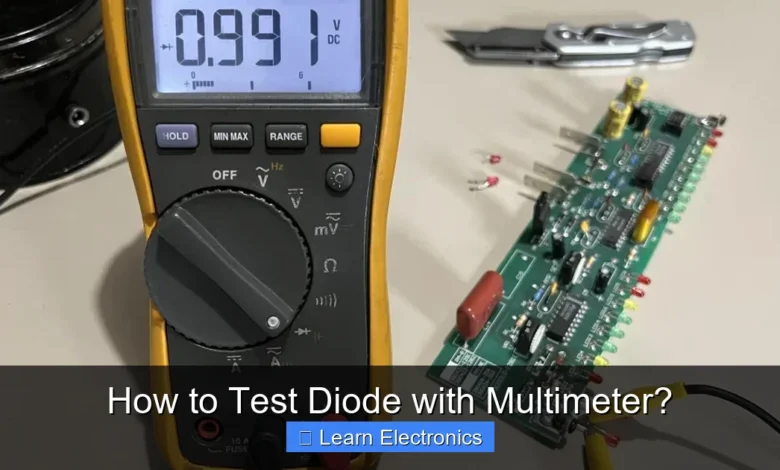
Learning How to Test Diode with Multimeter? is a fundamental skill for anyone involved in electronics, allowing you to quickly diagnose component health. This straightforward technique helps identify if a diode is functioning correctly, shorted, or open, ensuring proper circuit operation. Mastering this approach is essential for troubleshooting and repair tasks, making component verification a simple part of your workflow.
This guide will walk you through the entire process, from understanding what a diode is to interpreting the various readings you might encounter. With the right knowledge, you’ll be able to confidently test diodes in a variety of applications, enhancing your electronic repair and design capabilities.
Quick Answers to Common Questions
What multimeter setting should I use to test a diode?
To successfully test a diode with a multimeter, always select the “Diode Test” mode, which usually has a diode symbol. This specialized setting provides the most accurate forward voltage drop reading.
What readings indicate a good diode when I test it?
When you test diode with multimeter in Diode Test mode, a good diode will show a voltage drop (around 0.2V to 0.7V) in one direction (forward bias) and “OL” (Open Line) or “1” in the reverse direction, indicating infinite resistance.
My multimeter shows “OL” or “1” in both directions – what does that mean?
If you see “OL” or “1” in both directions when you test diode with multimeter, it typically means the diode is “open” and defective. This indicates no current flow, so it’s time to replace that component!
📑 Table of Contents
Understanding Diodes: The One-Way Valve of Electronics
Before diving into the practical steps of testing, it’s crucial to understand what a diode is and how it functions. This foundational knowledge will make interpreting your multimeter readings much clearer.
What is a Diode?
A diode is a two-terminal electronic component that primarily conducts current in one direction (forward bias) and blocks current in the opposite direction (reverse bias). Think of it as a one-way valve for electricity. This unidirectional property makes diodes indispensable in a vast array of electronic circuits, from power supplies to signal rectification.
- Anode: The positive terminal, where current enters during forward bias.
- Cathode: The negative terminal, where current exits during forward bias.
The arrow symbol in a diode schematic points in the direction of conventional current flow (from anode to cathode). Common types include rectifier diodes, Zener diodes, light-emitting diodes (LEDs), and Schottky diodes, each with specific characteristics and applications.
Why Test Diodes?
Testing diodes is a critical step in electronic troubleshooting and repair for several reasons:
- Fault Diagnosis: Diodes can fail in various ways: they can become shorted (always conducting), open (never conducting), or leaky (conducting slightly in reverse). Testing helps pinpoint these failures.
- Circuit Integrity: A faulty diode can disrupt an entire circuit, leading to incorrect voltage regulation, power supply issues, or signal distortion. Verifying diode health ensures overall circuit integrity.
- Component Verification: When building or repairing circuits, confirming that new or replacement diodes are functional before installation can save significant time and frustration.
Essential Tools for Diode Testing
To effectively test a diode, you’ll need the right equipment, primarily a multimeter. Understanding its functions and proper setup is key to accurate readings.
The Multimeter: Your Go-To Tool
A multimeter is a versatile electronic measuring instrument that can measure voltage, current, and resistance. Crucially, most digital multimeters (DMMs) also feature a dedicated “diode test” mode, which is specifically designed for this task.
- Digital Multimeter (DMM): Preferred for diode testing due to its accuracy and direct display of readings. Look for the diode symbol (a triangle with a line) on the rotary dial.
- Analog Multimeter: Can also be used, typically on the resistance (ohms) setting, but interpretation is less direct and requires more experience. This guide will focus on DMMs.
Other Useful Items
- Test Leads/Probes: Usually red (positive) and black (negative), these connect your multimeter to the diode.
- Alligator Clips (Optional): Can be helpful for hands-free testing, especially with small components.
- Component Gripper/Tweezers (Optional): For handling small surface-mount diodes.
- Safety Glasses (Recommended): Good practice when working with electronics.
- A Stable Work Surface: To prevent components from rolling away.
Preparing Your Multimeter: How to Test Diode with Multimeter?
Properly setting up your multimeter is the first crucial step towards accurate diode testing. This section details how to configure your device for the task, ensuring you get reliable readings.
Setting Up for Success
- Power Off the Circuit: If the diode is part of an active circuit, always disconnect power before testing. Ideally, remove the diode from the circuit entirely for the most accurate results, as other components can skew readings.
- Insert Test Leads:
- Plug the black test lead into the “COM” (common) jack.
- Plug the red test lead into the “VΩmA” (voltage, ohms, milliampere) jack. This is typically the correct jack for diode test mode.
- Select Diode Test Mode: Turn the multimeter’s rotary dial to the diode symbol. This mode typically applies a small voltage across the diode and measures the voltage drop.
Understanding Diode Mode and its Display
In diode test mode, your multimeter provides a voltage source (typically around 2.5V to 3V) through its probes. When connected to a diode, it measures the forward voltage drop across the component. The display will show this voltage in volts (V) or millivolts (mV).
- Open Circuit / OL (Over Limit): If the display shows “OL,” “O.L,” or “1.” (indicating an open circuit), it means no current is flowing, or the voltage drop is too high for the meter’s range. This is expected in reverse bias for a good diode.
- Voltage Reading: A numerical value (e.g., 0.5V, 0.7V) indicates current flow and the voltage drop across the diode. This is expected in forward bias for a good diode.
The Step-by-Step Process to Test a Diode
Now that your multimeter is ready, let’s walk through the exact steps to evaluate a diode’s functionality. This involves testing it in both forward and reverse bias conditions.
Testing a Diode In-Circuit vs. Out-of-Circuit
For the most reliable results, it’s always recommended to remove the diode from the circuit before testing. Other components connected in parallel can provide alternative paths for current, leading to misleading readings. If you must test in-circuit, be aware that results might not be conclusive and you may need to desolder at least one leg of the diode.
Forward Bias Test
This test determines if the diode conducts electricity in its intended direction.
- Connect Probes: Place the red (positive) probe on the anode of the diode and the black (negative) probe on the cathode.
- Observe Reading: For a healthy silicon diode, the multimeter should display a forward voltage drop reading, typically between 0.5V and 0.8V (e.g., 0.65V for a standard silicon rectifier diode). Germanium diodes will show a lower reading (around 0.2V to 0.3V), and Schottky diodes even lower (0.15V to 0.45V). LEDs will have higher forward voltages, often 1.5V to 3V or more, and might even light up dimly.
Reverse Bias Test
This test verifies that the diode blocks current in the opposite direction.
- Reverse Probes: Place the black (negative) probe on the anode and the red (positive) probe on the cathode.
- Observe Reading: A good diode should display “OL” or “1.” (indicating an open circuit). This means the diode is effectively blocking the current in the reverse direction, as expected.
Interpreting the Readings: How to Test Diode with Multimeter?
Understanding what your multimeter displays is crucial for determining the diode’s condition. Here’s a breakdown of common scenarios:
| Condition | Forward Bias Reading (Red on Anode, Black on Cathode) | Reverse Bias Reading (Black on Anode, Red on Cathode) | Diagnosis |
|---|---|---|---|
| Good Diode | 0.2V – 0.8V (specific to diode type) | “OL” or “1.” (Open Limit) | Working correctly. |
| Shorted Diode | Near 0V (e.g., 0.00V – 0.1V) | Near 0V (e.g., 0.00V – 0.1V) | Faulty: Acts like a wire, conducting in both directions. |
| Open Diode | “OL” or “1.” | “OL” or “1.” | Faulty: Acts like a broken wire, not conducting at all. |
| Leaky Diode | Normal forward voltage | High resistance value (but not “OL”) or a fluctuating low voltage | Faulty: Allows some current in reverse, might indicate degradation. |
Common Diode Types and Their Specifics
While the basic testing procedure remains consistent, different diode types have unique characteristics that influence their expected forward voltage drop.
Rectifier Diodes (e.g., 1N4001, 1N5408)
These are standard silicon diodes used for converting AC to DC. They typically have a forward voltage drop of around 0.6V to 0.7V. Their main job is to handle higher currents and voltages.
Zener Diodes
Designed to maintain a stable voltage across their terminals when reverse-biased above a certain “Zener voltage.” When testing a Zener with a standard multimeter in diode mode, you will typically see:
- Forward Bias: 0.6V – 0.7V (like a normal silicon diode).
- Reverse Bias: “OL” or “1.” (unless your multimeter supplies enough voltage to reach its Zener breakdown, which most standard multimeters in diode mode do not). To truly test a Zener’s breakdown voltage, a more specialized setup is required.
Light Emitting Diodes (LEDs)
LEDs are special diodes that emit light when forward-biased. Their forward voltage drop is higher than rectifier diodes, varying based on color:
- Red/Orange/Yellow: 1.6V – 2.2V
- Green/Blue/White: 2.5V – 3.5V (or higher for some white/UV LEDs)
In diode test mode, a functional LED might even glow dimly when forward-biased, confirming its operation visually. In reverse bias, it should show “OL.”
Schottky Diodes
These diodes have a very low forward voltage drop (typically 0.15V to 0.45V) and faster switching speeds compared to standard silicon diodes. They are often found in high-frequency applications and power supplies where efficiency is critical. Expect a lower forward voltage reading in diode test mode.
Troubleshooting and Advanced Tips
Even with the right knowledge, you might encounter situations that aren’t straightforward. Here are some tips to help you in such cases.
What if Readings are Unclear?
- In-Circuit vs. Out-of-Circuit: If testing a diode in-circuit gives confusing results (e.g., low resistance in reverse bias), try desoldering one leg or removing the diode entirely. This isolates the component and provides a more accurate reading.
- Check Multimeter Battery: A low battery in your multimeter can affect its ability to provide the necessary voltage for diode testing, leading to inaccurate or “OL” readings even for good components.
- Vary Diode Test Mode: Some advanced multimeters have different diode test ranges or voltage outputs. Consult your multimeter’s manual if you suspect this.
Best Practices for Accuracy
- Clean Contacts: Ensure the diode leads and multimeter probes are clean and free of oxidation or debris, which can impede good electrical contact.
- Hold Steady: Maintain firm, steady contact between the probes and the diode leads to avoid intermittent readings.
- Know Your Diode: Always try to identify the diode type if possible (from markings, circuit diagram, or datasheet) to anticipate its expected forward voltage drop.
Safety First
While diode testing is generally low-risk, always adhere to basic electrical safety practices:
- Disconnect Power: Never test a diode in an active circuit without first disconnecting power.
- Avoid Touching Leads: While the voltage from a multimeter is harmless, it’s good practice to avoid touching both probes simultaneously to prevent measurement errors.
- Inspect Tools: Ensure your multimeter probes and leads are in good condition, with no frayed wires or cracked insulation.
Conclusion
Mastering the technique for testing diodes with a multimeter is an invaluable skill for anyone interested in electronics. It empowers you to quickly assess component health, troubleshoot circuits effectively, and make informed decisions during repair or design. By understanding the principles of diode operation, preparing your multimeter correctly, and interpreting the forward and reverse bias readings, you gain confidence in diagnosing faults and ensuring the reliability of electronic systems.
Remember that practice makes perfect. The more you test different types of diodes and analyze their readings, the more intuitive the process will become. Keep these guidelines handy, and you’ll be well-equipped to tackle diode diagnostics in any electronics project or repair scenario.
Frequently Asked Questions
How do I set up my multimeter to test a diode?
To begin testing a diode with a multimeter, first turn the multimeter’s dial to the diode test setting, usually indicated by a diode symbol. If your multimeter doesn’t have a specific diode setting, you can use the resistance (ohms) setting, typically on a low range like 1kΩ or 10kΩ.
What readings indicate a good diode when tested with a multimeter?
For a healthy diode, you should observe a specific voltage drop (typically 0.2V to 0.7V for silicon diodes) in one direction (forward bias) and an “OL” (Over Limit) or “1” reading, indicating infinite resistance, in the opposite direction (reverse bias). These readings confirm the diode is allowing current flow in only one direction.
How can I tell if a diode is faulty or shorted using a multimeter?
A faulty diode will show inconsistent readings. If your multimeter displays “OL” or “1” in both forward and reverse bias, the diode is open and not conducting. Conversely, if you get very low resistance (near 0V or 0 ohms) in both directions, the diode is shorted and allows current to pass both ways, indicating it’s bad.
Can I use the diode test function on my multimeter for all types of diodes?
Yes, the diode test function on most multimeters is suitable for testing common rectifier, signal, and LED diodes. While it will show a forward voltage drop for LEDs, remember that Zener diodes typically require higher test voltages to reach their breakdown voltage, which a standard multimeter’s diode test might not provide.
As an Amazon Associate, I earn commission from qualifying purchases.



