How Do You Fix a Noisy Ceiling Fan?
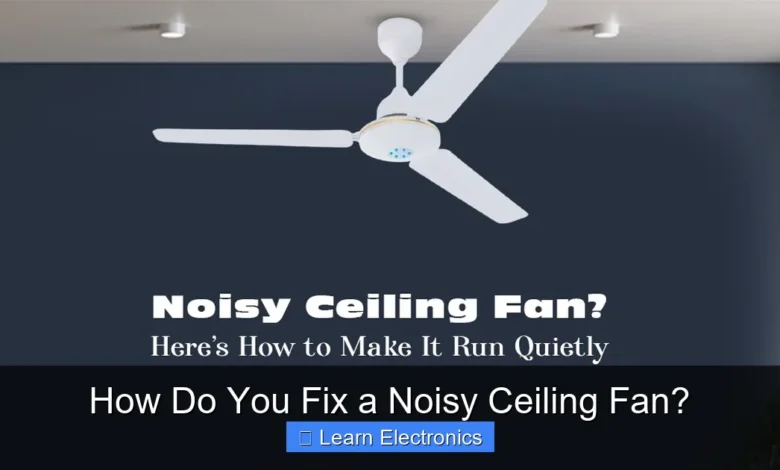
How do You Fix a Noisy Ceiling Fan? Addressing a noisy ceiling fan typically involves a systematic approach, starting with basic visual inspections and tightening, then moving on to more specific mechanical and electrical components. This process can significantly improve comfort and extend your fan’s lifespan.
Pinpointing the exact source of an irritating fan noise is key to effectively silencing it. With a few common tools and a bit of patience, many common issues can be resolved without needing professional help, making this approach a cost-effective solution.
Quick Answers to Common Questions
What’s the first thing I should check if my ceiling fan is noisy?
Start by checking all screws – especially those on the fan blades, blade holders, and the downrod. Loose screws are a super common culprit for a noisy ceiling fan, and tightening them often solves the problem instantly!
My fan is humming, not just clicking or wobbling. What does that mean?
A persistent hum often points to an issue with the fan’s motor or electrical connections. While some simple fixes might apply, if it’s a deep humming noise, it could indicate a more significant problem that might require professional attention to fix your noisy ceiling fan.
Do I need any special tools to fix a noisy ceiling fan?
Not usually! For most common noises like wobbling or rattling, all you’ll typically need is a Phillips head screwdriver. Sometimes a little bit of lubricant for squeaky parts can also work wonders in silencing your noisy ceiling fan.
📑 Table of Contents
Initial Troubleshooting and Safety First
Before attempting any repairs, ensuring your safety is paramount. Always disconnect power to the ceiling fan at your home’s circuit breaker. This step prevents accidental electrocution and motor damage during your inspection. Once the power is off, you can begin the process of identifying the noise source.
Power Disconnection and Visual Inspection
With the power safely off, grab a sturdy ladder and position it securely under the fan. Start by giving the entire unit a thorough visual inspection. Look for anything visibly out of place, such as loose screws on the fan blades, blade holders (arms), or the fan housing itself. Pay attention to any decorative elements that might be rattling. Dust buildup on blades can also cause imbalance, contributing to noise, so a quick wipe-down with a damp cloth is a good first step.
Tightening Loose Screws
Loose fasteners are a common culprit behind a noisy ceiling fan. Systematically check and tighten every screw you can access. This includes:
- Blade attachment screws: These secure the blades to the blade holders.
- Blade holder screws: These attach the blade holders to the motor housing.
- Light kit screws: If your fan has a light kit, ensure all its screws are snug.
- Canopy screws: These secure the decorative canopy to the ceiling mounting bracket.
Be careful not to overtighten, which could strip the screws or damage components. A snug fit is sufficient. Many rattles and clicks are eliminated simply by tightening these connections, making this a fundamental step in silencing the appliance.
Addressing Blade Imbalance: How Do You Fix a Noisy Ceiling Fan’s Wobble?
A wobbling fan is a noisy fan. Blade imbalance is a very common cause of annoying sounds, from subtle vibrations to noticeable shaking. Fixing this often involves cleaning, inspecting, and ultimately balancing the blades.
Cleaning and Inspecting Fan Blades
Evenly distributed dust can add weight and throw off a fan’s balance. Start by thoroughly cleaning both sides of all fan blades. After cleaning, carefully inspect each blade for any signs of warping, cracks, or damage. Warped blades are difficult, if not impossible, to balance effectively and often require replacement. Also, check that all blades are the same distance from the ceiling; a slight bend in a blade arm can cause imbalance. Gently bend the arm back if needed, but be cautious not to stress the metal too much.
Balancing Fan Blades
If cleaning and inspection don’t resolve the wobble, you’ll need a fan blade balancing kit, readily available at hardware stores. This kit typically includes weights and clips. The process usually involves:
- Attach a test clip to the trailing edge of one blade, about halfway down its length.
- Restore power and turn on the fan to a medium speed.
- Observe if the wobble improves or worsens.
- If it improves, try moving the clip along that blade or to a different blade.
- If it worsens, remove the clip and try it on the next blade.
- Once you find the blade and position where the wobble is minimized, remove the clip and use the adhesive weights from the kit to permanently attach the weight to the top surface of the blade at that position.
- Repeat this process until the fan runs smoothly.
This technique often requires a bit of trial and error but is highly effective in eliminating most wobble-related noises.
Lubrication and Motor Issues
Grinding, squeaking, or humming noises often originate from the fan’s motor. Like any mechanical device with moving parts, the motor’s bearings can dry out or wear down over time, leading to friction and noise.
Identifying the Source of Motor Noise
Motor noises can range from a low hum to a distinct grinding sound. A persistent hum might indicate electrical issues, which we’ll cover later. However, squeaks or grinding are classic signs of dry or failing bearings. Many modern ceiling fan motors are “sealed” and don’t require lubrication, but older models or those designed for maintenance will have oil ports. Consult your fan’s manual if available.
Lubricating the Motor Bearings
If your fan has an oil port (often a small hole near the top of the motor housing, sometimes with a rubber plug), you can try lubricating the bearings. Use a non-detergent 20-weight oil (like that used for electric motors or sewing machines). Apply 5-10 drops directly into the oil port. Do not use WD-40 or other multi-purpose lubricants, as these can actually attract dust and worsen the problem over time. Allow the oil to seep in, and then run the fan for a few minutes to distribute the lubricant. You might need to repeat this process if the noise persists after a short period.
Capacitor Replacement
Sometimes, a failing capacitor can cause a fan to hum loudly, spin slowly, or not start at all. The capacitor is a small, cylindrical component located inside the motor housing. If you suspect the capacitor, it’s generally best to have a qualified electrician diagnose and replace it, as capacitors can store an electrical charge even when the power is off, posing a shock hazard. This is a more advanced repair for how do you fix a noisy ceiling fan’s electrical hum.
Canopy and Mounting Plate Concerns
The interface between the fan and the ceiling is crucial for silent operation. Loose components here can cause significant noise and even safety hazards.
Securing the Mounting Bracket
The mounting bracket is the sturdy piece of metal that attaches directly to the electrical box in your ceiling and supports the entire fan. If this bracket is loose, the fan will wobble and create noise, regardless of how balanced the blades are. Ensure the screws holding the mounting bracket to the ceiling electrical box are tight. These screws should pass through the bracket and into the joist or a brace designed to support the fan’s weight. If the electrical box itself is loose, it might need additional bracing, a job best left to an electrician.
Ensuring Proper Wiring Compartment Fit
Inside the fan’s canopy, which covers the mounting bracket and wiring, electrical connections are made. Sometimes, wires or wire nuts can vibrate against the inside of the canopy or the mounting bracket, creating a rattling sound. Carefully tuck all wires neatly into the electrical box, ensuring they do not touch the rotating parts of the fan. Make sure the canopy itself is not touching the ceiling or rubbing against the downrod (the pole connecting the fan to the mounting bracket). A slight gap between the canopy and the ceiling is usually ideal.
Electrical Hum and Component Checks
Beyond mechanical noises, electrical components can also contribute to fan noise, typically manifesting as a hum or buzz.
Inspect the Light Kit and Wiring
If your ceiling fan has a light kit, check its integrity. Loose screws on the light kit itself, or on the glass shades, can cause vibrations. Ensure all bulbs are screwed in tightly, as loose bulbs can sometimes buzz. Also, visually inspect the wiring connections for the light kit inside the fan housing. Loose wire nuts can cause intermittent electrical contact, leading to humming or buzzing. Tighten any wire nuts that feel loose.
Checking for Dimmer Switch Compatibility
One of the most common causes of electrical hum in ceiling fans is an incompatible dimmer switch. Standard incandescent dimmer switches are not designed to regulate the power to a fan motor and can cause significant humming, damage the motor, or even overheat. If your fan is on a dimmer switch, ensure it is specifically rated for ceiling fans (often labeled as a “fan speed control” or “solid-state fan control”). If you’re using a standard dimmer, replacing it with a fan-rated control or a simple on/off switch will often eliminate the hum.
When to Call a Professional or Consider Replacement
While many noisy fan issues can be resolved with DIY fixes, there are times when professional help or even a full replacement is the most sensible option. Understanding these thresholds can save you time, effort, and potential safety risks.
Persistent Issues and Safety Risks
If you’ve tried all the common troubleshooting steps—tightening screws, balancing blades, lubricating the motor (if applicable), and checking electrical connections—and the noise persists, it might indicate a more serious underlying problem. Issues like severely worn motor bearings, damaged internal wiring, or a faulty electrical box require expertise that goes beyond basic DIY skills. If you notice smoke, burning smells, or excessive heat from the fan, immediately turn off the power at the breaker and contact a qualified electrician. These are serious safety hazards that should not be ignored.
Cost-Benefit Analysis for Repair vs. Replacement
Consider the age and value of your fan. If it’s an older, inexpensive model and the repair involves significant parts (like a new motor or complex electrical work), the cost of repair might approach or even exceed the cost of a brand-new, more energy-efficient fan. Modern ceiling fans often incorporate quieter motor technologies and improved balancing systems. When facing a costly repair, especially for an aging unit, it’s often more economical and beneficial in the long run to invest in a new fan. This practice not only eliminates the noise but also provides an opportunity to upgrade to a more aesthetically pleasing or functional model.
| Noise Type | Probable Cause | Common Fixes |
|---|---|---|
| Wobbling/Clicking | Loose blades, unbalanced blades, loose mounting bracket, warped blades | Tighten all screws, use a blade balancing kit, secure mounting bracket, replace warped blades |
| Grinding/Squeaking | Dry motor bearings, worn bearings, friction between components | Lubricate bearings (if accessible), check for rubbing parts, motor replacement (if bearings are worn) |
| Humming/Buzzing | Loose electrical connections, incompatible dimmer switch, faulty capacitor, vibrating wires | Tighten wire nuts, replace with fan-rated dimmer, replace capacitor (professional help recommended), tuck wires neatly |
| Rattle/Clatter | Loose light kit, decorative elements, canopy rubbing, loose glass shades | Tighten light kit screws, secure decorative elements, adjust canopy, tighten light bulbs/shades |
Ultimately, a noisy ceiling fan doesn’t have to be a permanent fixture in your home. By systematically working through these troubleshooting and repair steps, you can often restore quiet and comfort to your living space. Remember to prioritize safety by always disconnecting power before any work. Whether it’s a simple tightening of a screw or a more involved balancing act, a little effort can go a long way in enjoying a peaceful breeze from your fan once again.
Frequently Asked Questions
What are the most common causes of a noisy ceiling fan?
A noisy ceiling fan often results from simple issues like loose screws in the fan blades, mounting bracket, or light kit. Imbalanced fan blades are another frequent culprit, causing a wobble and subsequent noise. Dust accumulation on blades or within the motor housing can also contribute to unwanted sounds.
How do I fix a wobbling ceiling fan?
To fix a wobbling ceiling fan, first ensure all blade screws and the mounting bracket are securely tightened. If the wobble persists, try using a fan blade balancing kit to identify and correct the imbalance in one or more blades. Sometimes, simply swapping the positions of two blades can also help.
My ceiling fan is making a grinding or squeaking noise. What could be the problem?
A grinding or squeaking noise typically points to issues with the motor bearings or lack of lubrication. Older fans might develop dry or worn bearings that require oiling with a specialized non-detergent motor oil. In some cases, the motor might be failing and could require professional service or replacement.
Can dust buildup cause my ceiling fan to be noisy?
Yes, dust buildup can definitely make your ceiling fan noisy. Accumulation of dust on the fan blades can throw them out of balance, leading to wobbling and humming sounds. Dust inside the motor housing can also impede smooth operation and create rattling or grinding noises.
How do I tighten loose screws on my noisy ceiling fan?
To tighten loose screws on your noisy ceiling fan, ensure the power is off at the circuit breaker first. Then, systematically check all screws on the blade holders, the light kit, and the canopy where it connects to the ceiling bracket. A simple Phillips head screwdriver is usually all you need for this maintenance.
When should I consider replacing my noisy ceiling fan instead of fixing it?
You should consider replacing your noisy ceiling fan if the motor itself is making persistent loud noises, indicating worn-out bearings that are difficult or expensive to replace. If the fan is old, severely wobbly after troubleshooting, or if repair costs approach the price of a new, more efficient model, replacement is often the better long-term solution.
As an Amazon Associate, I earn commission from qualifying purchases.



