How to Fix a Noisy Ceiling Fan?
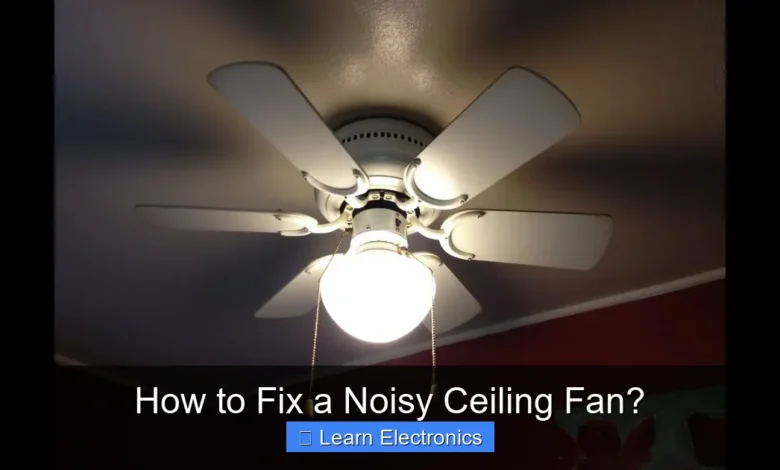
How to Fix a Noisy Ceiling Fan? The direct answer involves a systematic approach, starting with safety and moving through mechanical, electrical, and structural diagnostics. Addressing a noisy ceiling fan often requires tightening loose components, lubricating moving parts, or balancing the blades. This process can significantly improve comfort and extend your fan’s lifespan.
Understanding the root cause of the noise is key to effectively silencing your ceiling fan. This guide will walk you through common issues and provide actionable steps to restore peace to your living space.
Quick Answers to Common Questions
Why is my ceiling fan making that annoying noise?
Often, a noisy ceiling fan is caused by loose screws on the blades, an unbalanced fan, or even debris inside the motor housing. Start by looking for these common culprits to fix a noisy ceiling fan.
What’s the very first thing I should check to fix a noisy ceiling fan?
Always begin by ensuring all screws are securely tightened – especially those attaching the blades to the fan brackets and the fan to the ceiling box. Loose connections are a frequent cause of creaks and wobbles.
My ceiling fan is humming, not clicking. What could that indicate?
A persistent hum from your noisy ceiling fan often suggests an electrical issue, such as an incompatible dimmer switch or a problem with the fan’s motor itself. Try bypassing any dimmer switches first to see if the hum disappears.
📑 Table of Contents
- Safety First: Essential Preparations Before You Begin
- Identifying the Source of the Racket: Common Noises and Their Causes
- Step-by-Step Solutions for Mechanical Issues
- Electrical Troubleshooting: When the Noise is More Than Mechanical
- Advanced Fixes and Professional Assistance
- Troubleshooting Noises at a Glance: A Practical Table
Safety First: Essential Preparations Before You Begin
Before attempting any repairs on your ceiling fan, prioritizing safety is paramount. Working with electricity carries inherent risks, and neglecting proper precautions can lead to injury or further damage to the appliance.
Power Disconnection
The absolute first step is to cut power to the ceiling fan. Simply turning off the wall switch is not enough, as some wiring may still be live. You must locate the circuit breaker that controls the fan and switch it to the “OFF” position. If your home’s circuit breaker panel isn’t clearly labeled, turn off the main breaker to ensure all power is disconnected. It’s a good practice to test the fan light or rotation after flipping the breaker to confirm the power is indeed off.
Gathering Tools
Having the right tools readily available will make the repair process smoother and more efficient. Here’s a list of common tools you might need:
- Screwdrivers: Phillips and flathead, various sizes.
- Wrench Set: For tightening nuts and bolts.
- Pliers: Needle-nose and standard.
- Ladder: A sturdy, stable ladder is crucial for reaching the fan safely.
- Cleaning Supplies: Microfiber cloth, compressed air.
- Lubricant: Light machine oil (e.g., sewing machine oil) for specific fan types.
- Balancing Kit: Often included with new fans, or available separately.
- Multimeter/Voltage Tester: For electrical diagnostics (optional, but recommended for advanced users).
- Work Gloves: For protection.
Identifying the Source of the Racket: Common Noises and Their Causes
Different types of noises often point to specific underlying problems. Listening carefully to the sound your fan is making is the first step in diagnosing and addressing fan noise effectively. By identifying the noise, you can narrow down the potential causes and focus your troubleshooting efforts.
Wobbling and Clicking Sounds
A wobbling fan is not only annoying but can also put undue stress on the motor and mounting hardware. Wobbling often leads to a rhythmic clicking or ticking sound as components move. Common causes include:
- Loose Blades or Blade Holders: Screws connecting the blades to their holders, or the holders to the motor housing, can loosen over time.
- Unbalanced Blades: Blades can become warped, or their weight can be unevenly distributed due to manufacturing defects or damage.
- Loose Ceiling Mount: The bracket securing the fan to the ceiling electrical box might not be securely fastened.
- Bent Blade Holders: If a blade holder is bent, it can cause the blade to be out of alignment.
- Debris in Motor Housing: Small objects or dust buildup can interfere with motor rotation, causing a clicking sound.
Humming and Buzzing
These sounds are typically electrical in nature and can be more challenging to diagnose for the average homeowner. They often indicate issues with the fan’s electrical components or power supply:
- Loose Wiring: Connections within the fan, at the wall switch, or at the ceiling box can become loose.
- Capacitor Issues: The capacitor helps regulate power to the motor. A failing capacitor can cause a hum.
- Dimmer Switch Incompatibility: Many standard dimmer switches are not designed for ceiling fan motors and can cause humming.
- Motor Problems: Worn bearings or internal motor issues can generate a buzzing sound.
Squeaks and Grinding
Squeaking and grinding noises are usually mechanical and suggest a lack of lubrication or friction between moving parts:
- Lack of Lubrication: Older fans, especially those without sealed bearings, may require periodic lubrication of the motor bearings.
- Worn Bearings: Over time, motor bearings can wear out, leading to friction and a grinding noise.
- Blade Rubbing: A misaligned blade or housing can cause parts to rub against each other.
Step-by-Step Solutions for Mechanical Issues
Many common fan noises stem from mechanical problems that can be fixed with basic tools and a bit of patience. This section focuses on the hands-on process of silencing a noisy ceiling fan by addressing these mechanical culprits.
Tightening Loose Components
This is often the simplest and most effective fix for wobbling and clicking.
- Inspect Blade Screws: Use a screwdriver to tighten all screws that secure the fan blades to their metal holders. Do not overtighten, as this can strip the screws or damage the blades.
- Check Blade Holder Screws: Ensure the screws that attach the blade holders to the motor housing are snug.
- Verify Mounting Hardware: Climb your ladder and carefully check the screws or bolts that secure the fan’s mounting bracket to the electrical box in the ceiling. If they are loose, tighten them. Do not attempt to tighten the main mounting rod or ball joint unless specifically instructed by the manufacturer, as this can impair the fan’s safety.
Balancing Fan Blades: A Key to How to Fix a Noisy Ceiling Fan
If tightening screws doesn’t resolve a wobble, blade imbalance is the next likely suspect. A balancing kit, often found at hardware stores, is essential for this method.
- Clean the Blades: Dust and debris on fan blades can throw off their balance. Wipe them thoroughly.
- Check Blade Level: Place a ruler against the ceiling and measure the distance to the leading edge of each blade. Rotate the fan slowly and repeat for all blades. They should all be roughly the same distance from the ceiling. Gently bend blade holders if necessary to correct minor discrepancies (be careful not to over-bend).
- Use a Balancing Clip: Attach the balancing clip from your kit to the trailing edge of one blade, about halfway down. Turn on the fan (briefly, on a low setting) and observe if the wobble improves or worsens.
- Adjust Clip Position: Move the clip along the blade, or try it on different blades, until you find a spot that minimizes the wobble.
- Apply Weights: Once the optimal position for the clip is found, permanently affix a balancing weight from the kit to the top of the blade at that location.
Lubrication for Squeaks
Some older fan motors have oil ports that require occasional lubrication. Newer, sealed-bearing motors typically do not.
- Identify Oil Ports: Look for small, covered holes on the top or side of the motor housing.
- Apply Lubricant: Using a light machine oil (like 3-in-1 oil or sewing machine oil), apply a few drops into each oil port. Do not over-lubricate, as excess oil can drip and attract dust.
- Run the Fan: Let the fan run for several minutes on a low setting to allow the oil to circulate.
Electrical Troubleshooting: When the Noise is More Than Mechanical
When mechanical fixes don’t silence your fan, the problem might be electrical. These issues often manifest as humming or buzzing. This approach to fix a noisy ceiling fan requires a bit more caution and a basic understanding of electrical circuits.
Checking for Loose Wiring
Loose electrical connections can cause arcing, humming, or buzzing.
- At the Ceiling Box: After ensuring power is off, carefully lower the fan canopy to expose the wiring connections inside the ceiling box. Check that all wire nuts are tight and that no bare wires are exposed. Gently tug on each wire to ensure it’s securely fastened.
- At the Wall Switch: If you’re comfortable, you can also check the wiring connections at the wall switch that controls the fan. Again, ensure power is off at the breaker.
Capacitor Issues
The capacitor is a small, cylindrical component that stores and releases electrical energy to help the fan motor start and run smoothly. A failing capacitor can cause humming, slow starts, or the fan not starting at all.
- Visual Inspection: With the power off and canopy removed, locate the capacitor (usually attached near the motor). Look for signs of bulging, leaking, or scorch marks.
- Replacement: If the capacitor appears damaged, it will need to be replaced. Note the microfarad (uF) and voltage ratings on the old capacitor and purchase an identical replacement. This repair is best left to someone comfortable with electrical work.
Dimmer Switch Compatibility
Standard light dimmer switches are designed for resistive loads (like incandescent bulbs) and are generally incompatible with inductive loads (like fan motors). Using one can cause humming, motor damage, and overheating.
- Replace with Fan Control: If your fan is on a dimmer, replace it with a fan-specific speed control switch. These are designed to regulate motor speed without causing electrical noise.
Advanced Fixes and Professional Assistance
Sometimes, the issues are beyond simple DIY fixes, requiring more advanced repairs or professional intervention. Knowing when to call in an expert can save you time, effort, and potential safety hazards.
Motor Problems
If you’ve tried all the above steps and the fan is still noisy, the motor itself might be failing. This could be due to worn bearings, internal winding issues, or other component failures. Motor replacement is often costly and can be complex, sometimes making it more economical to replace the entire fan, especially if it’s an older model.
Replacing Components
While components like capacitors can be replaced by a competent DIYer, other parts, such as specific motor windings or the entire motor assembly, are typically not user-serviceable. For these, you’d be looking at either replacing the entire fan or seeking specialized repair services.
When Professional Help is Needed to Fix a Noisy Ceiling Fan
There are several scenarios where calling a qualified electrician is the safest and most effective course of action:
- Persistent Electrical Hum: If you’ve checked wiring and dimmer compatibility and the hum persists, there might be a deeper electrical issue.
- Burning Smell or Smoke: Any signs of burning, smoke, or excessive heat from the fan indicate a serious electrical fault and require immediate professional attention.
- Complex Wiring: If you’re uncomfortable with electrical work or suspect complex wiring issues.
- Fan is Old or Damaged: Very old fans or those showing significant wear might have multiple underlying problems.
- Safety Concerns: If you ever feel unsafe or unsure during the troubleshooting process, always err on the side of caution and call a professional.
Troubleshooting Noises at a Glance: A Practical Table
This table summarizes common ceiling fan noises, their likely causes, and quick solutions to help you diagnose the problem efficiently.
| Noise Type | Common Causes | Recommended Action | Difficulty Level |
|---|---|---|---|
| Wobbling/Clicking | Loose blades/mount, unbalanced blades, bent blade holders | Tighten all screws, balance blades with a kit, check ceiling mount | Easy to Medium |
| Humming/Buzzing | Loose wiring, failing capacitor, incompatible dimmer switch, motor issues | Check wiring connections, replace dimmer, inspect/replace capacitor | Medium to Hard |
| Squeaking/Grinding | Lack of lubrication, worn motor bearings, rubbing parts | Lubricate oil ports (if present), clean fan, inspect for rubbing | Easy to Medium |
| Rattling | Loose light kit, decorative covers, or internal components | Tighten light kit screws, secure covers | Easy |
Regular maintenance, such as cleaning dust from blades and motor housing, can also prevent many of these noise issues from developing in the first place.
Resolving a noisy ceiling fan is a satisfying and often straightforward task that can significantly enhance the comfort of your home. By systematically identifying the type of noise and following the troubleshooting steps outlined, you can address most common issues yourself. Remember to always prioritize safety by disconnecting power before starting any work. While many fixes are simple mechanical adjustments, don’t hesitate to seek professional help for complex electrical problems or if you’re ever unsure. A quiet, smoothly operating ceiling fan contributes greatly to a peaceful and comfortable living environment.
Frequently Asked Questions
What are the most common reasons for a noisy ceiling fan?
A noisy ceiling fan often stems from loose screws on the blade holders or motor housing, unbalanced fan blades, or issues with the motor’s internal components like bearings. Over time, dust accumulation can also contribute to unwanted sounds.
How do I check for and fix loose parts on my noisy ceiling fan?
First, ensure the power to your fan is completely off. Then, carefully inspect all visible screws, including those attaching the blades to the holders, the holders to the motor, and the downrod canopy. Tighten any loose screws you find, being careful not to overtighten them.
Can unbalanced blades make my ceiling fan noisy or cause it to wobble?
Yes, unbalanced blades are a very common cause of rattling, clicking, or noticeable wobbling, which makes your ceiling fan noisy. You can often fix this by using a fan blade balancing kit, which usually involves adding small weights to the blades until the wobble and noise subside.
What if the noise is coming directly from the motor of my noisy ceiling fan?
If the motor itself is humming, grinding, or clicking, it might indicate worn-out bearings or a failing capacitor. While sometimes lubrication can offer a temporary fix for dry bearings, persistent motor issues often require professional repair or replacement of the fan.
As an Amazon Associate, I earn commission from qualifying purchases.



