Why Does a Battery Swell?
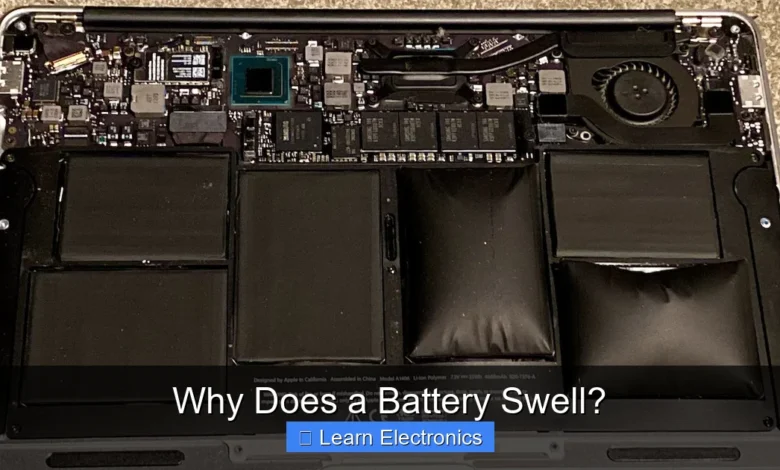
Why Does a Battery Swell? It’s primarily due to the buildup of gas caused by internal chemical reactions within the battery cell, often signifying degradation or damage. This phenomenon, commonly observed in lithium-ion batteries, indicates a critical safety risk that demands immediate attention.
The swelling process, also known as “bloating” or “puffing,” occurs when components inside the battery break down and release gases like carbon dioxide and carbon monoxide. Understanding this issue is crucial for both device safety and proper battery handling.
Quick Answers to Common Questions
Why do batteries swell in the first place?
Most often, battery swelling happens when a battery is overcharged, overheated, or simply ages. This causes gases to build up inside the battery cell, leading to that noticeable bulge.
Is a swollen battery dangerous?
Absolutely, a swollen battery can be dangerous! It’s a sign of internal failure and can lead to thermal runaway, fire, or even explosion, so handle it with extreme caution.
What should I do if my battery swells?
If you notice your battery swelling, the most important thing is to stop using it immediately and avoid charging it. Your safest option is to take it to a professional recycling facility for proper disposal.
📑 Table of Contents
The Core Chemistry Behind Battery Swelling
At its heart, battery swelling is a chemical problem. Most commonly associated with lithium-ion (Li-ion) batteries, the energy storage technology prevalent in smartphones, laptops, and electric vehicles, the issue arises when the delicate balance of the internal chemistry is disrupted. These batteries rely on a precise interaction between an anode, a cathode, and an electrolyte, separated by a thin membrane.
Electrolyte Decomposition
The electrolyte, a liquid or gel that facilitates the movement of ions between the anode and cathode, is the primary culprit. Under stress—be it from overcharging, excessive heat, physical damage, or simply old age—the electrolyte can begin to decompose. This decomposition is a destructive chemical reaction that breaks down the electrolyte into various compounds, including gaseous byproducts. As these gases accumulate inside the sealed battery cell, they exert pressure on the casing, causing it to expand and swell.
Common gases produced include carbon dioxide, carbon monoxide, and sometimes methane. These gases are flammable and toxic, adding to the danger of a swollen battery.
Gas Formation and Cell Integrity
The rigid casing of a battery is designed to hold its components securely. However, it’s not designed to withstand significant internal pressure from gas buildup. As gases form, they expand, pushing against the internal structure and eventually the outer casing. This is the visible manifestation of battery swelling. The expansion can deform the battery’s shape, crack device casings, and even damage internal circuitry of the electronic device it powers. The integrity of the cell is compromised, increasing the risk of thermal runaway, which can lead to fire or explosion.
Common Causes of Swollen Batteries
While the underlying mechanism involves electrolyte decomposition and gas formation, several external and internal factors can trigger or accelerate this process. Identifying these causes can help prevent the problem.
Overcharging
One of the most frequent causes of battery swelling is consistent overcharging. Li-ion batteries are designed to operate within specific voltage parameters. When a battery is charged beyond its recommended voltage, excess energy forces the electrolyte to undergo unwanted side reactions, producing gas. Modern devices often have built-in overcharge protection circuits, but these can fail over time, or generic, low-quality chargers might bypass them.
Deep Discharging
Conversely, deep discharging—allowing the battery to drain completely and remain at zero charge for extended periods—can also contribute to degradation. While less common for swelling than overcharging, it can still stress the battery’s chemistry and reduce its overall lifespan and stability, making it more susceptible to other forms of damage, including swelling.
Manufacturing Defects
Sometimes, a battery may swell due to inherent flaws from the manufacturing process. Impurities in materials, poor quality control, or improper sealing of the battery cell can lead to premature degradation and gas formation. This is why purchasing batteries from reputable manufacturers is crucial.
Physical Damage
Dropping a device, bending it, or exposing the battery to excessive pressure can compromise its internal structure. This physical trauma can cause internal shorts, rupture protective layers, or damage the separator, leading to localized heating and electrolyte breakdown, initiating the swelling process.
Aging and Heat Exposure
All batteries degrade over time, a process known as calendar aging. As a battery ages, its internal resistance increases, and its capacity diminishes. The electrolyte naturally breaks down slowly over years of use. High temperatures significantly accelerate this aging process. Leaving devices in hot cars or direct sunlight, or subjecting them to environments with poor heat dissipation, can dramatically shorten a battery’s life and increase the likelihood of it swelling.
The Dangers of a Swollen Battery
A swollen battery isn’t just an inconvenience; it’s a significant safety hazard. Ignoring it can have severe consequences, including damage to property and personal injury.
Fire Hazard and Thermal Runaway
The gases contained within a swollen battery are often flammable. If the battery casing is punctured or further compromised, these gases can escape and ignite, especially in the presence of heat or a spark. The battery’s compromised state also makes it more prone to a “thermal runaway” event, where an uncontrolled increase in temperature leads to a chain reaction of heat generation, potentially resulting in fire or explosion. The electrolyte itself is also a flammable component.
Punctures and Leaks
The intense pressure from swelling can eventually cause the battery casing to rupture. This can lead to the leakage of corrosive and toxic chemicals from inside the battery. These chemicals can damage the device, irritate skin, and pose a respiratory hazard if inhaled. Leaked electrolyte can also be flammable.
Device Damage
Before any catastrophic failure, a swollen battery can physically deform and damage the device it powers. It can push against the screen, warp the casing, damage internal components like motherboards and connectors, rendering the device inoperable or significantly more expensive to repair than the battery replacement itself.
Preventing Battery Swelling
While aging is inevitable, proper care and handling can significantly extend a battery’s life and reduce the risk of it swelling. Proactive measures are key to safety and longevity.
Proper Charging Habits
- Avoid Overcharging: Do not leave devices plugged in indefinitely, especially overnight, if you notice the device getting warm. Modern smart chargers mitigate this, but it’s still good practice.
- Use Original/Certified Chargers: Always use the charger supplied with your device or a reputable, certified third-party charger. Cheap, uncertified chargers may lack proper voltage regulation and protection circuits.
- Partial Charging: Li-ion batteries prefer partial charges rather than full 0-100% cycles. Charging between 20% and 80% can often prolong battery health.
Temperature Management
- Avoid Extreme Temperatures: Do not expose devices to direct sunlight, hot cars, or extremely cold environments for extended periods.
- Allow for Ventilation: Ensure your device has adequate airflow, especially during heavy use or charging, to prevent heat buildup. Avoid placing laptops on soft surfaces like beds that can block vents.
Storing Batteries Correctly
If storing a device or spare battery for an extended period, ensure it’s charged to around 50-60%. Storing a battery fully charged or completely depleted can accelerate degradation. Store them in a cool, dry place.
Buying Quality Products
Invest in devices from reputable brands known for their quality components and safety standards. If replacing a battery, always opt for genuine OEM parts or high-quality replacements from trusted suppliers, even if they cost more.
What To Do If Your Battery Swells
If you encounter a swollen battery, immediate and careful action is paramount. Do not attempt to fix it yourself, as this can be extremely dangerous.
Immediate Actions
- Power Off the Device: As soon as you notice swelling, power down the device immediately to stop any active chemical reactions and reduce heat generation.
- Unplug from Charger: Disconnect it from any power source.
- Do Not Charge or Use: Absolutely do not attempt to charge or use the device. Avoid putting any pressure on the swollen battery.
- Remove Carefully (if possible and safe): If the battery is easily removable (e.g., older laptops or some power tools) and you can do so without bending or puncturing it, carefully remove it. Otherwise, leave it in place.
- Place in a Safe Area: Move the device or battery to a cool, non-flammable location away from combustible materials. A metal container or a sandbox can provide an extra layer of safety.
- Do Not Puncture or Handle Roughly: Never try to puncture, bend, or dispose of a swollen battery in regular trash. This can lead to fire or explosion.
Safe Disposal
Proper disposal is critical for a swollen battery. They cannot be thrown in regular household trash due to their hazardous nature.
Look for electronics recycling centers, hazardous waste collection sites, or specific battery recycling programs in your area. Many electronic retail stores also offer battery recycling drop-off points. Inform the staff that the battery is swollen so they can handle it appropriately. Specialized facilities are equipped to safely process and dispose of these hazardous materials, preventing environmental contamination and safety risks.
Battery Swelling Tendencies Across Types
While the focus is often on lithium-ion, understanding how different battery chemistries handle stress can be insightful. This table provides a quick overview:
| Battery Type | Swelling Tendency | Primary Cause of Swelling (if applicable) | Common Applications |
|---|---|---|---|
| Lithium-ion (Li-ion) | High | Electrolyte decomposition (overcharging, heat, age, damage) | Smartphones, laptops, EVs, power tools |
| Lithium Polymer (LiPo) | Very High | Similar to Li-ion, often uses a gel electrolyte which is more prone to expansion | Drones, RC vehicles, thin portable devices |
| Nickel-Cadmium (NiCd) | Low | Overcharging can lead to venting, not typically swelling | Older power tools, emergency lighting |
| Nickel-Metal Hydride (NiMH) | Low | Overcharging can lead to venting, not typically swelling | Rechargeable AA/AAA batteries, hybrid cars |
| Alkaline | Low (leaks, doesn’t swell) | Discharge, corrosion, gas (hydrogen) can build pressure, leading to leaks, not uniform swelling | Remote controls, flashlights, wall clocks |
As evident, lithium-based chemistries, particularly Li-ion and LiPo, are the primary concern when discussing battery swelling due to their design and the nature of their electrolyte.
Conclusion
Battery swelling is a clear indicator of internal chemical degradation, primarily driven by gas buildup from electrolyte decomposition. It’s a serious safety warning that should never be ignored, given the risks of fire, leakage, and device damage. By understanding the common causes—such as overcharging, heat exposure, and age—and adopting best practices for battery care, users can significantly mitigate the chances of encountering a swollen battery. Should you ever discover a puffed-up power source, prioritize safety by immediately powering down the device, disconnecting it from charging, and arranging for professional, safe disposal. Diligence in battery maintenance not only prolongs the life of your electronics but, more importantly, protects your safety and the environment.
Frequently Asked Questions
Why does a battery swell?
Battery swelling, particularly in lithium-ion batteries, occurs when gases are produced inside the battery cell. These gases are often a byproduct of chemical reactions that happen due to overcharging, overheating, or simply the aging of the battery’s components. The pressure from these gases causes the battery casing to expand.
Is a swollen battery dangerous?
Yes, a swollen battery can be dangerous and poses significant risks. The internal pressure can rupture the battery, potentially leading to a fire or even an explosion, especially if punctured or mishandled. It’s crucial to treat a swollen battery with extreme caution.
Can a swollen battery be fixed or repaired?
No, a swollen battery cannot be safely fixed or repaired. Attempting to puncture, flatten, or otherwise manipulate a swollen battery is extremely hazardous and can cause it to ignite or explode. Once a battery swells, it’s a sign of internal damage and should be replaced.
What are the main causes of battery swelling?
The primary causes of battery swelling include overcharging, which stresses the battery and leads to gas production, and excessive heat exposure. Additionally, simply the natural aging process of a lithium-ion battery can degrade its internal chemistry, making it more prone to swelling over time.
How can I prevent my battery from swelling in the future?
To prevent battery swelling, avoid overcharging your devices by unplugging them once fully charged and keep them out of direct sunlight or hot environments. Using only approved chargers and avoiding extreme temperatures can significantly extend battery life and reduce the risk of swelling.
What should I do if my battery starts to swell?
If your battery starts to swell, immediately power off the device and stop using it. Do not attempt to charge or use the device further. Carefully remove the battery if it’s user-replaceable, or take the entire device to a qualified service center or an e-waste recycling facility that handles hazardous materials.
As an Amazon Associate, I earn commission from qualifying purchases.



