Why Is My Ceiling Fan Squeaking?
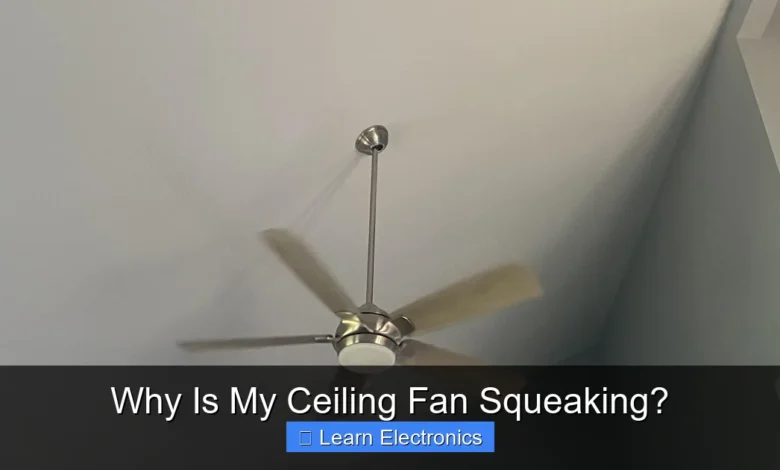
Why Is My Ceiling Fan Squeaking? It’s often due to a lack of lubrication, loose components, or worn-out parts within the fan’s mechanism. Addressing this common household annoyance requires a systematic approach to identify the root cause, leading to a quieter and more efficient operation. Resolving this issue can restore comfort and extend the lifespan of your appliance.
Quick Answers to Common Questions
Why is my ceiling fan squeaking in the first place?
The most common culprit for a ceiling fan squeaking is often loose screws on the blades, downrod, or canopy. Over time, vibrations can loosen these connections, causing friction and that annoying sound.
How can I quickly fix a squeaking ceiling fan?
Start by ensuring all visible screws – especially those holding the blades to the motor and the fan to the ceiling mount – are snug. Often, a simple tightening spree can silence your ceiling fan squeaking right away.
What if tightening screws doesn’t stop the ceiling fan squeaking?
If tightening doesn’t work, the squeak might be coming from the motor housing or bearings. Try lubricating the motor shaft or specific squeaky joints with a silicone-based lubricant, designed to quiet internal moving parts without attracting dust.
📑 Table of Contents
- Understanding Why Your Ceiling Fan Squeaking Occurs
- Electrical Considerations and Component Issues
- The Process of Diagnosis and Troubleshooting
- Effective Solutions for a Squeaking Ceiling Fan
- When to Call a Professional Electrician
- Preventative Maintenance for a Quieter Fan
- Common Squeak Causes and Solutions at a Glance
Understanding Why Your Ceiling Fan Squeaking Occurs
A squeaking ceiling fan is more than just an irritating noise; it’s a symptom that something isn’t quite right. Understanding the primary culprits can guide you toward an effective solution. From simple wear and tear to more complex mechanical issues, the causes are varied, yet often identifiable with a bit of investigation.
Loose Screws and Fasteners
One of the most frequent reasons for a noisy fan is surprisingly simple: loose screws. Over time, vibration from the fan’s operation can cause screws in the mounting bracket, motor housing, or blade holders to loosen. This slight movement creates friction and an audible squeak or creak. A thorough inspection and tightening of all visible fasteners can often resolve the issue.
Lack of Lubrication
Ceiling fan motors typically have bearings that allow the shaft to rotate smoothly. These bearings require lubrication to minimize friction. If the lubricant dries out or gets contaminated, the bearings can start to grind or squeak. This is a particularly common problem in older fans or those that have been running for many years without maintenance. Addressing this often involves applying a suitable oil.
Worn Bearings
While lubrication can resolve many bearing-related noises, sometimes the bearings themselves are simply worn out. Continuous friction, even with proper lubrication, can eventually degrade the internal components of the bearing. When bearings are excessively worn, they develop play, leading to more pronounced noise that lubrication might only temporarily mask. Replacing worn bearings can be a more involved repair, often requiring professional help.
Electrical Considerations and Component Issues
Beyond the mechanical aspects, certain electrical and structural components of a ceiling fan can also contribute to unwanted sounds. These issues can range from minor adjustments to more significant repairs.
Motor Housing and Canopy Problems
The motor housing protects the fan’s internal components, and the canopy covers the electrical wiring at the ceiling. If either of these components is not securely fastened, or if wires within the canopy are pressing against moving parts, they can generate noise. A loose motor housing can vibrate against the fan’s frame, while a rattling canopy can indicate improper installation or loose mounting screws.
Bent Blade Holders or Warped Blades
The blade holders (also known as blade irons or brackets) connect the fan blades to the motor. If these holders become bent or damaged, they can cause the blades to be out of alignment. Similarly, fan blades, especially those made of wood or composite materials, can warp over time due to changes in humidity or temperature. A misaligned or warped blade creates an imbalanced fan, leading to a wobble that can translate into squeaks, clicks, or hums from the motor or mounting.
Imbalance in Fan Blades
Even if blades aren’t visibly warped or holders bent, an overall imbalance in the weight distribution of the blades can cause the fan to wobble and generate noise. This can happen if blades accumulate dust unevenly, if a blade is slightly lighter or heavier than the others, or if a decorative element has fallen off one blade. Balancing kits, often found at hardware stores, can help correct this issue by adding small weights to specific blades.
The Process of Diagnosis and Troubleshooting
Before attempting any repairs on your ceiling fan, a systematic approach to diagnosis is crucial. This not only helps pinpoint the exact problem but also ensures safety throughout the process.
Safety First: Power Disconnection
Absolutely critical: Before touching any part of your ceiling fan, always switch off the power at the circuit breaker. Do not rely solely on the wall switch, as power might still be present. Confirm power is off by attempting to turn the fan on from the wall switch. This step protects you from electrical shock during the inspection and repair.
Visual Inspection: What to Look For
With the power off, perform a thorough visual inspection of the entire fan assembly. Look for:
- Loose screws: Check every visible screw on the blade holders, motor housing, and canopy.
- Cracks or damage: Inspect fan blades and blade holders for any signs of damage or bending.
- Dust and debris: Excessive buildup can cause imbalance or interfere with moving parts.
- Wiring issues: Ensure no wires are pinched or rubbing against the fan components inside the canopy.
- Oil leaks: Visible oil around the motor housing could indicate a bearing problem.
The “Tightening” Test
After your visual inspection, proceed to gently tighten all screws you can access. Use a screwdriver appropriate for the screw head type. Be firm but avoid over-tightening, which can strip screws or damage components. Pay particular attention to:
- Screws securing the fan blades to their holders.
- Screws attaching the blade holders to the motor housing.
- Screws fastening the motor housing to the mounting bracket.
- Screws securing the mounting bracket to the electrical box in the ceiling.
- Screws holding the canopy in place.
After tightening, restore power and test the fan. If the squeaking persists, you’ve ruled out the simplest cause.
Effective Solutions for a Squeaking Ceiling Fan
Once you’ve diagnosed the source of the noise, implementing the correct fix can often be straightforward. Addressing a squeaking ceiling fan improves comfort and prevents further damage.
Lubricating the Motor Bearings
If a lack of lubrication is suspected, you’ll need to oil the motor bearings. Most modern fans have sealed bearings that do not require lubrication. However, older fans often have small oil ports near the top of the motor housing. Use a non-detergent 20-weight or 30-weight oil, specifically designed for electric motors (often labeled as “electric motor oil”). Apply a few drops into the oil ports, allowing it to penetrate. Avoid using WD-40 or similar penetrating oils, as they are not true lubricants and can attract dust, worsening the problem over time. After oiling, let the fan run on a low setting for a few hours to allow the oil to distribute properly.
Securing Loose Parts
As identified in the troubleshooting phase, tightening all loose screws is a fundamental step. Ensure all blade attachment screws, blade holder screws, and mounting bracket screws are snug. Don’t forget to check the screws that hold the light fixture assembly to the fan, if applicable, as these can also cause rattles or squeaks.
Balancing Fan Blades
If the fan wobbles or the noise seems related to an imbalance, a balancing kit can help. These kits typically include clips and weights. Attach a clip to the trailing edge of one fan blade, halfway between the blade holder and the blade tip. Run the fan on high. If the wobble reduces, try the clip on different blades until you find the blade that, when weighted, significantly reduces the wobble. Once identified, apply one of the adhesive weights from the kit to the top of the blade at the point where the clip had the best effect. This adjustment can dramatically reduce vibrations and associated noises.
Addressing Electrical Issues
If the noise is an electrical hum or buzz, and you’ve checked all mechanical components, it might be related to the fan’s electrical components or wiring. Ensure all wire nuts are secure within the canopy and that no wires are rubbing against the fan motor or mounting bracket. Sometimes, older dimmer switches not rated for ceiling fans can cause humming; replacing these with a fan-rated control can resolve this. For persistent electrical noises or concerns, it’s best to consult a qualified electrician.
When to Call a Professional Electrician
While many ceiling fan squeaks can be resolved with DIY efforts, there are situations where professional intervention is necessary for safety and effective repair.
Persistent Noise After Troubleshooting
If you’ve meticulously followed all troubleshooting steps—tightening, lubricating, and balancing—and the squeaking persists, it could indicate a more serious underlying issue, such as severely worn motor bearings that need replacement, or an internal motor fault. These repairs are often beyond the scope of a typical homeowner.
Electrical Malfunctions
Any flickering lights, burning smells, sparks, or intermittent power issues associated with the fan are clear indicators to call an electrician immediately. Attempting to repair complex electrical problems yourself can be dangerous and may lead to further damage or electrical hazards. An electrician can safely diagnose and repair faulty wiring, switches, or internal motor electrical components.
Safety Concerns
If the fan is wobbling excessively, feels unstable, or shows any signs of structural compromise (like cracks in the mounting bracket or ceiling box), do not continue to operate it. Disconnect power and contact a professional. An unstable fan poses a significant safety risk, as it could potentially fall from the ceiling.
Preventative Maintenance for a Quieter Fan
Regular maintenance can significantly reduce the likelihood of your ceiling fan developing squeaks and other irritating noises, extending its life and ensuring smooth, quiet operation.
Regular Cleaning
Dust and dirt accumulate on fan blades and within the motor housing. This accumulation can add uneven weight to blades, causing imbalance, or clog air vents, leading to motor overheating and premature wear. Periodically wipe down fan blades and dust the motor housing. For light fixtures, ensure bulbs are clean and securely seated.
Periodic Lubrication Checks
For fans with oil ports, make it a habit to check the oil levels every one to two years, or as recommended by the manufacturer. If the level is low, add a few drops of appropriate motor oil. Remember, some modern fans have sealed bearings that do not require lubrication; consult your fan’s manual.
Annual Inspection
Once a year, perform a mini-checkup of your ceiling fan. This includes:
- Tightening Screws: Briefly go over all accessible screws, ensuring they are snug.
- Blade Inspection: Check blades for any signs of warping, cracks, or damage.
- Canopy Check: Ensure the canopy is secure and wires are neatly tucked away.
- Listening: Pay attention to any new sounds the fan might be making. Early detection of a faint squeak can prevent it from becoming a major problem.
Common Squeak Causes and Solutions at a Glance
| Common Cause | Typical Symptom | Recommended Solution | Difficulty Level |
|---|---|---|---|
| Loose Screws (Blades, Holders, Mount) | Intermittent squeak, click, or rattle during operation | Tighten all accessible screws with a screwdriver | Easy |
| Lack of Lubrication (Bearings) | Continuous squeak, especially when starting or slowing down | Apply specific motor oil to bearing ports (if applicable) | Moderate |
| Imbalanced Blades | Fan wobble, accompanied by a knocking or thumping sound | Use a fan balancing kit to redistribute weight | Easy to Moderate |
| Worn Bearings | Loud, grinding squeak, persistent even after lubrication | Professional repair or motor replacement usually required | Difficult (Pro Recommended) |
| Motor Housing/Canopy Loose | Rattling or buzzing sound from the fan body | Secure housing/canopy screws, check internal wiring | Easy |
A squeaking ceiling fan is a common household nuisance, but in most cases, it’s a problem with a straightforward solution. By methodically identifying the source of the noise—whether it’s loose components, a need for lubrication, or blade imbalance—you can often restore your fan to quiet operation with a few simple tools and a bit of patience. Always prioritize safety by disconnecting power before performing any maintenance or repairs. While many issues can be resolved with DIY efforts, don’t hesitate to call a professional electrician if you encounter complex electrical problems or persistent issues that remain after troubleshooting. Regular preventative maintenance is key to keeping your fan running smoothly and quietly for years to come, ensuring your comfort without the accompanying soundtrack of squeaks and groans.
Frequently Asked Questions
Why is my ceiling fan squeaking, and what’s the first thing I should check?
The most common cause of a squeaking ceiling fan is loose screws or components. You should first check and tighten all screws on the blade holders, the downrod connection to the motor housing, and the canopy where it attaches to the ceiling bracket. Often, a few turns with a screwdriver can eliminate the noise.
Does my ceiling fan need oil, and could that be why it’s squeaking?
Some older ceiling fans, especially those with an accessible oil port, may require lubrication to stop squeaking. Consult your fan’s manual to determine if it’s an oil-lubricated model and where to apply the recommended oil. Many newer ceiling fans feature sealed bearings and generally do not require oiling.
Can dust and dirt cause my ceiling fan to squeak?
Yes, an accumulation of dust and grime can certainly contribute to a ceiling fan squeaking. Dust can settle in the motor housing or around moving parts, creating friction and unwanted noise. A thorough cleaning of the fan blades, motor housing, and any accessible internal components might resolve the issue.
What if my ceiling fan is still squeaking after I’ve tightened everything and cleaned it?
If basic troubleshooting like tightening screws and cleaning doesn’t stop your ceiling fan from squeaking, the problem might be more internal, such as worn motor bearings or other component failure. In such cases, it may be time to consider professional repair or replacing the fan unit entirely for quiet operation.
As an Amazon Associate, I earn commission from qualifying purchases.



