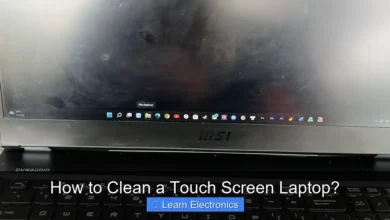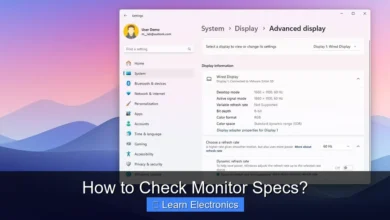Why Do Li Ion Batteries Swell?

Why Do Li Ion Batteries Swell? This phenomenon primarily occurs due to the buildup of gas within the battery cell, a byproduct of unwanted chemical reactions and electrolyte decomposition. This expansion can signal serious underlying issues with the battery’s health and safety, making it a critical concern for electronics users.
Understanding the root causes of this common battery problem is essential for both extending device lifespan and ensuring user safety. The process of battery swelling indicates a degradation of internal components, often triggered by factors like overcharging, excessive heat, or physical damage. Addressing these issues promptly is key to mitigating risks.
Quick Answers to Common Questions
Why do Li Ion batteries swell in the first place?
Well, the main culprit is gas buildup inside the battery cell. This gas forms when the electrolyte breaks down, often due to overcharging, extreme temperatures, or just plain aging, which is why Li Ion batteries swell.
Is it dangerous if my Li Ion battery swells?
Absolutely, a swollen Li Ion battery can be quite dangerous! It indicates internal damage and could potentially lead to thermal runaway, fire, or even explosion, so don’t take chances.
Can I still use a slightly swollen Li Ion battery?
No, it’s really not safe to continue using any Li Ion battery once it starts to swell, even if it’s just a little bit. It’s best to stop using the device immediately and arrange for safe, responsible disposal to prevent further risks.
📑 Table of Contents
The Fundamental Causes of Li Ion Battery Swelling
Lithium-ion batteries are complex electrochemical devices designed for efficient energy storage. However, under certain conditions, their internal chemistry can go awry, leading to the production of gases that cause the battery to expand. This expansion, often visible as a bulging case, is a clear indicator of chemical instability within the cell.
Electrolyte Decomposition
At the heart of a lithium-ion battery’s operation is its electrolyte, a chemical medium that allows lithium ions to move between the anode and cathode. When exposed to stress—particularly high temperatures, overcharging, or deep discharging—this electrolyte can decompose. This decomposition reaction produces various gases, including carbon dioxide, carbon monoxide, methane, and hydrogen. These gases, having nowhere to escape within the sealed battery pouch, accumulate and exert pressure, causing the battery to swell.
SEI Layer Instability and Growth
The Solid Electrolyte Interphase (SEI) layer is a thin, protective film that forms on the anode surface during the initial charging cycles of a new lithium-ion battery. It’s crucial for the battery’s stability and longevity, allowing lithium ions to pass through while preventing direct contact between the electrolyte and the anode material. However, if this SEI layer is repeatedly broken down and reformed due to aggressive cycling, overcharging, or high temperatures, it consumes electrolyte and can itself become unstable. The continuous growth or breakdown of an unstable SEI can also contribute to gas generation and a reduction in the battery’s overall capacity, intensifying the issue of Li Ion battery swelling.
Anode and Cathode Degradation
The active materials in the anode (typically graphite) and cathode (various lithium metal oxides) can also degrade over time. Structural changes, such as cracking or delamination, can expose fresh electrode surfaces to the electrolyte, prompting further unwanted side reactions and gas production. For instance, lithium plating on the anode, often caused by fast charging or low-temperature charging, can react with the electrolyte, generating gases and exacerbating the expansion.
Common Triggers Accelerating This Swelling Phenomenon
While internal chemical processes are the direct cause of battery expansion, several external factors and usage habits can significantly accelerate these processes, making the problem more prevalent and severe.
Overcharging and Deep Discharging
Pushing a lithium-ion battery beyond its specified voltage limits (overcharging) or draining it too low (deep discharging) puts immense stress on its internal chemistry. Overcharging forces more lithium ions into the cathode than it can safely accommodate, leading to electrolyte oxidation and gas evolution. Deep discharging can damage the anode structure, making it more susceptible to further degradation and side reactions upon subsequent charges. Both scenarios contribute significantly to gas buildup and the visible expansion of the battery pack.
High Temperatures and Heat Exposure
Heat is one of the most detrimental factors for lithium-ion batteries. Operating or storing a battery at elevated temperatures accelerates electrolyte decomposition, promotes SEI layer breakdown, and can even lead to thermal runaway conditions. High temperatures amplify the rate of gas production from these internal reactions, making batteries swell much faster than they would under cooler conditions. Leaving devices in hot cars, direct sunlight, or near heat sources is a common mistake that severely impacts battery health.
Physical Damage and Manufacturing Defects
Even minor physical damage, such as drops or impacts, can compromise the internal structure of a lithium-ion battery. This damage can create micro-shorts, deform electrode materials, or puncture the protective layers, leading to localized heating and chemical reactions that produce gas. Furthermore, manufacturing defects—such as impurities in materials, improper sealing, or uneven electrode coating—can predispose a battery to premature swelling by creating weak points that fail under normal operating conditions.
The Dangers of a Swollen Battery
A swollen battery isn’t just an aesthetic problem; it poses significant risks to the device it powers and, more importantly, to user safety. Ignoring this warning sign can lead to severe consequences.
Structural Integrity Compromise
As the battery swells, it exerts pressure on the device’s casing, which can lead to cracked screens, lifted back covers, bent frames, or even structural damage to internal components. This physical distortion not only renders the device unusable but can also further damage the battery by creating more points of internal stress, accelerating its degradation.
Risk of Thermal Runaway and Fire
The gases produced during swelling are often flammable. A swollen battery indicates severe internal instability. If the internal pressure continues to build, or if the battery is further damaged, it can lead to a phenomenon known as “thermal runaway.” This is a self-sustaining chain reaction where increasing temperature causes further chemical reactions, releasing more heat, and potentially leading to fire or explosion. The risk of fire or explosion from a severely swollen battery, though rare, is very real and dangerous.
Device Damage
Beyond structural damage, a swollen battery can directly interfere with the functionality of the device. Components like touchscreens, keyboards, and internal circuit boards can be compressed or dislocated, leading to malfunction or complete failure. The electrical instability contributing to the swelling can also cause power issues, short circuits, or damage to other sensitive electronic parts within the device.
Preventing Battery Swelling: Best Practices for Longevity
While all lithium-ion batteries will eventually degrade, proactive measures can significantly extend their lifespan and reduce the likelihood of premature swelling. Adopting smart charging and usage habits is crucial.
Smart Charging Habits
- Avoid Overcharging: Do not leave devices plugged in for extended periods after they reach 100% charge, especially overnight. Modern chargers often have cutoff mechanisms, but continuous trickle charging can still stress the battery.
- Avoid Deep Discharging: Try not to let your battery drain completely to 0% regularly. Aim to keep your battery charge between 20% and 80% for optimal longevity.
- Moderate Charging: If possible, avoid extremely fast charging modes consistently, as they can generate more heat and stress the battery.
Temperature Management
- Keep Cool: Avoid exposing devices to extreme temperatures. Do not leave phones or laptops in hot cars, direct sunlight, or near heat sources like radiators.
- Ventilation: Ensure proper airflow around devices during use and charging, especially for laptops, to prevent heat buildup.
- Avoid Charging in Heat: If your device is already hot from heavy use, let it cool down before charging.
Proper Storage
For devices or spare batteries that won’t be used for an extended period, store them at around 50-60% charge in a cool, dry place. Storing a fully charged or completely drained battery for a long time can accelerate degradation.
Using Quality Chargers and Cables
Always use original or certified third-party chargers and cables. Cheap, uncertified chargers may not regulate voltage and current correctly, leading to overcharging or inconsistent power delivery, which can damage the battery and promote swelling.
What to Do If Your Battery Swells
Discovering a swollen battery can be alarming, but knowing the correct steps to take is crucial for safety and preventing further damage.
Immediate Action: Disconnect and Isolate
The moment you notice any sign of battery swelling, immediately power down the device and disconnect it from any charging source. Do not try to charge it again. If the battery is removable, carefully remove it, handling it gently to avoid further puncturing or stressing the swollen cell. Place the battery in a cool, dry, non-flammable area, away from combustible materials, and ideally in a fire-proof container. Do NOT attempt to puncture, bend, or dispose of the battery in regular trash.
Safe Disposal
Swollen lithium-ion batteries are hazardous waste and require special disposal methods. Do not throw them in your household trash or recycling bin. Look for certified battery recycling centers, electronic waste drop-off points, or hazardous waste collection facilities in your area. Many electronics retailers also offer battery recycling programs. When transporting a swollen battery, consider placing it in a sealed plastic bag or a fire-safe container to prevent any accidental short circuits or punctures.
Professional Replacement
For devices with non-removable batteries, or if you’re uncomfortable handling a swollen battery, seek professional help. Take the entire device to an authorized service center or a reputable repair shop. They have the tools and expertise to safely remove and dispose of the damaged battery and replace it with a new, certified one. Attempting DIY replacement without proper knowledge and tools can be dangerous and may cause further damage or injury.
Understanding Li-Ion Chemistry and Its Impact on Swelling
Different lithium-ion battery chemistries exist, each with varying characteristics regarding energy density, power output, and safety. While the fundamental principles behind battery swelling remain consistent across most chemistries (gas production from electrolyte degradation), the propensity and severity can differ.
Impact of Different Chemistries
For example, Lithium Cobalt Oxide (LCO) batteries, common in smartphones, tend to be more sensitive to overcharging and high temperatures, making them somewhat more prone to swelling under stress. Lithium Manganese Oxide (LMO) and Lithium Iron Phosphate (LFP) batteries generally offer better thermal stability and are less prone to catastrophic failure, though they can still swell under extreme conditions. The ongoing research in battery materials aims to develop more stable electrolytes and electrode materials that are less susceptible to these degradation pathways, thereby reducing the risk of this problem.
Signs of Aging and Degradation
Beyond visible swelling, other signs indicate a degrading lithium-ion battery. These include significantly reduced battery life, rapid draining, unexpected shutdowns, and the device getting unusually hot during use or charging. While these don’t always mean a battery will swell, they are strong indicators that the battery’s health is declining and it may be nearing the end of its useful life, making it more vulnerable to the conditions that cause expansion.
In conclusion, a swollen lithium-ion battery is a clear indicator of internal chemical degradation and a significant safety hazard. Understanding why Li Ion batteries swell—primarily due to gas production from electrolyte decomposition and electrode degradation—empowers users to adopt preventative measures. By adhering to smart charging practices, managing temperature exposure, and using certified accessories, you can significantly extend the life of your devices and ensure your safety. If you ever encounter a swollen battery, always prioritize immediate disconnection, safe isolation, and professional disposal to prevent potential harm.
Frequently Asked Questions
Why do Li Ion batteries swell?
Li Ion batteries typically swell due to internal chemical reactions that produce gas. This gas buildup is often a result of electrolyte decomposition, which causes the battery’s outer casing to expand and bulge.
Is a swollen Li Ion battery dangerous?
Yes, a swollen Li Ion battery is very dangerous and poses significant safety risks. The internal pressure can rupture the casing, potentially leading to overheating, fire, or even an explosion.
What specific conditions lead to Li Ion battery swelling?
Several conditions can cause Li Ion battery swelling, including overcharging, physical damage, manufacturing defects, and prolonged exposure to high temperatures. These factors can compromise the battery’s internal structure and stability.
Can a swollen Li Ion battery be repaired or reused?
No, a swollen Li Ion battery cannot be repaired or safely reused. Attempting to puncture, disassemble, or continue using it is extremely dangerous and can lead to severe hazards.
What should I do if I notice my Li Ion battery is swelling?
Immediately stop using the device and carefully remove the battery if safely possible. Take the device or battery to a professional electronics repair shop or a certified battery recycling facility for safe disposal, and do not attempt to charge it.
How can I prevent my Li Ion batteries from swelling?
To prevent Li Ion batteries from swelling, avoid overcharging, extreme temperatures (both hot and cold), and physical damage to your devices. Always use the manufacturer-approved charger and try to keep your battery charge between 20% and 80% for optimal health.