Why Is My Standing Fan Not Working?
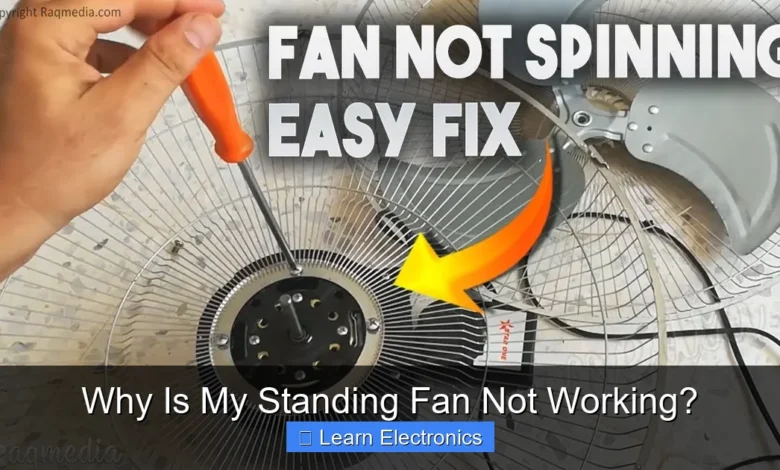
Why Is My Standing Fan Not Working? Often, the primary reasons stem from basic electrical disconnections, motor malfunctions, or control panel issues. Understanding these common problems can help you diagnose and potentially resolve the issue, restoring cool air to your space.
This comprehensive guide will walk you through systematic troubleshooting techniques to identify why your fan might not be operating. By examining various components, you can pinpoint the source of the problem and decide on the best course of action.
Quick Answers to Common Questions
Is Your Standing Fan Actually Plugged In?
Sometimes the simplest solution is the best! Double-check that your standing fan is securely plugged into a working outlet and that the power switch, if it has one on the cord or base, is turned to “on.”
Are the Controls or Remote to Blame?
If your standing fan isn’t responding, try operating it directly from the unit’s buttons instead of the remote. A dead remote battery or sticky buttons could be the real reason your standing fan not working seems to be ignoring you!
Could It Be Overheating or an Internal Issue?
If your standing fan suddenly stopped and won’t restart, it might have overheated or developed an internal fault. Give it a break to cool down, then check for any obstructions in the motor area, which could be why your standing fan not working is acting up.
📑 Table of Contents
Power Supply and Electrical Issues
The most straightforward explanation for a non-responsive fan often lies in its power supply. Before delving into complex internal components, always start with the basics. A lack of power means the fan, regardless of its internal health, simply won’t switch on.
Checking the Power Source
- Wall Outlet: Plug another working appliance into the same outlet. If that appliance doesn’t work either, the issue is with the outlet itself. This could be due to a tripped breaker or a faulty receptacle. Check your home’s circuit breaker box and reset any tripped breakers.
- Power Cord: Inspect the fan’s power cord for any visible signs of damage, such as fraying, cuts, or pinched spots. A damaged cord can prevent electricity from reaching the fan’s motor. If the cord is compromised, it should be replaced by a qualified technician or the fan itself might need replacing for safety.
- Plug: Ensure the plug is fully inserted into the wall outlet. Sometimes a loose connection is all it takes to interrupt the power flow.
Fuse or Breaker in the Fan Itself
Some standing fans, particularly older models or those designed for safety, include an internal fuse in the plug or within the fan’s housing. This fuse is designed to blow if there’s an electrical surge, protecting the fan’s motor. If your fan has a replaceable fuse in the plug, try replacing it. Always ensure the replacement fuse matches the original’s amperage rating.
Motor and Internal Component Failures
If power is reaching the fan but it still doesn’t operate, the problem likely lies within its core components. The motor is the heart of the fan, and its failure or issues with related parts can prevent the blades from turning.
Motor Overheating
Many fans have a thermal fuse or an internal thermal overload protector. If the motor gets too hot (often due to prolonged use, dust buildup, or a struggling motor), this protector will trip, shutting off the fan to prevent damage or fire. Once it cools down, some protectors reset automatically. If your fan suddenly stopped and won’t turn back on, let it rest for an hour or two. If it still doesn’t work, the thermal fuse might be permanently blown, requiring professional repair or replacement of the fan.
Worn-Out Bearings or Bushings
The motor shaft rotates within bearings or bushings. Over time, these can wear out, causing increased friction. This friction can lead to the motor seizing up, making it unable to turn the blades. You might hear a grinding noise or smell a burning odor before complete failure. Lubricating these components can sometimes provide a temporary fix, but often replacement is necessary.
Capacitor Issues
The start capacitor provides an initial burst of energy to get the motor spinning. If the capacitor is faulty, the motor might hum but won’t start, or it might struggle to reach full speed. Visually inspect the capacitor (usually a cylindrical component near the motor); if it appears swollen, bulging, or leaking, it’s likely defective and needs replacement. This is a common point of failure for standing fans.
Blade and Mechanical Obstructions
Sometimes, the motor itself is fine, but something is physically preventing the blades from spinning. This can be one of the easier problems to diagnose and fix.
Dust and Debris Buildup
Over time, dust, pet hair, and other debris can accumulate around the motor shaft and within the fan grilles. This buildup can create resistance, slowing down or completely stopping the blades. Unplug the fan, remove the front grille, and carefully clean the blades, motor shaft, and surrounding areas with a brush, vacuum, or compressed air. Excessive dust can also contribute to motor overheating.
Damaged or Misaligned Blades
Impacts or stress can damage the fan blades, causing them to bend or crack. A bent blade can hit the fan housing or become unbalanced, preventing proper rotation. In some cases, the blades might simply be loose on the motor shaft. Gently try to wiggle the blades; if they’re loose, tighten the retaining nut or screw. If blades are damaged, they may need to be replaced.
Grille Interference
Ensure that the front and rear grilles are properly installed and not touching the fan blades. If a grille is bent or misaligned, it can rub against the blades, causing them to stop or make a scraping noise. Adjust or straighten the grilles as needed.
Control Panel and Remote Issues
Modern standing fans often feature electronic control panels, buttons, and remote controls. These components can fail, leading to a fan that won’t respond to commands even if its motor is perfectly functional.
Faulty Buttons or Switches
Physical buttons on the fan’s control panel can wear out, become stuck, or fail internally. If only one speed setting works, or none at all, despite the fan receiving power, a faulty button is a strong suspect. Try pressing the buttons firmly and repeatedly to see if there’s any response. In some cases, the internal contact points can be cleaned, but this typically requires disassembling the control panel.
Remote Control Malfunctions
If your fan is operated by a remote, check the remote first. Replace its batteries, ensure there are no obstructions between the remote and the fan’s receiver, and clean any dirt from the remote’s contacts. If the fan works manually but not via remote, the remote or the fan’s IR receiver might be faulty. Many fans have an override for manual controls, so test those before concluding the remote is the only issue.
Electronic Control Board Failure
For fans with advanced features (multiple modes, timers, oscillation controls), a failure in the main electronic control board can render the fan unresponsive. This is a more complex issue, often requiring a professional to diagnose and replace the board. Symptoms might include erratic behavior, no display lights, or complete unresponsiveness despite power.
Overheating and Thermal Fuse Protection: Why Is My Standing Fan Not Working?
As mentioned briefly, overheating is a common protective mechanism that can make a standing fan appear completely dead. This is a critical safety feature, so understanding its role is important when a standing fan is not working.
Understanding the Thermal Fuse
A thermal fuse is a one-time use safety device embedded in the motor’s winding. If the motor’s temperature exceeds a predetermined threshold (e.g., due to prolonged operation, motor failure, or lack of ventilation), the thermal fuse will melt, creating an open circuit and cutting off power to the motor. This prevents the motor from overheating further, which could potentially lead to a fire. Once a thermal fuse blows, it must be replaced for the fan to function again. This usually involves soldering and requires a degree of technical skill.
Causes of Overheating
- Dust Accumulation: A thick layer of dust on the motor housing and vents acts as an insulator, trapping heat and preventing proper cooling.
- Motor Strain: If the motor is constantly working against resistance (e.g., due to sticky bearings or obstructed blades), it will draw more current and generate more heat.
- Prolonged Use: Running the fan for very long periods, especially in hot environments, can push the motor’s operational limits.
- Poor Ventilation: If the fan’s motor housing is blocked or placed in a confined space without adequate airflow, heat can build up.
Preventing Overheating
Regular cleaning is paramount. Dust the fan blades, grilles, and especially the motor housing vents. Ensure the fan is placed in an area with good air circulation. If you notice your fan getting unusually hot, switch it off and let it cool down before attempting to use it again. This preventive maintenance can significantly extend the lifespan of your fan and prevent the thermal fuse from blowing.
Troubleshooting Summary Table
| Symptom | Common Cause | Solution/Action |
|---|---|---|
| Fan completely dead, no lights or sound | No power (outlet, cord, plug, tripped breaker) | Check outlet with another device, inspect cord/plug, reset breaker. |
| Fan hums but blades don’t turn | Faulty start capacitor, seized motor bearings, obstruction | Unplug, check for obstructions, check capacitor for bulges, lubricate bearings if accessible. |
| Fan runs slowly or struggles to start | Dust buildup, worn bearings, weak capacitor | Clean thoroughly, lubricate bearings, consider capacitor replacement. |
| Fan suddenly stopped, won’t turn on (after use) | Overheated motor, blown thermal fuse | Let cool for 1-2 hours. If still off, thermal fuse likely blown (requires repair). |
| Fan works manually but not with remote | Remote batteries dead, faulty remote, faulty IR receiver | Replace remote batteries, clean remote, test manual controls. |
| Fan makes scraping/grinding noise | Blade hitting grille, debris in motor, worn bearings | Unplug, check blade/grille alignment, clean motor area, check bearings. |
Important Note: Always unplug your fan before attempting any inspection, cleaning, or repair. If you are uncomfortable performing any repairs that involve electrical components or disassembling the motor, it’s best to consult a qualified electrician or consider replacing the fan for safety reasons.
Conclusion
Identifying why your standing fan is not working often boils down to systematically checking the power supply, looking for mechanical obstructions, and assessing the condition of internal electrical components. From simple fixes like resetting a circuit breaker or clearing dust to more involved tasks like replacing a capacitor or thermal fuse, many issues can be resolved with a little troubleshooting.
Remember that safety is paramount. Always unplug the appliance before inspection and, if in doubt, seek professional help. With this approach, you can extend the life of your fan and continue to enjoy its cooling comfort.
Frequently Asked Questions
Is my standing fan properly plugged in or is there a power issue?
First, ensure your standing fan is securely plugged into a working electrical outlet. Check if there’s been a power outage in your area, or if the circuit breaker connected to that outlet has tripped. You can test the outlet by plugging in another small appliance to confirm it has power.
Could a damaged power cord or plug be preventing my standing fan from working?
Inspect the power cord and plug of your standing fan for any visible signs of damage, such as fraying, cuts, or bent prongs. A compromised cord can interrupt the electrical supply and poses a safety risk. If damage is found, the fan should not be used until the cord is replaced by a professional or the fan itself is replaced.
Is my standing fan not working due to overheating or a motor problem?
Many standing fans have a thermal cut-off switch that activates if the motor overheats, preventing further damage. If your fan suddenly stopped, unplug it and let it cool down for at least 30 minutes before trying again. Persistent motor issues typically indicate the fan needs repair or has reached the end of its lifespan.
Could dust buildup or an obstruction be stopping my standing fan?
Accumulated dust and debris can clog the motor vents and even interfere with the blades’ rotation, causing the standing fan to slow down or stop entirely. Unplug the fan and carefully clean the grilles and blades with a soft cloth or vacuum cleaner. Ensure there are no physical obstructions preventing the blades from spinning freely.
What if the switch or internal components are faulty and my standing fan isn’t working?
If you’ve confirmed a good power source and ruled out visible damage or overheating, the issue might be with the fan’s internal switch or wiring. Try rotating through the different speed settings to see if any activate the fan. For internal electrical problems, it is always safest to consult a qualified technician.
As an Amazon Associate, I earn commission from qualifying purchases.



