Why Do Ceiling Fans Make Noise?
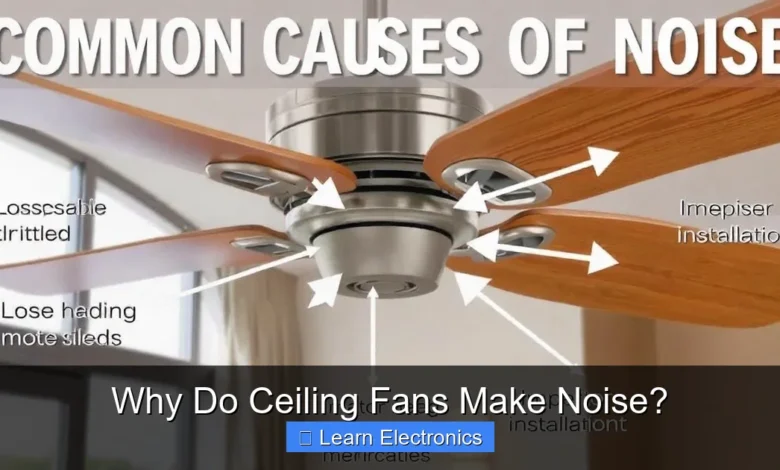
Why Do Ceiling Fans Make Noise? This common household annoyance often stems from mechanical issues, electrical imbalances, or environmental factors that disrupt the fan’s smooth operation. Understanding the root causes of this disturbance is key to effective troubleshooting and restoring peace to your space.
This widespread issue can range from a subtle hum to an irritating rattle, signaling underlying problems that, if left unaddressed, could impact the fan’s longevity and performance. Addressing these sound-related concerns ensures a quieter, more efficient cooling experience for your home.
Quick Answers to Common Questions
Why is my ceiling fan making a humming noise?
A humming noise is often caused by electrical issues, like dimmer switch incompatibility or a loose wire connection. Sometimes, it’s just the natural sound of an aging motor working hard, which means your ceiling fan might be making noise due to wear and tear.
My ceiling fan wobbles and clicks – what’s wrong?
Wobbling usually indicates unbalanced blades or a loose mounting bracket, while clicking can point to loose screws or internal motor issues. Addressing these common culprits often stops your ceiling fan from making noise and restores peace.
Is it bad if my ceiling fan makes noise?
While a little operational hum is normal, loud or unusual noises from your ceiling fan often signal a problem that should be investigated. Ignoring persistent noise could lead to further issues or reduced performance, so it’s best to check it out.
📑 Table of Contents
- Understanding the Core Components and Their Role in Fan Noise
- Common Mechanical Causes: Why Do Ceiling Fans Make Noise?
- Electrical and Wiring Issues Contributing to Noise
- Installation and Environmental Factors Affecting Fan Operation
- Troubleshooting Steps and DIY Solutions: Why Do Ceiling Fans Make Noise?
- When to Call a Professional and Preventative Maintenance
Understanding the Core Components and Their Role in Fan Noise
To effectively diagnose fan noise, it’s crucial to understand its basic anatomy. A ceiling fan comprises a motor housing, motor, blades, blade irons (the brackets holding the blades), downrod, canopy, and mounting bracket. The motor drives the blades, which are designed for aerodynamic efficiency. Malfunctions in any part can contribute to unwanted sounds.
The Motor: The Primary Driver of Sound
The motor is central to fan noise. It contains bearings, windings, and an armature, all of which must operate smoothly. Worn bearings can lead to grinding or squeaking. Electrical issues within the motor windings can cause humming or buzzing. Both the quality and age of the motor significantly influence its operational noise level.
Blades and Blade Irons: Balance is Key
The blades and their supporting blade irons are vital for air circulation. Their collective balance is paramount. If a blade is heavier, bent, or if the irons are loose, the entire fan can become unbalanced. This imbalance creates a wobble, manifesting as clicking, thumping, or rattling sounds, disrupting smooth airflow.
Mounting Hardware: The Foundation of Stability
The fan’s secure mounting to the ceiling is fundamental for quiet operation. Loose screws in the mounting bracket, an improperly secured downrod, or an inadequate electrical box can all contribute to vibrations and creaking noises. A stable, vibration-free foundation is essential for a quiet fan.
Common Mechanical Causes: Why Do Ceiling Fans Make Noise?
Many audible disturbances from ceiling fans originate from mechanical issues. These are often straightforward to diagnose and, in many cases, can be fixed with basic tools. Identifying the specific sound helps pinpoint the exact mechanical culprit responsible for the fan’s noisy behavior.
Loose Screws and Fasteners
One of the most frequent reasons for fan noise is loose hardware. Due to vibration and regular use, screws securing blades, blade irons, motor, downrod, and mounting brackets can loosen. A persistent clicking, rattling, or squeaking often indicates a loose fastener. Systematically tightening all accessible screws is a crucial first step.
Worn or Dry Bearings
Motor bearings allow the shaft to rotate smoothly. When these wear out or lose lubrication, they can produce a distinct grinding, squealing, or humming noise, common in older or frequently used fans. Lubricating accessible bearings can help, but severe wear typically requires motor replacement.
Imbalanced or Warped Blades
An unbalanced blade assembly is a significant source of wobbling and noise. This can result from a bent, warped, or cracked blade, or uneven weight distribution. Even minor differences can cause the fan to visibly oscillate, leading to thumping or clicking. Blade balancing kits can correct minor imbalances with small weights.
Motor Problems and Housing Vibrations
Beyond bearings, the motor itself can develop issues. Internal electrical components can degrade, leading to buzzing or humming. The motor housing might also vibrate against other parts, creating a low rumble. These symptoms often indicate a more significant internal motor problem requiring professional assessment.
Electrical and Wiring Issues Contributing to Noise
Beyond mechanical problems, electrical issues can significantly contribute to a ceiling fan’s noisy operation. These often manifest as distinct humming, buzzing, or clicking sounds, requiring a different diagnostic approach compared to mechanical issues.
Capacitor Failure
Capacitors regulate motor speed and torque. A failing capacitor can cause the motor to hum or buzz, struggling to reach optimal speeds. If the fan buzzes and performs poorly, a faulty capacitor is a likely suspect. Replacing the capacitor can often resolve this electrical noise issue and restore quiet operation.
Incompatible Dimmer Switches or Speed Controls
Standard dimmers are not always compatible with fan motors and can induce an electromagnetic hum. Using a non-motor-rated dimmer or speed control introduces persistent buzzing due to electrical interference. Always use fan-rated speed controls to prevent such noise and ensure proper fan function.
Loose Wiring Connections or Grounding Issues
Loose electrical connections within the fan’s canopy or junction box can generate a subtle, intermittent buzzing or crackling. These unsecured connections can arc, producing sound and posing a safety risk. An improper ground connection can also cause hums. Always turn off power before inspecting wiring, and consult an electrician if uncomfortable.
Why Do Ceiling Fans Make Noise? Understanding the Electrical Anomalies
Beyond specific component failures, the broader electrical environment can impact fan noise. Voltage fluctuations, though rare, could affect motor performance. More commonly, interference from other appliances or internal motor winding issues can cause a persistent hum. This method of understanding electrical anomalies requires careful diagnosis, often starting by ruling out simpler mechanical issues before delving into complex circuitry.
Installation and Environmental Factors Affecting Fan Operation
Sometimes, fan noise isn’t due to component failure but arises from improper installation or the fan’s operating environment. These external factors can introduce or amplify existing noises.
Improper Mounting and Ceiling Box Issues
A ceiling fan requires secure mounting to an electrical box rated for fan support. If mounted to an inadequate box or if the mounting bracket is loose, the fan’s weight and vibration can cause wobbling, leading to creaking or thumping. A flush and secure mounting is crucial for preventing magnified vibrations and achieving quiet performance.
Close Proximity to Obstructions
Adequate clearance around fan blades is essential. If a fan is too close to walls, furniture, or light fixtures, blades can strike these, causing clicking or scraping. Even without direct contact, reduced clearance can disrupt airflow, leading to increased wind noise or turbulence. Always follow manufacturer guidelines for minimum blade clearance.
Environmental Conditions and Airflow
While less common, certain environmental conditions can affect fan noise. High humidity might warp wooden blades over time. Strong drafts from open windows can also interact with the fan’s airflow, creating unexpected sounds or increasing perceived noise levels. Operating the fan in a stable environment minimizes external airflow disturbances and helps maintain quiet running.
Troubleshooting Steps and DIY Solutions: Why Do Ceiling Fans Make Noise?
When your ceiling fan becomes noisy, a systematic troubleshooting approach can often pinpoint and resolve the issue. Here’s a practical guide to addressing common fan noise problems effectively and understanding why ceiling fans make noise in various scenarios.
| Noise Type | Likely Cause(s) | DIY Solution(s) |
|---|---|---|
| Clicking/Ticking | Loose screws, touching blades/objects, wire rubbing | Tighten all screws (blades, housing, canopy). Check for obstructions. Secure loose wires. |
| Wobbling/Thumping | Imbalanced blades, loose mounting, bent blade irons | Use a blade balancing kit. Ensure fan is securely mounted. Check blade irons for bends. |
| Humming/Buzzing | Incompatible dimmer, motor issues, capacitor failure, loose electrical wires | Replace dimmer with fan-rated control. Check/tighten electrical connections. Consider capacitor replacement. |
| Grinding/Squealing | Worn or dry motor bearings | Lubricate bearings (if accessible). If severe, motor replacement may be needed. |
| Rattling | Loose glass shades, light kit parts, internal components | Tighten light fixture screws. Check decorative caps. Inspect internal motor housing. |
Initial Inspection and Tightening
First, turn off power at the circuit breaker. Visually inspect the fan for any loose components. Systematically tighten every accessible screw—on blades, blade irons, motor housing, downrod, canopy, and light kit. Avoid overtightening. This simple step often resolves clicking or rattling sounds.
Balancing the Blades
If wobbling is present, use a blade balancing kit. Attach the clip to each blade’s trailing edge, moving it until the wobble lessens. Once the optimal position is found, apply an adhesive weight to the top of that blade. Ensure blades are clean, as dust can affect balance.
Lubrication and Electrical Checks
For grinding or squealing, if your fan has lubrication ports, apply a few drops of non-detergent 3-in-1 oil. For electrical hums/buzzes, verify you’re using a fan-rated speed control. If issues persist with suspected capacitor failure or loose wiring, consider professional help or component replacement if you have expertise.
When to Call a Professional and Preventative Maintenance
While many fan noise issues are DIY-fixable, some require professional expertise. Knowing when to consult an electrician or qualified technician, alongside implementing preventative maintenance, ensures safe and quiet fan operation.
Signs It’s Time for Professional Help
Consider professional assistance if:
- Basic troubleshooting doesn’t resolve the noise.
- You detect burning smells, sparking, or unusual motor heat.
- You suspect major electrical issues, especially after recent wiring work.
- You are uncomfortable with electrical work or working at heights.
- The fan is old, and replacement parts are scarce, making a full unit replacement potentially more cost-effective.
Regular Cleaning and Inspection
Preventative maintenance extends fan life and reduces noise. Regularly clean blades and the motor housing to prevent dust buildup, which can unbalance blades and hinder motor performance. Use a soft cloth or a vacuum brush attachment.
Seasonal Checks and Adjustments
Perform seasonal checks, especially before heavy use. This includes:
- Tightening Screws: A quick pass to ensure all fasteners are snug.
- Blade Inspection: Check for warping, cracks, or damage.
- Mounting Check: Gently tug the fan to confirm secure mounting.
- Listening for New Sounds: Note any new noises indicating emerging problems.
These proactive steps significantly reduce disruptive fan noises, ensuring your ceiling fan remains a quiet and efficient asset in your home.
Addressing the common reasons for a noisy ceiling fan, from mechanical woes like loose screws and worn bearings to electrical concerns such as capacitor failure and incompatible dimmers, can often be a straightforward process. If you’ve been wondering Why Do Ceiling Fans Make Noise?, systematically diagnosing the issue and applying the appropriate solutions can restore peace and quiet to your living space. Remember, consistent maintenance and knowing when to seek professional assistance are key to ensuring your ceiling fan operates smoothly and silently for years to come. Don’t let an irritating hum or rattle detract from the comfort your fan is meant to provide.
Frequently Asked Questions
Why do ceiling fans make noise?
Ceiling fans can make noise for various reasons, including loose components, motor issues, or imbalanced blades. Over time, wear and tear on bearings or electrical parts can also contribute to audible sounds during operation.
Why is my ceiling fan making a humming noise?
A humming noise often indicates an electrical issue within the fan motor or a dimmer switch incompatibility. It could also be caused by loose screws on the fan’s canopy or motor housing, leading to vibration.
What causes a clicking or ticking sound in a ceiling fan?
Clicking or ticking sounds are frequently caused by loose screws in the blade brackets, fan housing, or light kit. Sometimes, it can also be due to wiring within the fan hitting against the housing or a slightly warped blade.
My ceiling fan is wobbly, does that cause noise?
Yes, a wobbly ceiling fan is a common source of noise, often producing a rhythmic thumping or rattling sound. This wobble is usually due to unbalanced blades, loose blade screws, or an improperly secured mounting bracket.
Is it normal for a new ceiling fan to make noise?
While new ceiling fans should generally operate quietly, some minor initial hums or clicks might occur as components settle. However, persistent or loud noises usually indicate an installation issue or a manufacturing defect that should be addressed.
How can I stop my ceiling fan from making noise?
To reduce ceiling fan noise, first check and tighten all screws on the blades, light kit, and mounting bracket. If the fan is wobbly, try balancing the blades using a fan balancing kit. Ensuring the fan is properly cleaned and lubricated can also help.
As an Amazon Associate, I earn commission from qualifying purchases.



